1 描述
在J2EE項目的開發中,不管是對底層的數據庫操作過程,還是業務層的處理過程,還是控制層的處理過程,都不可避免會遇到各種可預知的、不可預知的異常需要處理。每個過程都單獨處理異常,系統的代碼耦合度高,工作量大且不好統一,維護的工作量也很大。
那么,能不能將所有類型的異常處理從各處理過程解耦出來,這樣既保證了相關處理過程的功能較單一,也實現了異常信息的統一處理和維護?答案是肯定的。下面將介紹使用Spring MVC統一處理異常的解決和實現過程。
2 分析
Spring MVC處理異常有3種方式:
(1)使用Spring MVC提供的簡單異常處理器SimpleMappingExceptionResolver;
(2)實現Spring的異常處理接口HandlerExceptionResolver 自定義自己的異常處理器;
(3)使用@ExceptionHandler注解實現異常處理;
3 實戰
3.1 引言
為了驗證Spring MVC的3種異常處理方式的實際效果,我們需要開發一個測試項目,從Dao層、Service層、Controller層分別拋出不同的異常,然后分別集成3種方式進行異常處理,從而比較3種方式的優缺點。
3.2 實戰項目
3.2.1 項目結構


3.2.2 Dao層代碼
|
1
2
3
4
5
6
7
8
9
10
11
12
13
14
15
16
17
18
19
|
@Repository("testDao") public class TestDao { public void exception(Integer id) throws Exception { switch(id) { case 1: throw new BusinessException("12", "dao12"); case 2: throw new BusinessException("22", "dao22"); case 3: throw new BusinessException("32", "dao32"); case 4: throw new BusinessException("42", "dao42"); case 5: throw new BusinessException("52", "dao52"); default: throw new ParameterException("Dao Parameter Error"); } } } |
3.2.3 Service層代碼
|
1
2
3
4
5
6
7
8
9
10
11
12
13
14
15
16
17
18
19
20
21
22
23
24
25
26
27
28
29
30
31
32
33
|
public interface TestService { public void exception(Integer id) throws Exception; public void dao(Integer id) throws Exception; } @Service("testService") public class TestServiceImpl implements TestService { @Resource private TestDao testDao; public void exception(Integer id) throws Exception { switch(id) { case 1: throw new BusinessException("11", "service11"); case 2: throw new BusinessException("21", "service21"); case 3: throw new BusinessException("31", "service31"); case 4: throw new BusinessException("41", "service41"); case 5: throw new BusinessException("51", "service51"); default: throw new ParameterException("Service Parameter Error"); } } @Override public void dao(Integer id) throws Exception { testDao.exception(id); } } |
3.2.4 Controller層代碼
|
1
2
3
4
5
6
7
8
9
10
11
12
13
14
15
16
17
18
19
20
21
22
23
24
25
26
27
28
29
30
31
32
33
|
@Controllerpublic class TestController { @Resource private TestService testService; @RequestMapping(value = "/controller.do", method = RequestMethod.GET) public void controller(HttpServletResponse response, Integer id) throws Exception { switch(id) { case 1: throw new BusinessException("10", "controller10"); case 2: throw new BusinessException("20", "controller20"); case 3: throw new BusinessException("30", "controller30"); case 4: throw new BusinessException("40", "controller40"); case 5: throw new BusinessException("50", "controller50"); default: throw new ParameterException("Controller Parameter Error"); } } @RequestMapping(value = "/service.do", method = RequestMethod.GET) public void service(HttpServletResponse response, Integer id) throws Exception { testService.exception(id); } @RequestMapping(value = "/dao.do", method = RequestMethod.GET) public void dao(HttpServletResponse response, Integer id) throws Exception { testService.dao(id); } } |
3.2.5 JSP頁面代碼
|
1
2
3
4
5
6
7
8
9
10
11
12
13
14
15
16
17
18
19
20
21
22
23
24
25
|
<%@ page contentType="text/html; charset=UTF-8"%> <html> <head> <title>Maven Demo</title> </head> <body> <h1>所有的演示例子</h1> <h3>[url=./dao.do?id=1]Dao正常錯誤[/url]</h3> <h3>[url=./dao.do?id=10]Dao參數錯誤[/url]</h3> <h3>[url=./dao.do?id=]Dao未知錯誤[/url]</h3> <h3>[url=./service.do?id=1]Service正常錯誤[/url]</h3> <h3>[url=./service.do?id=10]Service參數錯誤[/url]</h3> <h3>[url=./service.do?id=]Service未知錯誤[/url]</h3> <h3>[url=./controller.do?id=1]Controller正常錯誤[/url]</h3> <h3>[url=./controller.do?id=10]Controller參數錯誤[/url]</h3> <h3>[url=./controller.do?id=]Controller未知錯誤[/url]</h3> <h3>[url=./404.do?id=1]404錯誤[/url]</h3> </body> </html> |
3.3 集成異常處理
3.3.1 使用SimpleMappingExceptionResolver實現異常處理
1、在Spring的配置文件applicationContext.xml中增加以下內容:
|
1
2
3
4
5
6
7
8
9
10
11
12
13
14
15
|
<bean class="org.springframework.web.servlet.handler.SimpleMappingExceptionResolver"> <!-- 定義默認的異常處理頁面,當該異常類型的注冊時使用 --> <property name="defaultErrorView" value="error"></property> <!-- 定義異常處理頁面用來獲取異常信息的變量名,默認名為exception --> <property name="exceptionAttribute" value="ex"></property> <!-- 定義需要特殊處理的異常,用類名或完全路徑名作為key,異常也頁名作為值 --> <property name="exceptionMappings"> <props> <prop key="cn.basttg.core.exception.BusinessException">error-business</prop> <prop key="cn.basttg.core.exception.ParameterException">error-parameter</prop> <!-- 這里還可以繼續擴展對不同異常類型的處理 --> </props> </property> </bean> |
2、啟動測試項目,經驗證,Dao層、Service層、Controller層拋出的異常(業務異常BusinessException、參數異常ParameterException和其它的異常Exception)都能準確顯示定義的異常處理頁面,達到了統一異常處理的目標。
3、從上面的集成過程可知,使用SimpleMappingExceptionResolver進行異常處理,具有集成簡單、有良好的擴展性、對已有代碼沒有入侵性等優點,但該方法僅能獲取到異常信息,若在出現異常時,對需要獲取除異常以外的數據的情況不適用。
3.3.2 實現HandlerExceptionResolver 接口自定義異常處理器
1、增加HandlerExceptionResolver 接口的實現類MyExceptionHandler,代碼如下:
|
1
2
3
4
5
6
7
8
9
10
11
12
13
14
15
16
17
|
public class MyExceptionHandler implements HandlerExceptionResolver { public ModelAndView resolveException(HttpServletRequest request, HttpServletResponse response, Object handler, Exception ex) { Map<String, Object> model = new HashMap<String, Object>(); model.put("ex", ex); // 根據不同錯誤轉向不同頁面 if(ex instanceof BusinessException) { return new ModelAndView("error-business", model); }else if(ex instanceof ParameterException) { return new ModelAndView("error-parameter", model); } else { return new ModelAndView("error", model); } } } |
2、在Spring的配置文件applicationContext.xml中增加以下內容:
<bean id="exceptionHandler" class="cn.basttg.core.exception.MyExceptionHandler"/>
3、啟動測試項目,經驗證,Dao層、Service層、Controller層拋出的異常(業務異常BusinessException、參數異常ParameterException和其它的異常Exception)都能準確顯示定義的異常處理頁面,達到了統一異常處理的目標。
4、從上面的集成過程可知,使用實現HandlerExceptionResolver接口的異常處理器進行異常處理,具有集成簡單、有良好的擴展性、對已有代碼沒有入侵性等優點,同時,在異常處理時能獲取導致出現異常的對象,有利于提供更詳細的異常處理信息。
3.3.3 使用@ExceptionHandler注解實現異常處理
1、增加BaseController類,并在類中使用@ExceptionHandler注解聲明異常處理,代碼如下:
|
1
2
3
4
5
6
7
8
9
10
11
12
13
14
15
16
17
|
public class BaseController { /** 基于@ExceptionHandler異常處理 */ @ExceptionHandler public String exp(HttpServletRequest request, Exception ex) { request.setAttribute("ex", ex); // 根據不同錯誤轉向不同頁面 if(ex instanceof BusinessException) { return "error-business"; }else if(ex instanceof ParameterException) { return "error-parameter"; } else { return "error"; } } } |
2、修改代碼,使所有需要異常處理的Controller都繼承該類,如下所示,修改后的TestController類繼承于BaseController:
|
1
|
public class TestController extends BaseController |
3、啟動測試項目,經驗證,Dao層、Service層、Controller層拋出的異常(業務異常BusinessException、參數異常ParameterException和其它的異常Exception)都能準確顯示定義的異常處理頁面,達到了統一異常處理的目標。
4、從上面的集成過程可知,使用@ExceptionHandler注解實現異常處理,具有集成簡單、有擴展性好(只需要將要異常處理的Controller類繼承于BaseController即可)、不需要附加Spring配置等優點,但該方法對已有代碼存在入侵性(需要修改已有代碼,使相關類繼承于BaseController),在異常處理時不能獲取除異常以外的數據。
3.4 未捕獲異常的處理
對于Unchecked Exception而言,由于代碼不強制捕獲,往往被忽略,如果運行期產生了Unchecked Exception,而代碼中又沒有進行相應的捕獲和處理,則我們可能不得不面對尷尬的404、500……等服務器內部錯誤提示頁面。
我們需要一個全面而有效的異常處理機制。目前大多數服務器也都支持在Web.xml中通過<error-page>(Websphere/Weblogic)或者<error-code>(Tomcat)節點配置特定異常情況的顯示頁面。修改web.xml文件,增加以下內容:
|
1
2
3
4
5
6
7
8
9
10
11
12
13
14
15
|
<!-- 出錯頁面定義 --><error-page> <exception-type>java.lang.Throwable</exception-type> <location>/500.jsp</location> </error-page> <error-page> <error-code>500</error-code> <location>/500.jsp</location> </error-page> <error-page> <error-code>404</error-code> <location>/404.jsp</location> </error-page> <!-- 這里可繼續增加服務器錯誤號的處理及對應顯示的頁面 --> |
4 解決結果
1、運行測試項目顯示的首頁,如下圖所示:

2、業務錯誤顯示的頁面,如下圖所示:

3、參數錯誤顯示的頁面,如下圖所示:

4、未知錯誤顯示的頁面,如下圖所示:
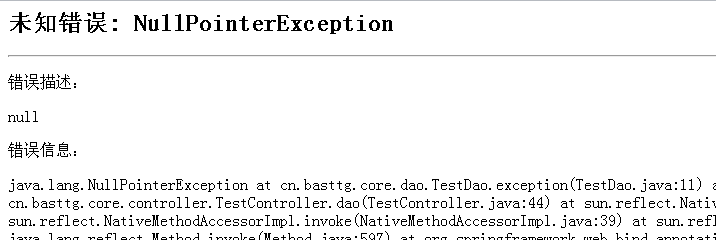
5、服務器內部錯誤頁面,如下圖所示:

5 總結
綜合上述可知,Spring MVC集成異常處理3種方式都可以達到統一異常處理的目標。從3種方式的優缺點比較,若只需要簡單的集成異常處理,推薦使用SimpleMappingExceptionResolver即可;若需要集成的異常處理能夠更具個性化,提供給用戶更詳細的異常信息,推薦自定義實現HandlerExceptionResolver接口的方式;若不喜歡Spring配置文件或要實現“零配置”,且能接受對原有代碼的適當入侵,則建議使用@ExceptionHandler注解方式。
6 源代碼
源代碼項目如下所示,為Maven項目,若需運行,請自行獲取相關的依賴包。
以上就是本文的全部內容,希望對大家的學習有所幫助,也希望大家多多支持服務器之家。
原文鏈接:http://blog.csdn.net/ufo2910628/article/details/40399539















