Actuator是監控管理,不過沒有可視化,這里就引入了admin-ui來解決Spring Boot Admin 分為Client端和Server端Client端是客戶端Server端是spring-boot-admin來監控client的.先來一個Client客戶端代碼;
|
1
2
3
4
5
6
7
8
9
10
11
12
13
14
15
16
17
18
19
20
21
22
23
24
25
26
27
28
29
30
31
32
33
34
35
36
37
38
39
40
41
42
43
44
45
46
47
48
49
50
51
52
53
54
55
56
57
58
|
<?xml version="1.0" encoding="UTF-8"?><project xmlns="http://maven.apache.org/POM/4.0.0" xmlns:xsi="http://www.w3.org/2001/XMLSchema-instance" xsi:schemaLocation="http://maven.apache.org/POM/4.0.0 http://maven.apache.org/xsd/maven-4.0.0.xsd"> <modelVersion>4.0.0</modelVersion> <artifactId>spring-boot-demo-admin-client</artifactId> <version>1.0.0-SNAPSHOT</version> <packaging>jar</packaging> <name>spring-boot-demo-admin-client</name> <description>Demo project for Spring Boot</description> <parent> <groupId>com.xkcoding</groupId> <artifactId>spring-boot-demo-admin</artifactId> <version>1.0.0-SNAPSHOT</version> </parent> <properties> <project.build.sourceEncoding>UTF-8</project.build.sourceEncoding> <project.reporting.outputEncoding>UTF-8</project.reporting.outputEncoding> <java.version>1.8</java.version> </properties> <dependencies> <dependency> <groupId>org.springframework.boot</groupId> <artifactId>spring-boot-starter-web</artifactId> </dependency> <dependency> <groupId>de.codecentric</groupId> <artifactId>spring-boot-admin-starter-client</artifactId> </dependency> <dependency> <groupId>org.springframework.boot</groupId> <artifactId>spring-boot-starter-security</artifactId> </dependency> <dependency> <groupId>org.springframework.boot</groupId> <artifactId>spring-boot-starter-test</artifactId> <scope>test</scope> </dependency> </dependencies> <build> <finalName>spring-boot-demo-admin-client</finalName> <plugins> <plugin> <groupId>org.springframework.boot</groupId> <artifactId>spring-boot-maven-plugin</artifactId> </plugin> </plugins> </build> </project> |
application.yml文件,注意這里的url一定跑配置到Server的路徑,不然找不到,有點類型erkura的注冊中心地址.
|
1
2
3
4
5
6
7
8
9
10
11
12
13
14
15
16
17
18
19
20
21
22
23
24
25
26
27
28
29
30
31
32
|
server: port: 8081 servlet: context-path: /demospring: application: # Spring Boot Admin展示的客戶端項目名,不設置,會使用自動生成的隨機id name: spring-boot-demo-admin-client boot: admin: client: # Spring Boot Admin 服務端地址 url: "http://localhost:8080/" instance: metadata: # 客戶端端點信息的安全認證信息 user.name: ${spring.security.user.name} user.password: ${spring.security.user.password} security: user: name: xkcoding password: 123456management: endpoint: health: # 端點健康情況,默認值"never",設置為"always"可以顯示硬盤使用情況和線程情況 show-details: always endpoints: web: exposure: # 設置端點暴露的哪些內容,默認["health","info"],設置"*"代表暴露所有可訪問的端點 include: "*" |
Java文件就隨便暴露個接口就行
|
1
2
3
4
5
6
7
8
9
10
11
12
13
14
15
16
17
18
19
20
21
22
23
24
25
|
package com.xkcoding.admin.client.controller; import org.springframework.web.bind.annotation.GetMapping;import org.springframework.web.bind.annotation.RestController; /** * <p> * 首頁 * </p> * * @package: com.xkcoding.admin.client.controller * @description: 首頁 * @author: yangkai.shen * @date: Created in 2018/10/8 2:15 PM * @copyright: Copyright (c) 2018 * @version: V1.0 * @modified: yangkai.shen */@RestControllerpublic class IndexController { @GetMapping(value = {"", "/"}) public String index() { return "This is a Spring Boot Admin Client."; }} |
接下來是Server服務端,作為監控平臺使用pom.xml
|
1
2
3
4
5
6
7
8
9
10
11
12
13
14
15
16
17
18
19
20
21
22
23
24
25
26
27
28
29
30
31
32
33
34
35
36
37
38
39
40
41
42
43
44
45
46
47
48
49
50
51
52
53
|
<?xml version="1.0" encoding="UTF-8"?><project xmlns="http://maven.apache.org/POM/4.0.0" xmlns:xsi="http://www.w3.org/2001/XMLSchema-instance" xsi:schemaLocation="http://maven.apache.org/POM/4.0.0 http://maven.apache.org/xsd/maven-4.0.0.xsd"> <modelVersion>4.0.0</modelVersion> <artifactId>spring-boot-demo-admin-server</artifactId> <version>1.0.0-SNAPSHOT</version> <packaging>jar</packaging> <name>spring-boot-demo-admin-server</name> <description>Demo project for Spring Boot</description> <parent> <groupId>com.xkcoding</groupId> <artifactId>spring-boot-demo-admin</artifactId> <version>1.0.0-SNAPSHOT</version> </parent> <properties> <project.build.sourceEncoding>UTF-8</project.build.sourceEncoding> <project.reporting.outputEncoding>UTF-8</project.reporting.outputEncoding> <java.version>1.8</java.version> </properties> <dependencies> <dependency> <groupId>org.springframework.boot</groupId> <artifactId>spring-boot-starter-web</artifactId> </dependency> <dependency> <groupId>de.codecentric</groupId> <artifactId>spring-boot-admin-starter-server</artifactId> </dependency> <dependency> <groupId>org.springframework.boot</groupId> <artifactId>spring-boot-starter-test</artifactId> <scope>test</scope> </dependency> </dependencies> <build> <finalName>spring-boot-demo-admin-server</finalName> <plugins> <plugin> <groupId>org.springframework.boot</groupId> <artifactId>spring-boot-maven-plugin</artifactId> </plugin> </plugins> </build> </project> |
application.yml
|
1
2
|
server: port: 8080 |
運行服務端地址,發現已經檢測到了注冊過的客戶端
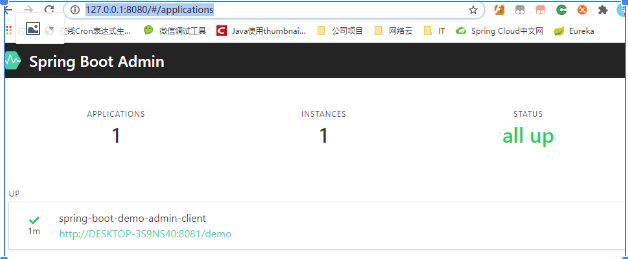
可以看到客戶端的信息

http追蹤可以看到請求

以上就是本文的全部內容,希望對大家的學習有所幫助,也希望大家多多支持服務器之家。
原文鏈接:https://www.cnblogs.com/sunxun/p/13634230.html















