廢話少說,直接上代碼:
ehcache.xml 文件
|
1
2
3
4
5
6
7
8
9
10
11
12
13
14
15
16
17
18
19
20
21
22
23
24
25
26
27
28
29
30
31
32
33
34
35
36
37
38
39
40
41
42
43
44
45
46
47
48
49
50
|
<?xml version="1.0" encoding="UTF-8"?><ehcache dynamicConfig="false" monitoring="off" updateCheck="false" xmlns:xsi="http://www.w3.org/2001/XMLSchema-instance" xsi:noNamespaceSchemaLocation="ehcache.xsd"> <!-- 定義緩存策略 eternal="false" // 元素是否永恒,如果是就永不過期(必須設置) maxEntriesLocalHeap="1000" // 堆內存中最大緩存對象數,0沒有限制(必須設置) overflowToDisk="false" // 當緩存達到maxElementsInMemory值是,是否允許溢出到磁盤(必須設置) diskPersistent="false" // 磁盤緩存在VM重新啟動時是否保持(默認為false) timeToIdleSeconds="0" // 導致元素過期的訪問間隔(秒為單位). 當eternal為false時,這個屬性才有效,0表示可以永遠空閑,默認為0 timeToLiveSeconds="600" // 元素在緩存里存在的時間(秒為單位). 0 表示永遠存在不過期 memoryStoreEvictionPolicy="LFU" // 當達到maxElementsInMemory時,如何強制進行驅逐默認使用"最近使用(LRU)"策略,其它還有先入先出FIFO,最少使用LFU,較少使用LRU --> <!-- 1)maxElementsInMemory(正整數):在內存中緩存的最大對象數量 2)maxElementsOnDisk(正整數):在磁盤上緩存的最大對象數量,默認值為0,表示不限制。 3)eternal:設定緩存對象保存的永久屬性,默認為 false 。當為 true 時 timeToIdleSeconds、timeToLiveSeconds 失效。 4)timeToIdleSeconds(單位:秒): 對象空閑時間,指對象在多長時間沒有被訪問就會失效。只對eternal為false的有效。默認值0,表示一直可以訪問。 5)timeToLiveSeconds(單位:秒): 對象存活時間,指對象從創建到失效所需要的時間。只對eternal為false的有效。默認值0,表示一直可以訪問。 6)overflowToDisk:如果內存中數據超過內存限制,是否要緩存到磁盤上。 7)diskPersistent:是否在磁盤上持久化。指重啟jvm后,數據是否有效。默認為false。 8)diskSpoolBufferSizeMB(單位:MB): DiskStore使用的磁盤大小,默認值30MB。每個cache使用各自的DiskStore。 9)memoryStoreEvictionPolicy:如果內存中數據超過內存限制,向磁盤緩存時的策略。默認值LRU,可選FIFO、LFU。 FIFO(first in first out):先進先出 LFU(Less Frequently Used):最少被使用,緩存的元素有一個hit屬性,hit值最小的將會被清除緩存。 LRU(Least Recently Used)默認策略:最近最少使用,緩存的元素有一個時間戳,當緩存容量滿了,而又需要騰出地方來緩存新的元素的時候,那么現有緩存元素中時間戳離當前時間最遠的元素將被清除緩存。 10) maxEntriesLocalHeap 堆內存中最大緩存對象數 --> <diskStore path="java.io.tmpdir"></diskStore> <defaultCache eternal="false" maxEntriesLocalHeap="0" timeToIdleSeconds="120" timeToLiveSeconds="120" maxElementsInMemory="10000" overflowToDisk="true" diskPersistent="true" /> <cache name="userCache" maxEntriesLocalHeap="10000" /> <cache name="studentCache" maxEntriesLocalHeap="10000" /></ehcache> |
需要增加的JAR包
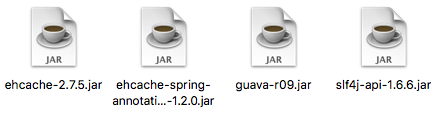
springmvc.xml 需要在beans增加以下
|
1
2
|
xmlns:cache="http://www.springframework.org/schema/cache"http://www.springframework.org/schema/cache http://www.springframework.org/schema/cache/spring-cache.xsd |
增加bean
|
1
2
3
4
5
6
7
8
9
|
<!-- 啟用緩存注解功能(請將其配置在Spring主配置文件中) --><cache:annotation-driven cache-manager="cacheManager"/> <!-- Spring提供的基于的Ehcache實現的緩存管理器 --><bean id="cacheManagerFactory" class="org.springframework.cache.ehcache.EhCacheManagerFactoryBean"> <property name="configLocation" value="classpath:config/ehcache.xml"/> </bean> <bean id="cacheManager" class="org.springframework.cache.ehcache.EhCacheCacheManager"> <property name="cacheManager" ref="cacheManagerFactory"/> </bean> |
EHCacheUtils 操作類
|
1
2
3
4
5
6
7
8
9
10
11
12
13
14
15
16
17
18
19
20
21
22
23
24
25
26
27
28
29
30
31
32
33
34
35
36
37
38
39
40
41
42
43
44
45
46
47
48
49
50
51
52
53
54
55
56
57
58
59
60
61
62
63
64
65
66
67
68
|
import net.sf.ehcache.Cache;import net.sf.ehcache.CacheManager;import net.sf.ehcache.Element;/** * 操作緩存類 * * @author jiangadam */public class EhcacheUtils { private static final String path = "/config/ehcache.xml"; // EHCache 的配置文件地址 private CacheManager manager; private static EhcacheUtils ehCache; private EhcacheUtils(String path) { manager = CacheManager.create(getClass().getResource(path)); } public static EhcacheUtils getInstance() { if (ehCache == null) { ehCache = new EhcacheUtils(path); } return ehCache; } /** * 緩存一個對象 * * @param cacheName * 緩存的名字 * @param key * 緩存的KEY * @param value * 緩存的值 */ public void put(String cacheName, String key, Object value) { Cache cache = manager.getCache(cacheName); Element element = new Element(key, value); cache.put(element); } /** * 獲取一個緩存的對象,沒有返回NULL * * @param cacheName * @param key * @return */ public Object get(String cacheName, String key) { Cache cache = manager.getCache(cacheName); Element element = cache.get(key); return element == null ? null : element.getObjectValue(); } public Cache get(String cacheName) { return manager.getCache(cacheName); } public void remove(String cacheName, String key) { Cache cache = manager.getCache(cacheName); cache.remove(key); }} |
PUT 寫入緩存
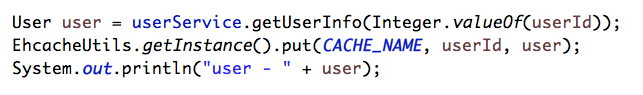
GET 獲取緩存的數據
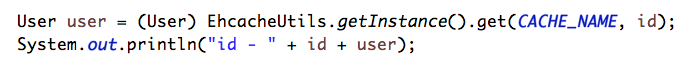
以上就是本文的全部內容,希望對大家的學習有所幫助,也希望大家多多支持服務器之家。
原文鏈接:http://www.jianshu.com/p/d3de821317b7















