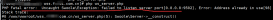將介紹使用php生成網頁桌面快捷方式的代碼,并添加圖標及解決不同瀏覽器保存出現的亂碼問題。
我們訪問網站時,如果網站的內容很有吸引,一般我們都會使用瀏覽器的收藏夾功能,收藏此網站。
在瀏覽器收藏的網頁,需要打開瀏覽器,再從收藏夾選定訪問。
如果可以在桌面直接進入到網站,這樣可以為用戶訪問提供便利。
我們可以使用php創建網頁的快捷入口文件,保存到用戶桌面,方便用戶快速訪問。
生成代碼如下:
|
1
2
3
4
5
6
7
8
9
10
11
12
13
14
15
16
17
18
19
20
21
22
23
24
25
26
27
28
29
30
31
32
33
34
35
36
37
38
39
40
41
|
<?php$filename = '破曉領域.url';$url = 'http://fdipzone.com/';$icon = 'http://fdipzone.com/favicon.ico';createShortCut($filename, $url, $icon);/** * 創建保存為桌面代碼 * @param String $filename 保存的文件名 * @param String $url 訪問的連接 * @param String $icon 圖標路徑 */function createShortCut($filename, $url, $icon=''){ // 創建基本代碼 $shortCut = "[InternetShortcut]\r\nIDList=[{000214A0-0000-0000-C000-000000000046}]\r\nProp3=19,2\r\n"; $shortCut .= "URL=".$url."\r\n"; if($icon){ $shortCut .= "IconFile=".$icon.""; } header("content-type:application/octet-stream"); // 獲取用戶瀏覽器 $user_agent = $_SERVER['HTTP_USER_AGENT']; $encode_filename = rawurlencode($filename); // 不同瀏覽器使用不同編碼輸出 if(preg_match("/MSIE/", $user_agent)){ header('content-disposition:attachment; filename="'.$encode_filename.'"'); }else if(preg_match("/Firefox/", $user_agent)){ header("content-disposition:attachment; filename*=\"utf8''".$filename.'"'); }else{ header('content-disposition:attachment; filename="'.$filename.'"'); } echo $shortCut;}?> |
下載保存到桌面

保存到桌面

在桌面保存為*.url后,點擊就能自動打開瀏覽器并訪問網站內容了。
第二種情況:PHP實現網站保存快捷桌面方式
|
1
2
3
4
5
6
7
8
9
10
11
12
13
|
<?php/*保存shortcut.php訪問即可保存桌面*/$title="服務器之家";$Shortcut = "[InternetShortcut]URL=https://www.ythuaji.com.cnIDList= <br>[{000214A0-0000-0000-C000-000000000046}] Prop3=19,2";Header("Content-type: application/octet-stream");header("Content-Disposition: attachment; filename=".$title.".url;");echo $Shortcut;?> |
第三種情況:PHP生成網站桌面快捷方式
PHP生成桌面快捷方式就是這么的簡單,大家生成的時候改下你要生成的網站即可。
dianji.html代碼:
<a href="a.php?url=www.ythuaji.com.cn&name=服務器之家">生成左面快捷方式</a>
shengcheng.php代碼:
|
1
2
3
4
5
6
7
8
9
10
11
12
13
14
15
|
<?php//網站生存左面快捷方式---功能 $url = $_GET['url']; $filename = urldecode($_GET['name']); $filename = iconv('GBk','utf-8',$filename);//字符集轉換(沒有需要轉的就不轉) if (!$url || !$filename) exit();$Shortcut = "[InternetShortcut] URL={$url}IDList= [{000214A0-0000-0000-C000-000000000046}] Prop3=19,2"; header("Content-type: application/octet-stream"); header("Content-Disposition: attachment; filename={$filename}.url;");echo $Shortcut; ?> |
希望本文所述對大家學習php程序設計有所幫助。