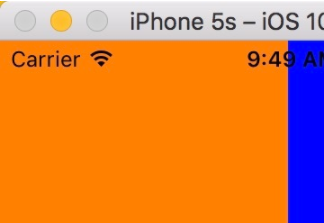本文實例為大家分享了ios書架效果的具體實現代碼,供大家參考,具體內容如下
一、效果圖
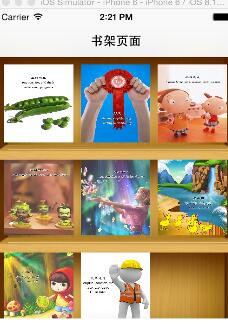
二、工程圖

三、代碼
rootviewcontroller.h
|
1
2
3
4
5
6
7
8
9
10
|
#import <uikit/uikit.h>@interface rootviewcontroller : uiviewcontroller<uitableviewdatasource,uitableviewdelegate>{ nsmutablearray * dataarray; uitableview * mytableview;}@end |
rootviewcontroller.m
|
1
2
3
4
5
6
7
8
9
10
11
12
13
14
15
16
17
18
19
20
21
22
23
24
25
26
27
28
29
30
31
32
33
34
35
36
37
38
39
40
41
42
43
44
45
46
47
48
49
50
51
52
53
54
55
56
57
58
59
60
61
62
63
64
65
66
67
68
69
70
71
72
73
74
75
76
77
78
79
80
81
82
83
84
85
|
#import "rootviewcontroller.h"//cell#import "roottableviewcell.h"@interface rootviewcontroller ()@end@implementation rootviewcontroller- (id)initwithnibname:(nsstring *)nibnameornil bundle:(nsbundle *)nibbundleornil{ self = [super initwithnibname:nibnameornil bundle:nibbundleornil]; if (self) { // custom initialization } return self;}- (void)viewdidload{ [super viewdidload]; // do any additional setup after loading the view. //初始化背景圖 [self initbackgroundview]; }#pragma -mark -functions-(void)initbackgroundview{ self.title=@"書架頁面"; dataarray=[[nsmutablearray alloc]initwithobjects:@"1",@"2",@"3",@"4",@"5",@"6",@"7",@"8",@"9", nil]; mytableview = [[uitableview alloc]initwithframe:cgrectmake(0, 0, 320, 416) style:uitableviewstyleplain]; mytableview.delegate = self; mytableview.datasource = self; [self.view addsubview:mytableview];}#pragma -mark -uitableviewdelegate-(nsinteger)tableview:(uitableview *)tableview numberofrowsinsection:(nsinteger)section{ return 3;}-(cgfloat)tableview:(uitableview *)tableview heightforrowatindexpath:(nsindexpath *)indexpath{ return 376/3; }-(uitableviewcell*)tableview:(uitableview *)tableview cellforrowatindexpath:(nsindexpath *)indexpath{ roottableviewcell * cell = [tableview dequeuereusablecellwithidentifier:@"id"]; if(cell == nil) { cell =[[roottableviewcell alloc]initwithstyle:uitableviewcellstylevalue1 reuseidentifier:@"id"]; } cell.tag = indexpath.row; [cell.bookleft addtarget:self action:@selector(buttonclick:) forcontrolevents:uicontroleventtouchupinside]; [cell.bookmiddle addtarget:self action:@selector(buttonclick:) forcontrolevents:uicontroleventtouchupinside]; [cell.bookright addtarget:self action:@selector(buttonclick:) forcontrolevents:uicontroleventtouchupinside]; [cell.bookleft setbackgroundimage:[uiimage imagenamed:[nsstring stringwithformat:@"%@.jpg",[dataarray objectatindex:indexpath.row*3]]] forstate:uicontrolstatenormal]; [cell.bookmiddle setbackgroundimage:[uiimage imagenamed:[nsstring stringwithformat:@"%@.jpg",[dataarray objectatindex:indexpath.row*3+1]]] forstate:uicontrolstatenormal]; [cell.bookright setbackgroundimage:[uiimage imagenamed:[nsstring stringwithformat:@"%@.jpg",[dataarray objectatindex:indexpath.row*3+2]]] forstate:uicontrolstatenormal]; nslog(@"--celll.tag--%ld",cell.tag); return cell; }#pragma -mark -doclickactions-(void)buttonclick:(uibutton*)btn{ roottableviewcell * cell = (roottableviewcell *)[[btn superview] superview]; nsindexpath * path = [mytableview indexpathforcell:cell]; nslog(@"--點擊圖片的時候,所在的坐標-(%ld,%ld)--",path.row,btn.tag);}- (void)didreceivememorywarning{ [super didreceivememorywarning]; // dispose of any resources that can be recreated.}@end |
roottableviewcell.h
|
1
2
3
4
5
6
7
|
#import <uikit/uikit.h>@interface roottableviewcell : uitableviewcell@property(nonatomic,strong) uibutton * bookleft;@property(nonatomic,strong) uibutton * bookmiddle;@property(nonatomic,strong) uibutton * bookright;@end |
roottableviewcell.m
|
1
2
3
4
5
6
7
8
9
10
11
12
13
14
15
16
17
18
19
20
21
22
23
24
25
26
27
28
29
30
31
32
33
34
35
|
#import "roottableviewcell.h"@implementation roottableviewcell@synthesize bookleft;@synthesize bookmiddle;@synthesize bookright;- (id)initwithstyle:(uitableviewcellstyle)style reuseidentifier:(nsstring *)reuseidentifier{ self = [super initwithstyle:style reuseidentifier:reuseidentifier]; if (self) { // initialization code uiimageview * imageview= [[uiimageview alloc]initwithframe:cgrectmake(0, 0, 320, 416/3)]; imageview.image = [uiimage imagenamed:@"bookshelfcell.png"]; [self addsubview:imageview]; bookleft = [uibutton buttonwithtype:uibuttontypecustom]; bookleft.frame = cgrectmake(10, 10, 280/3, 376/3-20); bookleft.tag = 1; bookmiddle = [uibutton buttonwithtype:uibuttontypecustom]; bookmiddle.frame = cgrectmake(20+280/3, 10, 280/3, 376/3-20); bookmiddle.tag = 2; bookright = [uibutton buttonwithtype:uibuttontypecustom]; bookright.frame = cgrectmake(30+280/3*2, 10, 280/3, 376/3-20); bookright.tag = 3; [self addsubview:bookleft]; [self addsubview:bookmiddle]; [self addsubview:bookright]; } return self;} |
以上就是本文的全部內容,希望對大家的學習有所幫助,也希望大家多多支持服務器之家。