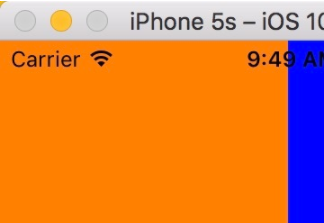一、實現效果圖

二、實現思路:
用一個固定的png圖片左啟動圖,應該和廣告視圖需要進行動畫的期初的位置一致,當啟動圖消失的時候,呈現出圖片,實際遇到的困難是,因為廣告圖片是從網絡請求加載的,當時把廣告視圖放在了請求數據的塊里面,廣告出現的時候會閃一下,放在外面就沒事了。
三、實現示例
1.廣告的頭文件
|
1
2
3
4
5
6
7
8
9
10
11
12
13
14
15
16
17
18
19
20
21
22
|
// xbadvertview.h // scorecount // // created by 王國棟 on 15/12/22. // copyright © 2015年 xiaobai. all rights reserved. // #import <uikit/uikit.h> @protocol xbadvertviewdelegate <nsobject> /** * 圖片被點擊的代理 */-(void)adviewclick; @end @interface xbadvertview : uiview @property (nonatomic,weak) id<xbadvertviewdelegate> delegate; @property (nonatomic,strong) uiimage* adimage; @end |
2.廣告的m文件
|
1
2
3
4
5
6
7
8
9
10
11
12
13
14
15
16
17
18
19
20
21
22
23
24
25
26
27
28
29
30
31
32
33
34
35
36
37
38
39
40
41
42
43
44
45
46
47
48
49
50
51
52
53
54
55
56
57
58
59
60
61
62
63
64
65
66
67
68
69
70
71
72
73
74
75
76
77
78
79
80
81
82
83
84
85
86
87
88
89
90
91
92
93
94
95
96
97
98
99
100
101
102
103
104
105
106
107
108
109
110
111
112
113
114
115
116
117
118
119
120
121
122
123
124
125
126
127
128
129
130
131
132
133
134
135
136
137
138
139
140
141
142
143
144
145
146
147
148
149
150
151
152
153
154
155
156
157
158
159
160
161
162
163
164
165
166
167
168
169
170
171
172
173
174
175
176
177
178
179
180
181
182
183
184
185
186
187
|
// // xbadvertview.m // scorecount // // created by 王國棟 on 15/12/22. // copyright © 2015年 xiaobai. all rights reserved. // #import "xbadvertview.h" #import "macrodefinition.h" #import "uidevicehardware.h" #define kscreenw [uiscreen mainscreen].bounds.size.width #define kscreenh [uiscreen mainscreen].bounds.size.height #define appvieworigincentery kscreenh*0.335 #define advertviewratio 0.75 #define appviewobjcentery (kscreenh*advertviewratio+35) #define appnameobjcentery appviewobjcentery+30 #define appnameorigincentery kscreenh+20 #define appimagevieww 60/0.6 #define appimageviewh appimagevieww @interface xbadvertview() ///** // * 廣告的圖片 // */ //@property (nonatomic,strong) uiimage * advertimage; ///** // * app圖標 // */ //@property (nonatomic,strong) uiimage* appimage; // //@property (nonatomic,strong)uilabel * appname; // ///** // * 圖片的url // */ //@property (nonatomic,strong) nsstring* picurl; // ///** // * 代理類去處理點擊的方法 // */ @property (nonatomic,strong) uiimageview * advertimv; @property (nonatomic,strong) uiimageview * appimv; @property (nonatomic,strong) uilabel * appname; @property (nonatomic,strong) uilabel * apppinyin; @property (nonatomic,strong) uiimage *image; @end @implementation xbadvertview - (void)setadimage:(uiimage *)adimage { self.advertimv.image = adimage; [uiview animatewithduration:1.0 delay:0.5 options:uiviewanimationoptioncurveeasein animations:^{ uideviceresolution ios_model = [uidevicehardware currentresolution]; //獲取設備尺寸 if (ios_model==uidevice_iphonehires||ios_model==uidevice_iphonestandardres||ios_model==uidevice_iphonetallerhires){ self.appimv.center = cgpointmake(self.appimv.center.x, screen_height-108+20); }else{ self.appimv.center = cgpointmake(self.appimv.center.x, screen_height-108+25); } self.appname.center= cgpointmake(self.appname.center.x, screen_height-108+self.image.size.height/2+5+15); self.appimv.transform = cgaffinetransformmakescale(0.6, 0.6); self.apppinyin.center = cgpointmake(self.apppinyin.center.x,screen_height-15-10); //self.apppinyin.frame = cgrectmake(0, cgrectgetmaxy(self.appname.frame)+5, screen_width, 20); } completion:^(bool finished) { // [uiview animatewithduration:1.0 animations:^{ // // self.advertimv.alpha=1.0f; // }]; self.advertimv.alpha=1.0f; [uiview animatewithduration:3.0 animations:^{ self.advertimv.alpha=1.0f; } completion:^(bool finished) { [nsthread sleepfortimeinterval:2.0]; [self removefromsuperview]; }]; }]; } - (instancetype)initwithframe:(cgrect)frame { nslog(@"initwithframe"); if (self = [super initwithframe:frame]) { //設置廣告 self.backgroundcolor = [uicolor whitecolor]; self.advertimv = [[uiimageview alloc]init]; self.advertimv.backgroundcolor = [uicolor graycolor]; self.advertimv.contentmode=uiviewcontentmodescaletofill; self.advertimv.alpha = 0;//設置為透明 [self addsubview:self.advertimv]; //添加手勢 uitapgesturerecognizer * tap = [[uitapgesturerecognizer alloc]initwithtarget:self action:@selector(click)]; tap.numberoftapsrequired=1; [self.advertimv addgesturerecognizer:tap]; //設置app圖標 self.appimv =[[ uiimageview alloc]init]; self.appimv.image = [uiimage imagenamed:@"iphone6p"]; [self addsubview:self.appimv]; //設置app 的名字 self.appname = [[uilabel alloc]init]; self.appname.text = @"樂校"; self.appname.font = uifont(18); self.appname.textcolor = blue_22c4ff; self.appname.textalignment=nstextalignmentcenter; [self addsubview:self.appname]; self.apppinyin =[[uilabel alloc]init]; self.apppinyin.textalignment = nstextalignmentcenter; self.apppinyin.font = uifont(13); self.apppinyin.textcolor = blue_22c4ff; self.apppinyin.text =@"使大學生活更精彩"; [self addsubview:self.apppinyin]; //設置廣告尺寸 uideviceresolution ios_model = [uidevicehardware currentresolution]; //獲取設備尺寸 if (ios_model==uidevice_iphonehires||ios_model==uidevice_iphonestandardres||ios_model==uidevice_iphonetallerhires){ self.image = [uiimage imagenamed:@"iphone5"]; self.appimv.frame = cgrectmake(0, 0, self.image.size.width, self.image.size.height); }else if (ios_model==uidevice_iphone6hires){ self.image = [uiimage imagenamed:@"iphone6"]; self.appimv.frame = cgrectmake(0, 0, self.image.size.width, self.image.size.height); }else if (ios_model==uidevice_iphone6phires){ self.image = [uiimage imagenamed:@"iphone6p"]; self.appimv.frame = cgrectmake(0, 0, self.image.size.width, self.image.size.height); } // self.appimv.frame = cgrectmake(0, 0, appimagevieww, appimageviewh); if (ios_model==uidevice_iphonehires||ios_model==uidevice_iphonestandardres){ self.appimv.center = cgpointmake(kscreenw/2, appvieworigincentery+5); }else if (ios_model==uidevice_iphone6hires){ self.appimv.center = cgpointmake(kscreenw/2, appvieworigincentery); }else if (ios_model==uidevice_iphonetallerhires||ios_model==uidevice_iphone6phires){ self.appimv.center = cgpointmake(kscreenw/2, appvieworigincentery); } //設置app名字的尺寸 self.appname.frame =cgrectmake(0, 0, appimagevieww, 30); self.appname.center=cgpointmake(kscreenw/2, appnameorigincentery); //設置app拼音的尺寸 self.apppinyin.frame =cgrectmake(0, 0, screen_width, 20); self.apppinyin.center=cgpointmake(kscreenw/2, appnameorigincentery+appimageviewh/2); //設置廣告尺寸 //self.advertimv.image = adimg; self.advertimv.frame= cgrectmake(0, 0, kscreenw,kscreenh); } return self; } /** * 交給代理類處理圖片點擊后的按鈕 */-(void)click { if ([self.delegate respondstoselector:@selector(adviewclick)]) { [self.delegate adviewclick]; } } /* // only override drawrect: if you perform custom drawing. // an empty implementation adversely affects performance during animation. - (void)drawrect:(cgrect)rect { // drawing code } */ @end |
|
1
2
3
4
5
6
|
[self.view setbackgroundcolor:[uicolor greencolor]]; xbadvertview * ad = [[xbadvertview alloc]initwithframe:[uiscreen mainscreen].bounds]; uiimage * image = [uiimage imagenamed:@"ad.jpg"]; ad.adimage = image; [self.view addsubview:ad]; |
四、總結
以上就是ios實現動態開屏廣告的全部內容了,希望對大家學習或開發ios能有所幫助,如果有疑問大家可以留言交流。
原文鏈接:http://blog.csdn.net/a158337/article/details/50475790