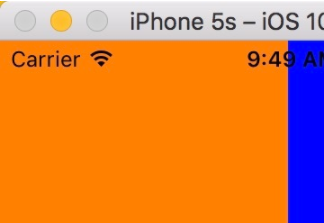為什么要配置.gitigore
在我們使用git的過程當中,不是任何文件都需要commit到本地或者遠程倉庫的,比如一些三方庫文件。
那么作為一個git新手,很多人不知道如何配置.gitignore文件,本文只是提供一個便捷的例子。你可以直接使用本文提供的代碼編輯到你的.gitigore文件中。
簡便配置
直接復制下面的內容到你的.gitignore文件即可。注意,這個配置是給iOS開發(fā)者使用的。
|
1
2
3
4
5
6
7
8
9
10
11
12
13
14
15
16
17
18
19
20
21
22
23
24
25
|
# Xcode.DS_Store*/build/**.pbxuser!default.pbxuser*.mode1v3!default.mode1v3*.mode2v3!default.mode2v3*.perspectivev3!default.perspectivev3xcuserdataprofile*.moved-asideDerivedData.idea/*.hmap*.xccheckout*.xcworkspace!default.xcworkspace#CocoaPodsPods!Podfile!Podfile.lock |
到gitignore.io去選擇自定義配置
在 gitignore.io 輸入你需要配置的語言,會幫助你自動生成一份配置。比如,輸入Objective-C和Swift會幫助你生成下面的配置。
|
1
2
3
4
5
6
7
8
9
10
11
12
13
14
15
16
17
18
19
20
21
22
23
24
25
26
27
28
29
30
31
32
33
34
35
36
37
38
39
40
41
42
43
44
45
46
47
48
49
50
51
52
53
54
55
56
57
58
59
60
61
62
63
64
65
66
67
68
69
70
71
72
73
74
75
76
77
78
79
80
81
82
83
84
85
86
87
88
89
90
91
92
93
94
95
96
97
98
99
100
101
102
103
104
105
106
107
108
109
110
111
112
113
114
115
116
117
118
119
120
121
122
|
# Created by https://www.gitignore.io/api/objective-c,swift### Objective-C #### Xcode## gitignore contributors: remember to update Global/Xcode.gitignore, Objective-C.gitignore & Swift.gitignore## Build generatedbuild/DerivedData/## Various settings*.pbxuser!default.pbxuser*.mode1v3!default.mode1v3*.mode2v3!default.mode2v3*.perspectivev3!default.perspectivev3xcuserdata/## Other*.moved-aside*.xcuserstate## Obj-C/Swift specific*.hmap*.ipa# CocoaPods## We recommend against adding the Pods directory to your .gitignore. However# you should judge for yourself, the pros and cons are mentioned at:# https://guides.cocoapods.org/using/using-cocoapods.html#should-i-check-the-pods-directory-into-source-control## Pods/# Carthage## Add this line if you want to avoid checking in source code from Carthage dependencies.# Carthage/CheckoutsCarthage/Build# fastlane## It is recommended to not store the screenshots in the git repo. Instead, use fastlane to re-generate the # screenshots whenever they are needed.# For more information about the recommended setup visit:# https://github.com/fastlane/fastlane/blob/master/fastlane/docs/Gitignore.mdfastlane/report.xmlfastlane/screenshots### Objective-C Patch ###*.xcscmblueprint### Swift #### Xcode## gitignore contributors: remember to update Global/Xcode.gitignore, Objective-C.gitignore & Swift.gitignore## Build generatedbuild/DerivedData/## Various settings*.pbxuser!default.pbxuser*.mode1v3!default.mode1v3*.mode2v3!default.mode2v3*.perspectivev3!default.perspectivev3xcuserdata/## Other*.moved-aside*.xcuserstate## Obj-C/Swift specific*.hmap*.ipa## Playgroundstimeline.xctimelineplayground.xcworkspace# Swift Package Manager## Add this line if you want to avoid checking in source code from Swift Package Manager dependencies.# Packages/.build/# CocoaPods## We recommend against adding the Pods directory to your .gitignore. However# you should judge for yourself, the pros and cons are mentioned at:# https://guides.cocoapods.org/using/using-cocoapods.html#should-i-check-the-pods-directory-into-source-control## Pods/# Carthage## Add this line if you want to avoid checking in source code from Carthage dependencies.# Carthage/CheckoutsCarthage/Build# fastlane## It is recommended to not store the screenshots in the git repo. Instead, use fastlane to re-generate the# screenshots whenever they are needed.# For more information about the recommended setup visit:# https://github.com/fastlane/fastlane/blob/master/fastlane/docs/Gitignore.mdfastlane/report.xmlfastlane/Preview.htmlfastlane/screenshotsfastlane/test_output |
這個配置自動生成了很多注釋和一些不太必要的配置,所以直接使用上面提供的簡便配置就好。
感謝閱讀,希望能幫助到大家,謝謝大家對本站的支持!
原文鏈接:http://www.jianshu.com/p/35780446b133