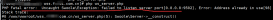1.首先要下載phpexcel放到vendor文件夾下,我的路徑是:項目/vendor/phpexcel/,把下載的phpexcel文件放在這里

2.前端代碼
|
1
2
3
4
5
6
7
8
9
10
11
12
|
<!doctype html><html><head> <title>批量導入數據</title></head><body><form action="{:url('/index/index/importexcel')}" method="post" enctype="multipart/form-data"> <input type="file" name="myfile"><br/> <input type="submit" value="批量的導入"></form></body></html> |
3.后臺代碼
|
1
2
3
4
5
6
7
8
9
10
11
12
13
14
15
16
17
18
19
20
21
22
23
24
25
26
27
28
29
30
31
32
33
34
35
36
37
38
39
40
41
42
|
/** * 導入表格數據 * 先把文件上傳到服務器,然后再讀取數據存到數據庫 */ public function importexcel(){ header("content-type:text/html;charset=utf-8"); //上傳excel文件 $file = request()->file('myfile'); //移到/public/uploads/excel/下 $info = $file->move(root_path.'public'.ds.'uploads'.ds.'excel'); //上傳文件成功 if ($info) { //引入phpexcel類 vendor('phpexcel.phpexcel.reader.excel5'); //獲取上傳后的文件名 $filename = $info->getsavename(); //文件路徑 $filepath = 'public/uploads/excel/'.$filename; //實例化phpexcel類 $phpreader = new phpexcel_reader_excel5(); //讀取excel文件 $objphpexcel = $phpreader->load($filepath); //讀取excel文件中的第一個工作表 $sheet = $objphpexcel->getsheet(0); $allrow = $sheet->gethighestrow(); //取得總行數 //$allcolumn = $sheet->gethighestcolumn(); //取得總列數 //從第二行開始插入,第一行是列名 for ($j=2; $j <= $allrow; $j++) { $data['name'] = $objphpexcel->getactivesheet()->getcell("a".$j)->getvalue(); $data['tel'] = $objphpexcel->getactivesheet()->getcell("b".$j)->getvalue(); $data['addr'] = $objphpexcel->getactivesheet()->getcell("c".$j)->getvalue(); $last_id = db::table('users')->insertgetid($data);//保存數據,并返回主鍵id if ($last_id) { echo "第".$j."行導入成功,users表第:".$last_id."條!<br/>"; }else{ echo "第".$j."行導入失敗!<br/>"; } } }else{ echo "上傳文件失敗!"; } } |
輸出結果:

注意:
引入第三方類庫使用vendor();是按照命名空間的形式。底層代碼會把“ . ”自動替換成" / ",所以使用“ / ”時要用“ . ”代替;
以上代碼可以直接復制使用,但是數據庫相關信息要改成你自己的!
總結
以上所述是小編給大家介紹的thinkphp5+phpexcel實現批量上傳表格數據功能,希望對大家有所幫助,如果大家有任何疑問請給我留言,小編會
原文鏈接:http://www.cnblogs.com/zxf100/archive/2017/11/28/7908659.html