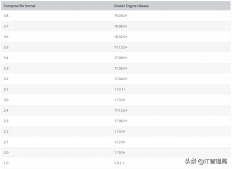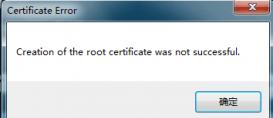之前編寫了幾個適合新手的小項目, 為方便大家學習和下載代碼, 決定把代碼上傳到gitee服務器。
不得不說,git是一個非常好用的代碼版本管理工具,
本文手把手教大家如何將自己編寫的代碼上傳到Gitee。
1. 注冊賬號
打開網頁
- https://gitee.com/

點擊注冊, 輸入一個自己喜歡的域名,yikoulinux輸入手機號,驗證即可

點擊注冊并綁定 即可。

2.綁定微信
點擊頭像->設置


然后會彈出二維碼, 用自己的微信掃描二維碼即可。
3. 綁定郵箱
后續版本管理操作需要綁定郵箱才能繼續操作。
點擊頭像->設置

點擊 左邊郵箱管理->新增然后輸入剛才設置的gitee登錄密碼

正確會進入下面頁面, 輸入自己的郵箱(一口君用的QQ郵箱)

點擊確定

然后登錄自己郵箱,點擊對應的鏈接即可。

4. 新建倉庫
點擊頭像左側的+ -> 新建倉庫

輸入名稱以及開源許可證等。

點擊創建即可。
5. clone克隆倉庫到本地
復制倉庫鏈接:

進入ubuntu 如果沒有安裝git,可以執行以下命令安裝git
- sudo apt-get install git
配置git全局環境
- git config --global user.name "yikoulinux"
- git config --global user.email "[email protected]"
修改commit默認打開的文本編輯工具
- git config --global core.editor "vim"
開始克隆:
- root@ubuntu:/home/peng/work# git clone https://gitee.com/yikoulinux/encryption.git
- Cloning into 'encryption'...
- remote: Enumerating objects: 4, done.
- remote: Counting objects: 100% (4/4), done.
- remote: Compressing objects: 100% (4/4), done.
- remote: Total 4 (delta 0), reused 0 (delta 0), pack-reused 0
- Unpacking objects: 100% (4/4), done.
- Checking connectivity... done.
查看克隆下來的文件夾
- root@ubuntu:/home/peng/work# ls
- encryption
- root@ubuntu:/home/peng/work# cd encryption/
- root@ubuntu:/home/peng/work/encryption# ls
- LICENSE
查看git log
- root@ubuntu:/home/peng/work/encryption# git log
- commit 5e0d6d12afb34a8082c6ef60f34f6e615c99746e
- Author: 一口Linux <10221187+yikoulinux@user.noreply.gitee.com>
- Date: Tue Dec 21 13:57:19 2021 +0000
- Initial commit
拷貝代碼到當前目錄
- root@ubuntu:/home/peng/work/encryption# ls
- key.c key.h LICENSE main.c README.md
其中README.md是文檔說明,采用Markdown格式編寫。
添加源文件到本地倉庫:
- root@ubuntu:/home/peng/work/encryption# git add *
- root@ubuntu:/home/peng/work/encryption# git status
- On branch master
- Your branch is up-to-date with 'origin/master'.
- Changes to be committed:
- (use "git reset HEAD <file>..." to unstage)
- modified: LICENSE
- new file: README.md
- new file: key.c
- new file: key.h
- new file: main.c
- Changes not staged for commit:
- (use "git add <file>..." to update what will be committed)
- (use "git checkout -- <file>..." to discard changes in working directory)
- modified: .gitignore
執行commit
- root@ubuntu:/home/peng/work/encryption# git commit
添加commit 的 log信息【此時編輯工具是vim】

上傳到服務器:
- root@ubuntu:/home/peng/work/encryption# git push
- warning: push.default is unset; its implicit value has changed in
- Git 2.0 from 'matching' to 'simple'. To squelch this message
- and maintain the traditional behavior, use:
- git config --global push.default matching
- To squelch this message and adopt the new behavior now, use:
- git config --global push.default simple
- When push.default is set to 'matching', git will push local branches
- to the remote branches that already exist with the same name.
- Since Git 2.0, Git defaults to the more conservative 'simple'
- behavior, which only pushes the current branch to the corresponding
- remote branch that 'git pull' uses to update the current branch.
- See 'git help config' and search for 'push.default' for further information.
- (the 'simple' mode was introduced in Git 1.7.11. Use the similar mode
- 'current' instead of 'simple' if you sometimes use older versions of Git)
- Username for 'https://gitee.com': yikoulinux
- Password for 'https://[email protected]':
- Counting objects: 6, done.
- Compressing objects: 100% (6/6), done.
- Writing objects: 100% (6/6), 2.28 KiB | 0 bytes/s, done.
- Total 6 (delta 0), reused 0 (delta 0)
- remote: Powered by GITEE.COM [GNK-6.2]
- To https://gitee.com/yikoulinux/encryption.git
- 5e0d6d1..484d5d4 master -> master
其中會要求輸入用戶名(開頭設置的名字yikoulinux)密碼,密碼輸入時不會回顯。
最終在gitee上顯示結果:

這樣我們就成功的將本地代碼上傳到服務器了。
6. 常用git命令
- git clone 項目地址 拉項目
- git pull 拉代碼
- git push 提交到倉庫
- git init 指令初始化一個git倉庫
- git add .添加文件
- git commit -m "注釋"提交至倉庫。
- git remote add origin https://git.oschina.net/你的用戶名/項目名.
- git,git push origin master即可完成推送
- git checkout master 切換到master分支
7. 如果不想每次都輸入用戶名密碼可以
(1)生成ssh密鑰
- ssh-keygen -C '[email protected]' -t rsa
會在用戶目錄~/.ssh/下建立相應的密鑰文件。如果是管理員創建在目錄/root/.ssh/下。
(2)上傳公鑰
使用命令cd ~/.ssh進入~/.ssh文件夾,輸入
- cat id_rsa.pub
打開id_rsa.pub文件,復制其中所有內容。接著訪問git網頁,點擊SSH公鑰,標題欄可以隨意輸入,公鑰欄把剛才復制的內容粘貼進去。

此外,一口君還創建了一個基于Linux的聊天室的開源項目, 基功能包括登錄、注冊、公聊、私聊、數據庫、數據加密等功能。其他功能后續會陸續完善。
https://gitee.com/yikoulinux/chat.git
原文地址:https://mp.weixin.qq.com/s/taKtlOGSQKjVBJUMRJzNng