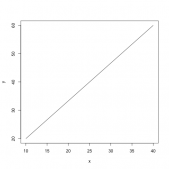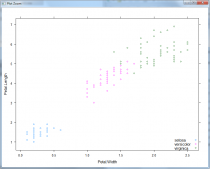前面我們介紹了一些基本的Rcpp的用法:讓你的R代碼更快――Rcpp入門,但用基礎的Rcpp來進行矩陣運算還是非常麻煩,沒有現成的函數來讓我們使用。
這時我們就想到:是否可以調用別的庫來解決矩陣運算的一些問題呢?這就需要我們的RcppEigen包,也就是C++中的Eigen庫。
這些矩陣的運算在進行模擬時會時常遇到,所以可以說是非常重要的一項技能,下面我們就給予一個現有的對矩陣處理的代碼來說明其用法。
創建cpp文件
其創建方式可以參考上篇博客:讓你的R代碼更快――Rcpp入門
代碼示例
然后我們定義一個

來做矩陣乘法并求其跡(trace)的函數。
// [[Rcpp::depends(RcppEigen)]]
#include <RcppEigen.h>
using namespace Eigen;
using namespace std;
//[[Rcpp::export]]
double myfun (MatrixXd X, MatrixXd Y) {
double Z;
Z = (X.adjoint() * Y).trace();
cout << Z << endl;
return Z;
}
前三行表示載入Eigen庫
// [[Rcpp::depends(RcppEigen)]] #include <RcppEigen.h> using namespace Eigen;
里面的轉置函數adjoint(),求跡函數trace(),都需要用到這個庫,如果不使用命名空間Eigen后面庫里面就要這樣用Eigen::adjoint(),Eigen::trace()。
后面我們使用using namespace std;則是因為cout需要用到,這個可以在運行函數的時候展現我們的中間變量,也是一個比較有用的操作,當然如果不需要的話,就可以不用命名變量空間:std。
下面就是我們的函數:
//[[Rcpp::export]]
double myfun (MatrixXd X, MatrixXd Y) {
double Z;
Z = (X.adjoint() * Y).trace();
cout << Z << endl;
return Z;
}
//[[Rcpp::export]]為我們需要導出到R中的時候需要添加,double型的矩陣在Eigen中命名為MatrixXd,整型矩陣為MatrixXi;類似,對應的向量命名方式為:VectorXd與VectorXi。
里面的內容就是我們按照公式敲的函數。
下面我們介紹一些Eigen庫中的其它一些矩陣操作。
其他矩陣操作
這部分原文:A simple quickref for Eigen
命名
Matrix<double, 3, 3> A; // Fixed rows and cols. Same as Matrix3d. Matrix<double, 3, Dynamic> B; // Fixed rows, dynamic cols. Matrix<double, Dynamic, Dynamic> C; // Full dynamic. Same as MatrixXd. Matrix<double, 3, 3, RowMajor> E; // Row major; default is column-major. Matrix3f P, Q, R; // 3x3 float matrix. Vector3f x, y, z; // 3x1 float matrix. RowVector3f a, b, c; // 1x3 float matrix. VectorXd v; // Dynamic column vector of doubles double s;
基礎用法
// Basic usage
// Eigen // Matlab // comments
x.size() // length(x) // vector size
C.rows() // size(C,1) // number of rows
C.cols() // size(C,2) // number of columns
x(i) // x(i+1) // Matlab is 1-based
C(i,j) // C(i+1,j+1) //
A.resize(4, 4); // Runtime error if assertions are on.
B.resize(4, 9); // Runtime error if assertions are on.
A.resize(3, 3); // Ok; size didn't change.
B.resize(3, 9); // Ok; only dynamic cols changed.
A << 1, 2, 3, // Initialize A. The elements can also be
4, 5, 6, // matrices, which are stacked along cols
7, 8, 9; // and then the rows are stacked.
B << A, A, A; // B is three horizontally stacked A's.
A.fill(10); // Fill A with all 10's.
定義矩陣
// Eigen // Matlab
MatrixXd::Identity(rows,cols) // eye(rows,cols)
C.setIdentity(rows,cols) // C = eye(rows,cols)
MatrixXd::Zero(rows,cols) // zeros(rows,cols)
C.setZero(rows,cols) // C = zeros(rows,cols)
MatrixXd::Ones(rows,cols) // ones(rows,cols)
C.setOnes(rows,cols) // C = ones(rows,cols)
MatrixXd::Random(rows,cols) // rand(rows,cols)*2-1 // MatrixXd::Random returns uniform random numbers in (-1, 1).
C.setRandom(rows,cols) // C = rand(rows,cols)*2-1
VectorXd::LinSpaced(size,low,high) // linspace(low,high,size)'
v.setLinSpaced(size,low,high) // v = linspace(low,high,size)'
VectorXi::LinSpaced(((hi-low)/step)+1, // low:step:hi
low,low+step*(size-1)) //
對矩陣的一些基礎操作1
// Matrix slicing and blocks. All expressions listed here are read/write. // Templated size versions are faster. Note that Matlab is 1-based (a size N // vector is x(1)...x(N)). // Eigen // Matlab x.head(n) // x(1:n) x.head<n>() // x(1:n) x.tail(n) // x(end - n + 1: end) x.tail<n>() // x(end - n + 1: end) x.segment(i, n) // x(i+1 : i+n) x.segment<n>(i) // x(i+1 : i+n) P.block(i, j, rows, cols) // P(i+1 : i+rows, j+1 : j+cols) P.block<rows, cols>(i, j) // P(i+1 : i+rows, j+1 : j+cols) P.row(i) // P(i+1, :) P.col(j) // P(:, j+1) P.leftCols<cols>() // P(:, 1:cols) P.leftCols(cols) // P(:, 1:cols) P.middleCols<cols>(j) // P(:, j+1:j+cols) P.middleCols(j, cols) // P(:, j+1:j+cols) P.rightCols<cols>() // P(:, end-cols+1:end) P.rightCols(cols) // P(:, end-cols+1:end) P.topRows<rows>() // P(1:rows, :) P.topRows(rows) // P(1:rows, :) P.middleRows<rows>(i) // P(i+1:i+rows, :) P.middleRows(i, rows) // P(i+1:i+rows, :) P.bottomRows<rows>() // P(end-rows+1:end, :) P.bottomRows(rows) // P(end-rows+1:end, :) P.topLeftCorner(rows, cols) // P(1:rows, 1:cols) P.topRightCorner(rows, cols) // P(1:rows, end-cols+1:end) P.bottomLeftCorner(rows, cols) // P(end-rows+1:end, 1:cols) P.bottomRightCorner(rows, cols) // P(end-rows+1:end, end-cols+1:end) P.topLeftCorner<rows,cols>() // P(1:rows, 1:cols) P.topRightCorner<rows,cols>() // P(1:rows, end-cols+1:end) P.bottomLeftCorner<rows,cols>() // P(end-rows+1:end, 1:cols) P.bottomRightCorner<rows,cols>() // P(end-rows+1:end, end-cols+1:end)
基礎操作2
// Of particular note is Eigen's swap function which is highly optimized. // Eigen // Matlab R.row(i) = P.col(j); // R(i, :) = P(:, j) R.col(j1).swap(mat1.col(j2)); // R(:, [j1 j2]) = R(:, [j2, j1])
// Views, transpose, etc; // Eigen // Matlab R.adjoint() // R' R.transpose() // R.' or conj(R') // Read-write R.diagonal() // diag(R) // Read-write x.asDiagonal() // diag(x) R.transpose().colwise().reverse() // rot90(R) // Read-write R.rowwise().reverse() // fliplr(R) R.colwise().reverse() // flipud(R) R.replicate(i,j) // repmat(P,i,j)
矩陣基礎運算1
// All the same as Matlab, but matlab doesn't have *= style operators.
// Matrix-vector. Matrix-matrix. Matrix-scalar.
y = M*x; R = P*Q; R = P*s;
a = b*M; R = P - Q; R = s*P;
a *= M; R = P + Q; R = P/s;
R *= Q; R = s*P;
R += Q; R *= s;
R -= Q; R /= s;
矩陣基礎運算2
// Vectorized operations on each element independently // Eigen // Matlab R = P.cwiseProduct(Q); // R = P .* Q R = P.array() * s.array(); // R = P .* s R = P.cwiseQuotient(Q); // R = P ./ Q R = P.array() / Q.array(); // R = P ./ Q R = P.array() + s.array(); // R = P + s R = P.array() - s.array(); // R = P - s R.array() += s; // R = R + s R.array() -= s; // R = R - s R.array() < Q.array(); // R < Q R.array() <= Q.array(); // R <= Q R.cwiseInverse(); // 1 ./ R R.array().inverse(); // 1 ./ R R.array().sin() // sin(R) R.array().cos() // cos(R) R.array().pow(s) // R .^ s R.array().square() // R .^ 2 R.array().cube() // R .^ 3 R.cwiseSqrt() // sqrt(R) R.array().sqrt() // sqrt(R) R.array().exp() // exp(R) R.array().log() // log(R) R.cwiseMax(P) // max(R, P) R.array().max(P.array()) // max(R, P) R.cwiseMin(P) // min(R, P) R.array().min(P.array()) // min(R, P) R.cwiseAbs() // abs(R) R.array().abs() // abs(R) R.cwiseAbs2() // abs(R.^2) R.array().abs2() // abs(R.^2) (R.array() < s).select(P,Q ); // (R < s ? P : Q) R = (Q.array()==0).select(P,R) // R(Q==0) = P(Q==0) R = P.unaryExpr(ptr_fun(func)) // R = arrayfun(func, P) // with: scalar func(const scalar &x);
求最小最大值、跡等
// Reductions. int r, c; // Eigen // Matlab R.minCoeff() // min(R(:)) R.maxCoeff() // max(R(:)) s = R.minCoeff(&r, &c) // [s, i] = min(R(:)); [r, c] = ind2sub(size(R), i); s = R.maxCoeff(&r, &c) // [s, i] = max(R(:)); [r, c] = ind2sub(size(R), i); R.sum() // sum(R(:)) R.colwise().sum() // sum(R) R.rowwise().sum() // sum(R, 2) or sum(R')' R.prod() // prod(R(:)) R.colwise().prod() // prod(R) R.rowwise().prod() // prod(R, 2) or prod(R')' R.trace() // trace(R) R.all() // all(R(:)) R.colwise().all() // all(R) R.rowwise().all() // all(R, 2) R.any() // any(R(:)) R.colwise().any() // any(R) R.rowwise().any() // any(R, 2)
點乘等
// Dot products, norms, etc. // Eigen // Matlab x.norm() // norm(x). Note that norm(R) doesn't work in Eigen. x.squaredNorm() // dot(x, x) Note the equivalence is not true for complex x.dot(y) // dot(x, y) x.cross(y) // cross(x, y) Requires #include <Eigen/Geometry>
特征值與特征向量
// Eigenvalue problems // Eigen // Matlab A.eigenvalues(); // eig(A); EigenSolver<Matrix3d> eig(A); // [vec val] = eig(A) eig.eigenvalues(); // diag(val) eig.eigenvectors(); // vec // For self-adjoint matrices use SelfAdjointEigenSolver<>
形式轉換
Type conversion // Eigen // Matlab A.cast<double>(); // double(A) A.cast<float>(); // single(A) A.cast<int>(); // int32(A) A.real(); // real(A) A.imag(); // imag(A) // if the original type equals destination type, no work is done
矩陣初始化0
// Note that for most operations Eigen requires all operands to have the same type: MatrixXf F = MatrixXf::Zero(3,3); A += F; // illegal in Eigen. In Matlab A = A+F is allowed A += F.cast<double>(); // F converted to double and then added (generally, conversion happens on-the-fly)
Map等操作
// Eigen can map existing memory into Eigen matrices.
float array[3];
Vector3f::Map(array).fill(10); // create a temporary Map over array and sets entries to 10
int data[4] = {1, 2, 3, 4};
Matrix2i mat2x2(data); // copies data into mat2x2
Matrix2i::Map(data) = 2*mat2x2; // overwrite elements of data with 2*mat2x2
MatrixXi::Map(data, 2, 2) += mat2x2; // adds mat2x2 to elements of data (alternative syntax if size is not know at compile time)
求解Ax = b
// Solve Ax = b. Result stored in x. Matlab: x = A \ b. x = A.ldlt().solve(b)); // A sym. p.s.d. #include <Eigen/Cholesky> x = A.llt() .solve(b)); // A sym. p.d. #include <Eigen/Cholesky> x = A.lu() .solve(b)); // Stable and fast. #include <Eigen/LU> x = A.qr() .solve(b)); // No pivoting. #include <Eigen/QR> x = A.svd() .solve(b)); // Stable, slowest. #include <Eigen/SVD> // .ldlt() -> .matrixL() and .matrixD() // .llt() -> .matrixL() // .lu() -> .matrixL() and .matrixU() // .qr() -> .matrixQ() and .matrixR() // .svd() -> .matrixU(), .singularValues(), and .matrixV()
以上就是R語言學習RcppEigen進行矩陣運算的詳細內容,更多關于RcppEigen矩陣運算的資料請關注服務器之家其它相關文章!
原文鏈接:https://blog.csdn.net/weixin_41929524/article/details/81978734