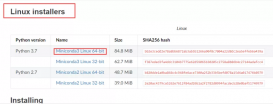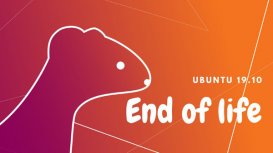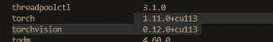打開終端執行一下命令,在安裝過程中會提示你是否同意協議,點擊Enter:
sudo add-apt-repository ppa:ubuntu-wine/ppa
sudo apt-get update && sudo apt-get install wine1.5
Ubuntu 13.10 編譯安裝Wine 1.7
先安裝依賴的庫:
sudo apt-get install flex bison qt4-qmake
apt-get install libfreetype6-dev
apt-get install libjpeg-dev libpng-dev libxslt-dev libxml2-dev
apt-get install libxrender-dev
sudo apt-get install libgl1-mesa-dev
sudo apt-get install libglu1-mesa-dev
sudo apt-get install freeglut3-dev
apt-get install prelink
apt-get install libasound2-dev
下載最新的源代碼:
http://prdownloads.sourceforge.net/wine/wine-1.7.4.tar.bz2
http://mirrors.ibiblio.org/wine/source/1.7/wine-1.7.4.tar.bz2
Wine 1.7.4 發布
解壓源代碼到當前用戶目錄下,進入目錄:
tar jxvf wine-1.7.4.tar.bz2
cd wine-1.7.4
./configure --enable-win64
creating Makefile rules... done
configure: creating ./config.status
config.status: creating Make.rules
config.status: creating Make.tmp
config.status: creating include/config.h
config.status: linking AUTHORS to dlls/shell32/AUTHORS
config.status: linking tools/winewrapper to wine
config.status: linking tools/winewrapper to wine64
config.status: executing include/stamp-h commands
config.status: executing dlls/gdi32/dibdrv commands
config.status: executing dlls/gdi32/enhmfdrv commands
config.status: executing dlls/gdi32/mfdrv commands
config.status: executing dlls/kernel32/nls commands
config.status: executing dlls/user32/resources commands
config.status: executing dlls/wineps.drv/data commands
config.status: executing include/wine commands
config.status: executing Makefile commands
configure: libxcursor development files not found, the Xcursor extension won't be supported.
configure: libxi development files not found, the Xinput extension won't be supported.
configure: libxrandr development files not found, XRandr won't be supported.
configure: libxinerama development files not found, multi-monitor setups won't be supported.
configure: libxcomposite development files not found, Xcomposite won't be supported.
configure: libOSMesa development files not found (or too old), OpenGL rendering in bitmaps won't be supported.
configure: OpenCL development files not found, OpenCL won't be supported.
configure: libdbus development files not found, no dynamic device support.
configure: libgnutls development files not found, no schannel support.
configure: lib(n)curses development files not found, curses won't be supported.
configure: libsane development files not found, scanners won't be supported.
configure: libv4l development files not found.
configure: libgphoto2 development files not found, digital cameras won't be supported.
configure: libgphoto2_port development files not found, digital cameras won't be auto-detected.
configure: liblcms2 development files not found, Color Management won't be supported.
configure: gstreamer-0.10 base plugins development files not found, gstreamer support disabled
configure: OSS sound system found but too old (OSSv4 needed), OSS won't be supported.
configure: libcapi20 development files not found, ISDN won't be supported.
configure: libcups development files not found, CUPS won't be supported.
configure: fontconfig development files not found, fontconfig won't be supported.
configure: libgsm development files not found, gsm 06.10 codec won't be supported.
configure: libtiff development files not found, TIFF won't be supported.
configure: libmpg123 development files not found (or too old), mp3 codec won't be supported.
configure: libopenal development files not found (or too old), OpenAL won't be supported.
configure: libldap (OpenLDAP) development files not found, LDAP won't be supported.
configure: Finished. Do 'make' to compile Wine.
現在可以編譯了。運行make,等待吧。一個小時候編譯完成。然后運行make install
或者可以以非root用戶的身份進入tools目錄,運行:
./wineinstall
它會自動編譯并安裝程序,中間會提示輸入管理員密碼。
安裝到了/usr/local/bin目錄下
運行命令檢查版本:
ine64 --version
wine-1.7.4
然后創建一個wine鏈接,否則很多程序不能用, 比如winecfg。
sudo ln -s /usr/local/bin/wine64 /usr/local/bin/wine