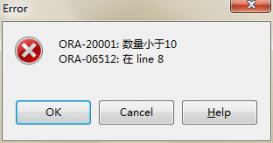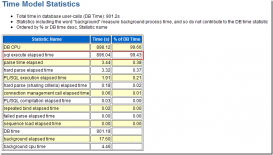很多Oracle用戶都知道,Oracle的監聽器一直存在著一個安全隱患,假如對此不設置安全措施,那么能夠訪問的用戶就可以遠程關閉監聽器。
相關示例如下:
|
1
2
3
4
5
|
D:>lsnrctl stop eygleLSNRCTL for 32-bit Windows: Version 10.2.0.3.0 - Production on 28-11月-2007 10:02:40Copyright (c) 1991, 2006, Oracle. All rights reserved.正在連接到 (DESCRIPTION=(ADDRESS=(PROTOCOL=TCP)(HOST=172.16.33.11)(PORT=1521))(CONNECT_DATA=(SERVICE_NAME=eygle))) |
命令執行成功
大家可以發現,此時缺省的監聽器的日志還無法記錄操作地址:
|
1
2
3
|
No longer listening on: (DESCRIPTION=(ADDRESS=(PROTOCOL=tcp)(HOST=172.16.33.11)(PORT=1521)))28-NOV-2007 09:59:20 * (CONNECT_DATA=(CID=(PROGRAM=)(HOST=)(USER=Administrator))(COMMAND=stop)(ARGUMENTS=64)(SERVICE=eygle)(VERSION=169870080)) * stop * 0 |
有鑒于此,為了更好的保證監聽器的安全,大家最好為監聽設置密碼:
|
1
2
3
4
5
6
7
8
9
10
11
12
13
14
15
16
17
18
19
20
21
22
|
[oracle@jumper log]$ lsnrctlLSNRCTL for Linux: Version 9.2.0.4.0 - Production on 28-NOV-2007 10:18:17Copyright (c) 1991, 2002, Oracle Corporation. All rights reserved.Welcome to LSNRCTL, type "help" for information.LSNRCTL> set current_listener listenerCurrent Listener is listenerLSNRCTL> change_passwordOld password:New password:Reenter new password:Connecting to (DESCRIPTION=(ADDRESS=(PROTOCOL=TCP)(HOST=172.16.33.11)(PORT=1521)))Password changed for listenerThe command completed successfullyLSNRCTL> set passwordPassword:The command completed successfullyLSNRCTL> save_configConnecting to (DESCRIPTION=(ADDRESS=(PROTOCOL=TCP)(HOST=172.16.33.11)(PORT=1521)))Saved LISTENER configuration parameters.Listener Parameter File /opt/oracle/product/9.2.0/network/admin/listener.oraOld Parameter File /opt/oracle/product/9.2.0/network/admin/listener.bakThe command completed successfully |
在我們設置密碼后,遠程操作將會因缺失密碼而出現失敗:
|
1
2
3
4
5
|
D:>lsnrctl stop eygleLSNRCTL for 32-bit Windows: Version 10.2.0.3.0 - Production on 28-11月-2007 10:22:57Copyright (c) 1991, 2006, Oracle. All rights reserved.正在連接到 (DESCRIPTION=(ADDRESS=(PROTOCOL=TCP)(HOST=172.16.33.11)(PORT=1521))(CONNECT_DATA=(SERVICE_NAME=eygle))) |
TNS-01169: 監聽程序尚未識別口令
注意:此時在服務器端或客戶端,都需要我們通過密碼來起停監聽器:
|
1
2
3
4
5
6
7
8
9
10
11
12
13
14
15
16
17
18
19
20
21
22
23
24
25
26
27
28
29
30
31
32
33
34
|
LSNRCTL> set passwordPassword:The command completed successfullyLSNRCTL> stopConnecting to (DESCRIPTION=(ADDRESS=(PROTOCOL=TCP)(HOST=172.16.33.11)(PORT=1521)))The command completed successfullyLSNRCTL> startStarting /opt/oracle/product/9.2.0/bin/tnslsnr: please wait...TNSLSNR for Linux: Version 9.2.0.4.0 - ProductionSystem parameter file is /opt/oracle/product/9.2.0/network/admin/listener.oraLog messages written to /opt/oracle/product/9.2.0/network/log/listener.logTrace information written to /opt/oracle/product/9.2.0/network/trace/listener.trcListening on: (DESCRIPTION=(ADDRESS=(PROTOCOL=tcp)(HOST=172.16.33.11)(PORT=1521)))Connecting to (DESCRIPTION=(ADDRESS=(PROTOCOL=TCP)(HOST=172.16.33.11)(PORT=1521)))STATUS of the LISTENER------------------------Alias LISTENERVersion TNSLSNR for Linux: Version 9.2.0.4.0 - ProductionStart Date 28-NOV-2007 10:22:23Uptime 0 days 0 hr. 0 min. 0 secTrace Level supportSecurity ONSNMP OFFListener Parameter File /opt/oracle/product/9.2.0/network/admin/listener.oraListener Log File /opt/oracle/product/9.2.0/network/log/listener.logListener Trace File /opt/oracle/product/9.2.0/network/trace/listener.trcListening Endpoints Summary...(DESCRIPTION=(ADDRESS=(PROTOCOL=tcp)(HOST=172.16.33.11)(PORT=1521)))Services Summary...Service "eygle" has 1 instance(s).Instance "eygle", status UNKNOWN, has 1 handler(s) for this service...Service "julia" has 1 instance(s).Instance "eygle", status UNKNOWN, has 1 handler(s) for this service...The command completed successfully |
另外,ADMIN_RESTRICTIONS參數也是一個重要的安全選項,大家可以在 listener.ora 文件中設置 ADMIN_RESTRICTIONS_ 為 ON,此后所有在運行時對監聽器的修改都將會被阻止,所有對監聽器的修改都必須通過手工修改listener.ora文件才能順利完成。