1、支持javascript端和后端的雙重驗證 (前端目前依賴于jquery.validate.js,也可以自已擴展)
2、代碼簡潔
3、調用方便
4、功能齊全
使用方法:
新建初始化類,將所有需要驗證的在該類進行初始化,語法相當簡潔并且可以統一管理,寫完這個類你的驗證就完成了70%
函數介紹:
Add 默認類型(郵件、手機、qq等)
AddRegex 正則驗證 在Add無法滿足情部下使用
addFunc 使用js函數進行驗證,一般用于業邏輯的驗證 ,功能非常強大,可以滿足各種驗證(注意:addFunc 函數驗證后 后臺需要重新驗證,所以能用上兩種方法驗證的,盡量使用上面的)
|
1
2
3
4
5
6
7
8
9
10
11
12
13
14
15
16
17
18
19
20
21
22
23
24
25
26
27
28
29
30
31
32
33
34
|
using System;using System.Collections.Generic;using System.Linq;using System.Web;using SyntacticSugar; namespace ValidationSuarMVC.Models{ public class Validates { public static void Init() { //login ValidationSugar.Init(PageKeys.LOGIN_KEY, ValidationSugar.CreateOptionItem().Set("userName", true/*是否必填*/, "用戶名").AddRegex("[a-z,A-Z].*", "用戶名必須以字母開頭").AddRegex(".{5,15}", "長度為5-15字符").AddFunc("checkUserName", "用戶名不存在,輸入 admin1 試試").ToOptionItem(), ValidationSugar.CreateOptionItem().Set("password", true, "密碼").AddRegex("[0-9].*", "用戶名必須以數字開頭").AddRegex(".{5,15}", "長度為5-15字符").ToOptionItem() ); //register ValidationSugar.Init(PageKeys.REGISTER_KEY, ValidationSugar.CreateOptionItem().Set("userName", true, "用戶名").AddRegex("[a-z,A-Z].*", "用戶名必須以字母開頭").AddRegex(".{5,15}", "長度為5-15字符").AddFunc("checkUserName", "用戶名已存在!").ToOptionItem(), ValidationSugar.CreateOptionItem().Set("password", true, "密碼").AddRegex(".{5,15}", "長度為5-15字符").ToOptionItem(), ValidationSugar.CreateOptionItem().Set("password2", true, "密碼").AddRegex(".{5,15}", "長度為5-15字符").AddFunc("confirmPassword", "密碼不一致").ToOptionItem(), ValidationSugar.CreateOptionItem().Set("sex", true, "性別").AddRegex("0|1", "值不正確").ToOptionItem(), ValidationSugar.CreateOptionItem().Set("email", true, "郵箱").Add(ValidationSugar.OptionItemType.Mail, "郵箱格式不正確").ToOptionItem(), ValidationSugar.CreateOptionItem().Set("mobile", false, "手機").Add(ValidationSugar.OptionItemType.Mobile, "手機格式不正確").ToOptionItem(), ValidationSugar.CreateOptionItem().Set("qq", false, "qq").AddRegex(@"\d{4,15}", "qq號碼格式不正確").ToOptionItem(), ValidationSugar.CreateOptionItem().Set("education", true, "學歷", true/*checkbox 多選模式*/).AddRegex(@"\d{1,15}", "值不正確").ToOptionItem() ); } }} |
Global.cs注冊我們就可以用了
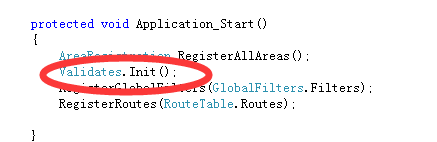
驗證大多情況下分兩種
1、submit提交的寫法
Register 一行代碼搞定、獲取綁定信息交給viewbag
PostRegister 也是一行完成后臺驗證
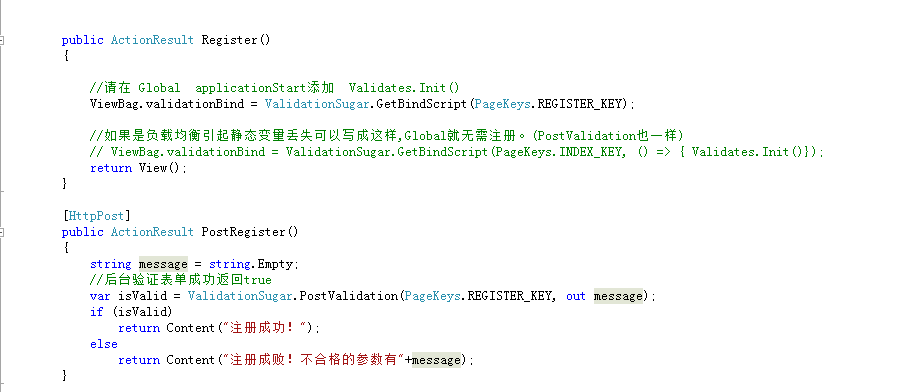
view
1、引用js并寫好初始化函數

2、將@Html.Raw(ViewBag.validationBind) 放在頁面最下方

VIEW完整代碼:
|
1
2
3
4
5
6
7
8
9
10
11
12
13
14
15
16
17
18
19
20
21
22
23
24
25
26
27
28
29
30
31
32
33
34
35
36
37
38
39
40
41
42
43
44
45
46
47
48
49
50
51
52
53
54
55
56
57
58
59
60
61
62
63
64
65
66
67
68
69
70
71
72
73
74
75
76
77
78
79
80
81
82
83
84
85
86
87
88
89
90
91
92
93
94
95
96
97
98
99
100
101
102
103
104
105
106
107
108
109
110
111
112
113
114
115
116
117
118
119
120
121
122
123
124
125
126
127
128
129
130
|
@{ ViewBag.Title = "Register"; Layout = null;}<html xmlns="http://www.w3.org/1999/xhtml"><head> <meta http-equiv="Content-Type" content="text/html; charset=utf-8" /> <script src="/Content/jquery-validation-1.13.1/lib/jquery-1.9.1.js" type="text/javascript"></script> <script src="/Content/jquery-validation-1.13.1/dist/jquery.validate.js" type="text/javascript"></script> <script src="/Content/validation.sugar.js" type="text/javascript"></script> <script src="/Content/jquery-validation-1.13.1/lib/jquery.form.js" type="text/javascript"></script> <link href="/Content/jquery-validation-1.13.1/validation.sugar.css" rel="stylesheet" type="text/css" /> <script type="text/javascript"> $(function () { var factory = new validateFactory($("form"), "<img src=\"/Content/jquery-validation-1.13.1/error.png\" />"); factory.init(); }); //用戶名是否已存在 function checkUserName() { //實際開發換成: ajax async:false var userName = $("[name=userName]").val(); if (userName == "admin1" || userName == "admin2") { return false; } return true; } //驗證密碼是否一致 function confirmPassword() { return $("[name=password]").val() == $("[name=password2]").val(); } </script> <style> td { height: 30px; padding: 5px; } </style></head><body> <h3> 基于jquery.validate的前后臺雙驗證</h3> <form method="post" class="form" id="form1" action="/home/postRegister"> <table> <tr> <td> name </td> <td> <input type="text" name="userName"> </td> </tr> <tr> <td> password </td> <td> <input type="password" name="password" /> </td> </tr> <tr> <td> confirm password </td> <td> <input type="password" name="password2" /> </td> </tr> <tr> <td> sex </td> <td> <input type="radio" value="1" name="sex" /> 男 <input type="radio" value="0" name="sex" /> 女 </td> </tr> <tr> <td> email </td> <td> <input type="text" name="email" /> </td> </tr> <tr> <td> mobile </td> <td> <input type="text" name="mobile" /> </td> </tr> <tr> <td> qq </td> <td> <input type="text" name="qq" /> </td> </tr> <tr> <td> education </td> <td> <p> <input type="checkbox" value="1" name="education" /> 本科 <input type="checkbox" value="2" name="education" /> 幼兒園 <input type="checkbox" value="3" name="education" /> 小學 </p> </td> </tr> </table> <button type="submit"> submit提交(禁掉瀏覽器JS進行測試)</button> @Html.Raw(ViewBag.validationBind) </form></body></html> |
就這么幾行代碼就完了一個注冊
效果如下:

對css支持還是不錯的可以。自已美化
2、ajax寫法
把submit改成button,在寫個事件搞定
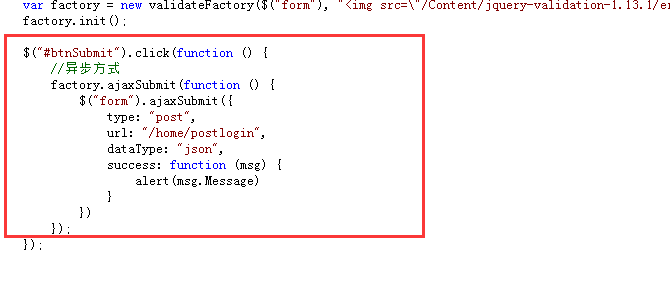
DEMO下載:
sunkaixuan-ValidationSuarMVC-master.zip












