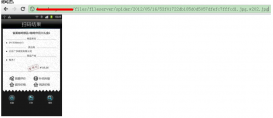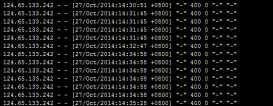Nginx優(yōu)化---隱藏版本號(hào)與網(wǎng)頁緩存時(shí)間
配置Nginx隱藏版本號(hào)
在生產(chǎn)環(huán)境中,需要隱藏Nginx的版本號(hào),以避免安全
漏洞的泄漏
查看方法
●使用fiddler I具在Windows客戶端查看Nginx版本號(hào)
在CentOS系統(tǒng)中使用“curl -I 網(wǎng)址”命令查看
Nginx隱藏版本號(hào)的方法
●修改配置文件法
●修改源碼法
修改配置文件法
1.Nginx的配置文件中的server_ tokens 選項(xiàng)的值設(shè)置為off
|
1
2
3
4
5
|
[root@www conf]# vim nginx.conf.....server_ tokens off;.....[root@www conf]# nginx -t |
2.重啟服務(wù),訪問網(wǎng)站使用curl -I命令檢測
|
1
2
3
4
|
[root@www conf]# service nginx restart[root@www conf]# curl -1 http://192.1 68.9.209/HTTP/1.1200 OKServer: nginx |
3.若php配置文件中配置了fastcgi param SERVER SOFTWARE選項(xiàng)。則編輯php-fpm配置文件,將fastcgi param SERVER SOFTWARE對應(yīng)的值修改為
|
1
|
fastcgi_ param SERVER_ SOFTWARE nginx ; |
修改源碼法
Nginx源碼文件/usr/src/nginx-1.12.0/src/core/nginx.h包含了版本信息,可以隨意設(shè)置重新編譯安裝,隱藏版本信息
示例:
|
1
2
|
#define NGINX_ _VERSION“1.1.1” ,修改版本號(hào)為1.1.1#define NGINX_ VER "IIS/" ,修改軟件類型為IIS |
重啟服務(wù),訪問網(wǎng)站使用curl -I命令檢測
修改Nginx用戶與組
Nginx運(yùn)行時(shí)進(jìn)程需要有用戶與組的支持,以實(shí)現(xiàn)對網(wǎng)站文件讀取時(shí)進(jìn)行訪問控制
Nginx默認(rèn)使用nobody用戶賬號(hào)與組賬號(hào),一般也要進(jìn)行修改
修改的方法
●編譯安裝時(shí)指定用戶與組
●修改配置文件指定用戶與組
修改配置文件法指定
1.新建用戶賬號(hào),如nginx
2.修改主配置文件user選項(xiàng),指定用戶賬號(hào)
3.重啟nginx服務(wù),使配置生效
4.使用ps aux命令查看nginx的進(jìn)程信息,驗(yàn)證運(yùn)行用戶
賬號(hào)改變效果
|
1
2
3
4
5
6
7
|
[root@www conf]# vi nginx.confuser nginx nginx;[root@www conf]# service nginx restart[root@www conf]# ps aux lgrep nginxroot 1300340.0 0.0 20220 620? Ss 19:41 0:00 nginx: master process/usr/local/sbin/nginxnginx 1300350.0 0.0 20664 1512 ?S 19:41 0:00 nginx: worker process |
配置Nginx網(wǎng)頁緩存時(shí)間
當(dāng)Nginx將網(wǎng)頁數(shù)據(jù)返回給客戶端后,可設(shè)置緩存的時(shí)間,以方便在日后進(jìn)行相同內(nèi)容的請求時(shí)直接返回,避免重復(fù)請求,加快了訪問速度般針對靜態(tài)網(wǎng)頁設(shè)置,對動(dòng)態(tài)網(wǎng)頁不設(shè)置緩存時(shí)間,可在Windows客戶端中使用fiddler查看網(wǎng)頁緩存時(shí)間
設(shè)置方法
可修改配置文件,在http段、 或者server段、 或者location段加入對特定內(nèi)容的過期參數(shù)
示例
修改Nginx的配置文件,在location段加入expires參數(shù)
|
1
2
3
|
location ~ \.(gifjpgliepglpnglbmplico)$ {root html;expires 1d; |
隱藏版本號(hào)實(shí)例演示
一、編譯安裝Nginx服務(wù)
第一步:遠(yuǎn)程獲取Windows上的源碼包,并掛載到Linux上
|
1
2
3
4
5
6
7
8
9
10
11
12
13
14
|
[root@localhost ~]# smbclient -L //192.168.235.1Enter SAMBA\root's password: Sharename Type Comment--------- ---- -------LNMP Disk [root@localhost ~]# mkdir /abc[root@localhost ~]# mount.cifs //192.168.235.1/LNMP /abcPassword for root@//192.168.235.1/LNMP: [root@localhost ~]# ls /abcDiscuz_X3.4_SC_UTF8.zip nginx-1.12.2.tar.gzgame.jpg php-7.1.10.tar.bz2mysql-boost-5.7.20.tar.gz php-7.1.20.tar.gznginx-1.12.0.tar.gz |
第二步:解壓源碼包
|
1
2
3
4
|
[root@localhost ~]# cd /abc[root@localhost abc]# tar zxvf nginx-1.12.0.tar.gz -C /opt[root@localhost abc]# ls /optnginx-1.12.0 rh |
第三步:下載安裝編譯組件包
|
1
2
3
4
5
6
|
[root@localhost abc]# cd /opt[root@localhost opt]# yum install -y \> gcc \ //C語言> gcc-c++ \ //c++語言> pcre-devel \ //pcre語言工具> zlib-devel //壓縮函數(shù)庫 |
第四步:創(chuàng)建程序用戶并配置Nginx服務(wù)相關(guān)組件
|
1
2
3
4
5
6
7
8
9
10
11
12
13
|
[root@localhost opt]# useradd -M -s /sbin/nologin nginx//創(chuàng)建程序用戶nginx,并限定其不可登錄終端[root@localhost opt]# cd nginx-1.12.0/[root@localhost nginx-1.12.0]# ./configure \ //配置nginx> --prefix=/usr/local/nginx \ //指定安裝路徑 > --user=nginx \//指定用戶名> --group=nginx \//指定用戶所屬組> --with-http_stub_status_module//安裝狀態(tài)統(tǒng)計(jì)模塊 |
第五步:編譯與安裝Nginx
|
1
|
[root@localhost nginx-1.12.0]# make && make install |
第六步:優(yōu)化Nginx服務(wù)啟動(dòng)腳本,并建立命令軟連接
|
1
2
3
4
5
6
7
8
9
10
|
[root@localhost nginx-1.12.0]# ln -s /usr/local/nginx/sbin/nginx /usr/local/sbin/ //創(chuàng)建nginx服務(wù)命令軟鏈接到系統(tǒng)命令[root@localhost nginx-1.12.0]# systemctl stop firewalld.service //關(guān)閉防火墻[root@localhost nginx-1.12.0]# setenforce 0//關(guān)閉增強(qiáng)型安全功能[root@localhost nginx-1.12.0]# nginx //輸入nginx 開啟服務(wù)[root@localhost nginx-1.12.0]# netstat -ntap | grep 80 //查看服務(wù)的80 端口,顯示已開啟tcp 0 0 0.0.0.0:80 0.0.0.0:* LISTEN 7520/nginx: master |
第七步:systemctl管理nginx腳本
|
1
2
3
4
5
6
7
8
9
10
11
12
13
14
15
16
17
18
|
[root@localhost ~]# vim /lib/systemd/system/nginx.service ##創(chuàng)建配置文件[Unit]Description=nginx ##描述After=network.target ##描述服務(wù)類型[Service]Type=forking ##后臺(tái)運(yùn)行形式PIDFile=/usr/local/nginx/logs/nginx.pid ##PID文件位置ExecStart=/usr/local/nginx/sbin/nginx ##啟動(dòng)服務(wù)ExecReload=/usr/bin/kill -s HUP $MAINPID ##根據(jù)PID重載配置ExecStop=/usr/bin/kill -s QUIT $MAINPID ##根據(jù)PID終止進(jìn)程PrivateTmp=true[Install]WantedBy=multi-user.target[root@localhost ~]# chmod 754 /lib/systemd/system/nginx.service ##設(shè)置執(zhí)行權(quán)限[root@localhost ~]# systemctl stop nginx.service ##關(guān)閉nginx [root@localhost ~]# systemctl start nginx.service ##開啟nginx |
二、修改配置文件法隱藏版本號(hào)
第一步:默認(rèn)情況下查看Nginx版本號(hào)
|
1
2
3
4
5
6
7
8
9
10
11
|
[root@localhost ~]# curl -I http://192.168.235.158 ##查看版本號(hào)HTTP/1.1 200 OKServer: nginx/1.12.0##可見版本號(hào)為1.12.0Date: Wed, 13 Nov 2019 08:32:59 GMTContent-Type: text/htmlContent-Length: 612Last-Modified: Wed, 06 Nov 2019 01:53:19 GMTConnection: keep-aliveETag: "5dc2278f-264"Accept-Ranges: bytes |
第二步:修改nginx.conf配置文件
|
1
2
3
4
5
6
7
|
[root@localhost ~]# vim /usr/local/nginx/conf/nginx.confhttp { include mime.types; default_type application/octet-stream; server_tokens off;##在http協(xié)議段落中加入server_ tokens選項(xiàng)的值設(shè)置為off即可 |
jpg
第三步:驗(yàn)證Nginx版本號(hào)隱藏
|
1
2
3
4
5
6
7
8
9
10
11
12
13
|
[root@localhost ~]# systemctl stop nginx.service [root@localhost ~]# systemctl start nginx.service[root@localhost ~]# curl -I http://192.168.235.158HTTP/1.1 200 OKServer: nginx##可見版本號(hào)已被隱藏Date: Wed, 13 Nov 2019 09:18:00 GMTContent-Type: text/htmlContent-Length: 612Last-Modified: Wed, 06 Nov 2019 01:53:19 GMTConnection: keep-aliveETag: "5dc2278f-264"Accept-Ranges: bytes |
三、修改配置源碼法法隱藏版本號(hào)
第一步:修改nginx.conf配置文件
|
1
2
3
4
|
[root@localhost ~]# vim /usr/local/nginx/conf/nginx.conf... server_tokens on; ##將off替換成on |
第二步:修改源碼文件nginx.h中的版本信息
|
1
2
3
4
|
[root@localhost ~]# vim /opt/nginx-1.12.0/src/core/nginx.h#define NGINX_VERSION "1.1.1"##更改版本信息為1.1.1 |
第三步:重新編譯Nginx
|
1
2
3
4
5
6
7
|
[root@localhost ~]# cd /opt/nginx-1.12.0/[root@localhost nginx-1.12.0]# ./configure \> --prefix=/usr/local/nginx \> --user=nginx \> --group=nginx \> --with-http_stub_status_module[root@localhost nginx-1.12.0]# make && make install |
第四步:驗(yàn)證Nginx版本號(hào)隱藏
|
1
2
3
4
5
6
7
8
9
10
11
|
[root@localhost nginx-1.12.0]# curl -I http://192.168.235.158 HTTP/1.1 200 OKServer: nginx/1.1.1##可見版本號(hào)已成功更改為1.1.1Date: Wed, 13 Nov 2019 10:20:23 GMTContent-Type: text/htmlContent-Length: 612Last-Modified: Wed, 06 Nov 2019 01:53:19 GMTConnection: keep-aliveETag: "5dc2278f-264"Accept-Ranges: bytes |
網(wǎng)頁緩存時(shí)間實(shí)例演示
第一步:復(fù)制圖片到站點(diǎn)目錄
|
1
2
3
4
5
6
7
8
9
|
[root@localhost nginx-1.12.0]# ls /abcDiscuz_X3.4_SC_UTF8.zip nginx-1.12.2.tar.gzgame.jpg php-7.1.10.tar.bz2mysql-boost-5.7.20.tar.gz php-7.1.20.tar.gznginx-1.12.0.tar.gz[root@localhost nginx-1.12.0]# cp /abc/game.jpg /usr/local/nginx/html/[root@localhost nginx-1.12.0]# cd /usr/local/nginx/html/[root@localhost html]# ls50x.html game.jpg index.html |
第二步:修改Nginx的index.html網(wǎng)頁
|
1
2
3
4
5
|
[root@localhost html]# vim index.html<h1>Welcome to nginx!</h1><img src="game.jpg"/>##在h1標(biāo)簽下添加圖片路徑 |
第三步:修改Nginx .conf文件
|
1
2
3
4
5
6
7
8
9
10
11
12
13
|
[root@localhost html]# vim /usr/local/nginx/conf/nginx.confuser nginx nginx;##單獨(dú)輸入此行條目,指定用戶nginx,指定組nginx location ~\.(gif|jepg|jpg|ico|bmp|png)$ { root html; expires 1d; ##上述圖片類型圖片緩存一天 }[root@localhost html]# systemctl stop nginx.service[root@localhost html]# systemctl start nginx.service |
第四步:打開一臺(tái)Win10虛擬機(jī)驗(yàn)證
在客戶機(jī)中安裝fiddler.exe抓包軟件,并打開瀏覽器訪問192.168.235.158網(wǎng)頁

總結(jié)
以上所述是小編給大家介紹的Nginx隱藏版本號(hào)與網(wǎng)頁緩存時(shí)間,希望對大家有所幫助,如果大家有任何疑問請給我留言,小編會(huì)及時(shí)回復(fù)大家的。在此也非常感謝大家對服務(wù)器之家網(wǎng)站的支持!
如果你覺得本文對你有幫助,歡迎轉(zhuǎn)載,煩請注明出處,謝謝!
原文鏈接:https://blog.51cto.com/14449521/2450139