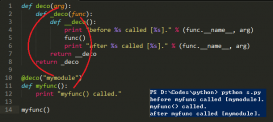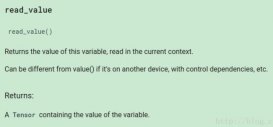一、新建項目,在主配置文件中,修改以下內(nèi)容:
|
1
2
3
|
ALLOWED_HOSTS = ['127.0.0.1','localhost']MEDIA_ROOT = os.path.join(BASE_DIR,'media')STATICFILES_DIRS = [ os.path.join(BASE_DIR, 'static'), MEDIA_ROOT] |
在該項目下新建一個與 manage.py 同級的目錄文件,目錄名為media。
在media文件夾下新建一個子目錄,作為上傳文件的保存位置,這里我把該子目錄命名為headpics。即模擬保存用戶選擇的頭像文件。
二、新建APP(這里我把該app命名為uploadFile)
執(zhí)行如下命令將創(chuàng)建app:
python manage.py startapp uploadFile
在uploadFile下的models.py文件下,粘貼如下代碼:
|
1
2
3
4
5
|
from django.db import modelsclass User(models.Model): name = models.CharField(max_length=12) file = models.FileField(upload_to='headpics') |
不要忘了在主配置文件的 INSTALLED_APPS 列表下注冊該app。
然后在控制臺執(zhí)行如下命令:
|
1
2
|
python manage.py makemigrations uploadFilepython manage.py migrate uploadFile |
三、編寫路由
在主路由模塊下粘貼如下代碼:
|
1
2
3
4
5
6
7
|
from django.contrib import adminfrom django.urls import path,includeurlpatterns = [ path('admin/', admin.site.urls), path('index/',include("uploadFile.urls")),] |
admin 是pycharm自動添加的,不需要的話可以刪去。
然后在uploadFile下新建urls.py模塊,即編寫二級路由。
在二級路由下粘貼如下代碼:
|
1
2
3
4
5
6
7
8
|
from django.urls import pathfrom . import viewsapp_name = 'upload'urlpatterns = [ path('file/',views.userfile,name='userfile'), path('file/detail/',views.detailFile,name='delfile'),] |
四、編寫視圖函數(shù)
在uploadFile的views.py文件下粘貼如下代碼:
|
1
2
3
4
5
6
7
8
9
10
11
12
13
14
15
16
17
18
19
20
21
22
23
24
25
|
from django.shortcuts import render,get_object_or_404from django.http import HttpResponseimport uuid,osfrom .models import User# Create your views here.def userfile(request): return render(request,'uploadFile/uploadFile.html')def detailFile(request): if request.method == "POST": name = request.POST.get('name') file = request.FILES.get('file',None) if not file: return HttpResponse("<p>您還未上傳頭像!</p>") file.name = getUUID(file.name) user = User.objects.create(name=name, file=file) with open(os.path.join("D:\\upload",file.name),'wb+') as relfile: for crunk in file.chunks(): relfile.write(crunk) return HttpResponse("<p>上傳成功!</p>") else: passdef getUUID(filename): id = str(uuid.uuid4()) extend = os.path.splitext(filename)[1] return id+extend |
五、編寫模板
在uploadFile下新建一個叫做templates的目錄,在該目錄下再新建一個叫做uploadFile的子目錄,在該子目錄下再新建一個叫做uploadFile的html文件。
在該html文件內(nèi)粘貼如下代碼:
|
1
2
3
4
5
6
7
8
9
10
11
12
13
14
15
|
<!DOCTYPE html><html lang="en"><head> <meta charset="UTF-8"> <title>upload</title></head><body> <form action="{% url 'upload:delfile' %}" method="post" enctype="multipart/form-data"> {% csrf_token %} 昵稱 :<input type="text" name="name"><br><br> 頭像 : <input type="file" name="file"><br><br> <input type="submit" value="提交"> </form></body></html> |
大功告成!
運行之后,在瀏覽器 輸入 http://127.0.0.1:8000/index/file/ 可以看到界面效果,如下:

輸入之后點擊提交,數(shù)據(jù)就會被實時保存在數(shù)據(jù)庫中,不過要記得在數(shù)據(jù)庫中 file 字段保存的其實是文件的路徑信息,是一個字符串。
同時,該文件也會保存在剛才創(chuàng)建的upload文件夾下。
可以嘗試添加更多內(nèi)容,比如在提交成功之后返回一個效果頁面等。
總結(jié)
以上所述是小編給大家介紹的django 文件上傳功能的相關(guān)實例代碼,希望對大家有所幫助!
原文鏈接:https://blog.csdn.net/ckk727/article/details/104062238