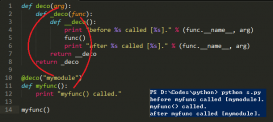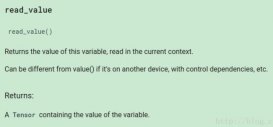運行下列腳本,可以打印出模型各個節點變量的名稱:
|
1
2
3
4
5
6
7
8
|
from tensorflow.python import pywrap_tensorflowimport oscheckpoint_path=os.path.join('model.ckpt-131805')reader=pywrap_tensorflow.NewCheckpointReader(checkpoint_path)var_to_shape_map=reader.get_variable_to_shape_map()for key in var_to_shape_map: print 'tensor_name: ',key |
checkpoint_path為自己的模型路徑
以上這篇tensorflow查看ckpt各節點名稱實例就是小編分享給大家的全部內容了,希望能給大家一個參考,也希望大家多多支持服務器之家。
原文鏈接:https://blog.csdn.net/u010122972/article/details/85989131