在上一篇的EF之DB First中,存在以下的兩個問題:
1. 添加/編輯頁面顯示的是屬性名稱,而非自定義的名稱(如:姓名、專業...)
2. 添加/編輯時沒有加入驗證
3. 數據展示使用分頁
@Html.LabelFor(model => model.Name, htmlAttributes: new { @class = "control-label col-md-2" }) 是顯示屬性Name的“標簽”,如果沒有指定Display特性,則直接顯示屬性名Name
通用數據庫生成的實體模型文件與代碼一般不直接修改(防止下次生成時覆蓋),這里要使用驗證與實體分離
添加一個驗證類,代碼如下 :
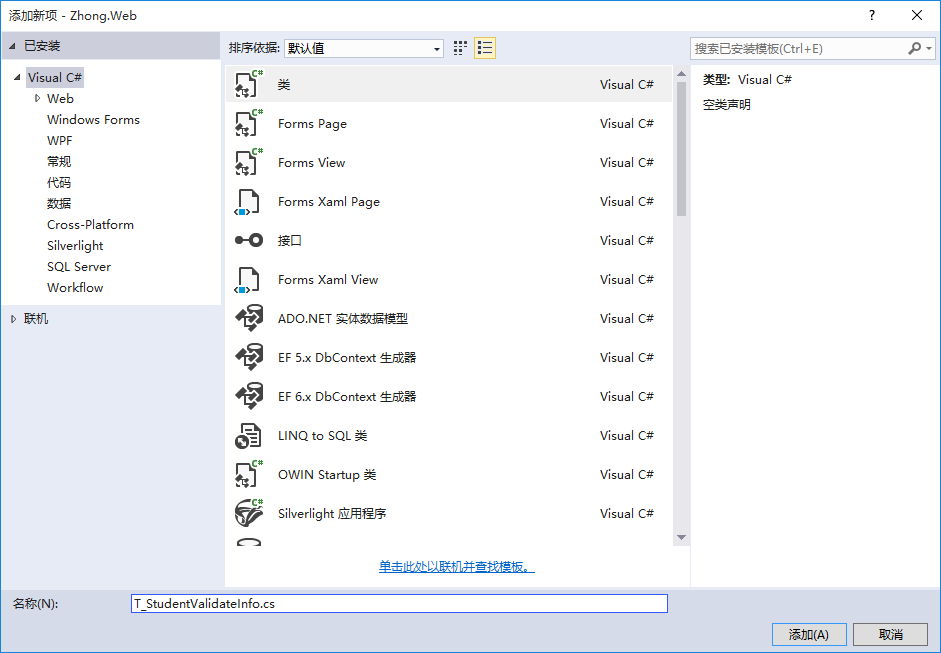
|
1
2
3
4
5
6
7
8
9
10
11
12
13
14
15
16
17
18
19
20
21
|
using System.ComponentModel.DataAnnotations;namespace Zhong.Web.Models{ [MetadataType(typeof(T_StudentValidateInfo))] public partial class T_Student { } public class T_StudentValidateInfo { [Display(Name="姓名")] [Required(ErrorMessage ="姓名不能為空")] [StringLength(10,ErrorMessage ="姓名長度超出限制")] public string Name { get; set; } [Display(Name="學號")] [Required] [StringLength(20,MinimumLength =10,ErrorMessage ="長度為10-20")] public string StudentId { get; set; } }} |
此時前臺訪問并提交:

從上圖可以發現Name變成了“姓名”,StudentsId變成了“學號”,點擊Create按鈕后,出現了驗證提示信息。
分頁的實時使用PagedList.MVC插件,可以nuget添加引用

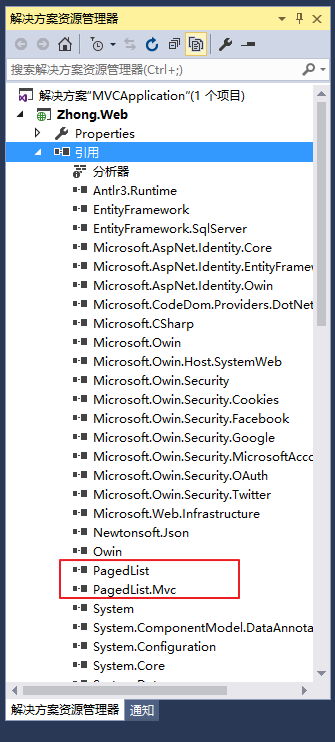
StudentsController中增加一個List的控制器方法:
|
1
2
3
4
5
6
|
public ActionResult List(int page = 1){ //var students = entities.T_Student.OrderBy(s => s.Id).Skip((page - 1) * 2).Take(2); var students = entities.T_Student.OrderBy(s => s.Id); return View(students.ToPagedList(page, 2));} |
視圖代碼如下:
|
1
2
3
4
5
6
7
8
9
10
11
12
13
14
15
16
17
18
19
20
21
22
23
24
25
26
27
28
29
30
31
32
33
34
35
36
37
38
39
40
41
42
43
44
45
46
47
|
@using PagedList.Mvc@model PagedList.IPagedList<Zhong.Web.Models.T_Student>@{ ViewBag.Title = "List";}<h2>List</h2><p> @Html.ActionLink("Create New", "Create")</p><table class="table"> <tr> <th> 姓名 </th> <th> 學號 </th> <th> 專業 </th> <th></th> </tr>@foreach (var item in Model) { <tr> <td> @Html.DisplayFor(modelItem => item.Name) </td> <td> @Html.DisplayFor(modelItem => item.StudentId) </td> <td> @Html.DisplayFor(modelItem => item.T_Major.Name) </td> <td> @Html.ActionLink("Edit", "Edit", new { id=item.Id }) | @Html.ActionLink("Details", "Details", new { id=item.Id }) | @Html.ActionLink("Delete", "Delete", new { id=item.Id }) </td> </tr>}</table>@Html.PagedListPager(Model,page => Url.Action("List",new { page})) |


以上就是本文的全部內容,希望對大家的學習有所幫助,也希望大家多多支持服務器之家。












