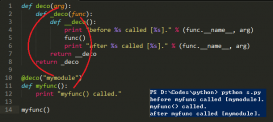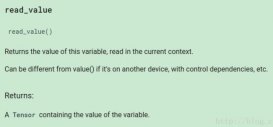batch很好理解,就是batch size。注意在一個epoch中最后一個batch大小可能小于等于batch size
dataset.repeat就是俗稱epoch,但在tf中與dataset.shuffle的使用順序可能會導致個epoch的混合
dataset.shuffle就是說維持一個buffer size 大小的 shuffle buffer,圖中所需的每個樣本從shuffle buffer中獲取,取得一個樣本后,就從源數據集中加入一個樣本到shuffle buffer中。
|
1
2
3
4
5
6
7
8
9
10
11
12
13
14
15
16
17
18
19
20
21
22
23
24
25
26
27
28
29
30
31
32
|
import osos.environ['CUDA_VISIBLE_DEVICES'] = ""import numpy as npimport tensorflow as tfnp.random.seed(0)x = np.random.sample((11,2))# make a dataset from a numpy arrayprint(x)print()dataset = tf.data.Dataset.from_tensor_slices(x)dataset = dataset.shuffle(3)dataset = dataset.batch(4)dataset = dataset.repeat(2)# create the iteratoriter = dataset.make_one_shot_iterator()el = iter.get_next()with tf.Session() as sess: print(sess.run(el)) print(sess.run(el)) print(sess.run(el)) print(sess.run(el)) print(sess.run(el)) print(sess.run(el)) print(sess.run(el)) print(sess.run(el)) print(sess.run(el)) print(sess.run(el)) print(sess.run(el)) print(sess.run(el)) print(sess.run(el)) |
|
1
2
3
4
5
6
7
8
9
10
11
12
13
14
15
16
17
18
19
20
21
22
23
24
25
26
27
28
29
30
31
32
33
34
35
36
|
#源數據集[[ 0.5488135 0.71518937] [ 0.60276338 0.54488318] [ 0.4236548 0.64589411] [ 0.43758721 0.891773 ] [ 0.96366276 0.38344152] [ 0.79172504 0.52889492] [ 0.56804456 0.92559664] [ 0.07103606 0.0871293 ] [ 0.0202184 0.83261985] [ 0.77815675 0.87001215] [ 0.97861834 0.79915856]]# 通過shuffle batch后取得的樣本[[ 0.4236548 0.64589411] [ 0.60276338 0.54488318] [ 0.43758721 0.891773 ] [ 0.5488135 0.71518937]][[ 0.96366276 0.38344152] [ 0.56804456 0.92559664] [ 0.0202184 0.83261985] [ 0.79172504 0.52889492]][[ 0.07103606 0.0871293 ] [ 0.97861834 0.79915856] [ 0.77815675 0.87001215]] #最后一個batch樣本個數為3[[ 0.60276338 0.54488318] [ 0.5488135 0.71518937] [ 0.43758721 0.891773 ] [ 0.79172504 0.52889492]][[ 0.4236548 0.64589411] [ 0.56804456 0.92559664] [ 0.0202184 0.83261985] [ 0.07103606 0.0871293 ]][[ 0.77815675 0.87001215] [ 0.96366276 0.38344152] [ 0.97861834 0.79915856]] #最后一個batch樣本個數為3 |
1、按照shuffle中設置的buffer size,首先從源數據集取得三個樣本:
shuffle buffer:
[ 0.5488135 0.71518937]
[ 0.60276338 0.54488318]
[ 0.4236548 0.64589411]
2、從buffer中取一個樣本到batch中得:
shuffle buffer:
[ 0.5488135 0.71518937]
[ 0.60276338 0.54488318]
batch:
[ 0.4236548 0.64589411]
3、shuffle buffer不足三個樣本,從源數據集提取一個樣本:
shuffle buffer:
[ 0.5488135 0.71518937]
[ 0.60276338 0.54488318]
[ 0.43758721 0.891773 ]
4、從buffer中取一個樣本到batch中得:
shuffle buffer:
[ 0.5488135 0.71518937]
[ 0.43758721 0.891773 ]
batch:
[ 0.4236548 0.64589411]
[ 0.60276338 0.54488318]
5、如此反復。這就意味中如果shuffle 的buffer size=1,數據集不打亂。如果shuffle 的buffer size=數據集樣本數量,隨機打亂整個數據集
|
1
2
3
4
5
6
7
8
9
10
11
12
13
14
15
16
17
18
19
20
21
22
23
24
25
26
27
28
29
30
31
32
33
34
35
36
37
38
39
40
41
42
43
44
45
46
47
48
49
50
51
52
53
54
55
56
57
58
59
60
61
62
63
64
65
66
67
|
import osos.environ['CUDA_VISIBLE_DEVICES'] = ""import numpy as npimport tensorflow as tfnp.random.seed(0)x = np.random.sample((11,2))# make a dataset from a numpy arrayprint(x)print()dataset = tf.data.Dataset.from_tensor_slices(x)dataset = dataset.shuffle(1)dataset = dataset.batch(4)dataset = dataset.repeat(2)# create the iteratoriter = dataset.make_one_shot_iterator()el = iter.get_next()with tf.Session() as sess: print(sess.run(el)) print(sess.run(el)) print(sess.run(el)) print(sess.run(el)) print(sess.run(el)) print(sess.run(el)) print(sess.run(el)) print(sess.run(el)) print(sess.run(el)) print(sess.run(el)) print(sess.run(el)) print(sess.run(el)) print(sess.run(el))[[ 0.5488135 0.71518937] [ 0.60276338 0.54488318] [ 0.4236548 0.64589411] [ 0.43758721 0.891773 ] [ 0.96366276 0.38344152] [ 0.79172504 0.52889492] [ 0.56804456 0.92559664] [ 0.07103606 0.0871293 ] [ 0.0202184 0.83261985] [ 0.77815675 0.87001215] [ 0.97861834 0.79915856]][[ 0.5488135 0.71518937] [ 0.60276338 0.54488318] [ 0.4236548 0.64589411] [ 0.43758721 0.891773 ]][[ 0.96366276 0.38344152] [ 0.79172504 0.52889492] [ 0.56804456 0.92559664] [ 0.07103606 0.0871293 ]][[ 0.0202184 0.83261985] [ 0.77815675 0.87001215] [ 0.97861834 0.79915856]][[ 0.5488135 0.71518937] [ 0.60276338 0.54488318] [ 0.4236548 0.64589411] [ 0.43758721 0.891773 ]][[ 0.96366276 0.38344152] [ 0.79172504 0.52889492] [ 0.56804456 0.92559664] [ 0.07103606 0.0871293 ]][[ 0.0202184 0.83261985] [ 0.77815675 0.87001215] [ 0.97861834 0.79915856]] |
注意如果repeat在shuffle之前使用:
官方說repeat在shuffle之前使用能提高性能,但模糊了數據樣本的epoch關系
|
1
2
3
4
5
6
7
8
9
10
11
12
13
14
15
16
17
18
19
20
21
22
23
24
25
26
27
28
29
30
31
32
33
34
35
36
37
38
39
40
41
42
43
44
45
46
47
48
49
50
51
52
53
54
55
56
57
58
59
60
61
62
63
64
65
66
67
|
import osos.environ['CUDA_VISIBLE_DEVICES'] = ""import numpy as npimport tensorflow as tfnp.random.seed(0)x = np.random.sample((11,2))# make a dataset from a numpy arrayprint(x)print()dataset = tf.data.Dataset.from_tensor_slices(x)dataset = dataset.repeat(2)dataset = dataset.shuffle(11)dataset = dataset.batch(4)# create the iteratoriter = dataset.make_one_shot_iterator()el = iter.get_next()with tf.Session() as sess: print(sess.run(el)) print(sess.run(el)) print(sess.run(el)) print(sess.run(el)) print(sess.run(el)) print(sess.run(el)) print(sess.run(el)) print(sess.run(el)) print(sess.run(el)) print(sess.run(el)) print(sess.run(el)) print(sess.run(el)) print(sess.run(el))[[ 0.5488135 0.71518937] [ 0.60276338 0.54488318] [ 0.4236548 0.64589411] [ 0.43758721 0.891773 ] [ 0.96366276 0.38344152] [ 0.79172504 0.52889492] [ 0.56804456 0.92559664] [ 0.07103606 0.0871293 ] [ 0.0202184 0.83261985] [ 0.77815675 0.87001215] [ 0.97861834 0.79915856]][[ 0.56804456 0.92559664] [ 0.5488135 0.71518937] [ 0.60276338 0.54488318] [ 0.07103606 0.0871293 ]][[ 0.96366276 0.38344152] [ 0.43758721 0.891773 ] [ 0.43758721 0.891773 ] [ 0.77815675 0.87001215]][[ 0.79172504 0.52889492] #出現相同樣本出現在同一個batch中 [ 0.79172504 0.52889492] [ 0.60276338 0.54488318] [ 0.4236548 0.64589411]][[ 0.07103606 0.0871293 ] [ 0.4236548 0.64589411] [ 0.96366276 0.38344152] [ 0.5488135 0.71518937]][[ 0.97861834 0.79915856] [ 0.0202184 0.83261985] [ 0.77815675 0.87001215] [ 0.56804456 0.92559664]][[ 0.0202184 0.83261985] [ 0.97861834 0.79915856]] #可以看到最后個batch為2,而前面都是4 |
使用案例:
|
1
2
3
4
5
6
7
8
9
10
11
12
13
14
15
16
17
18
19
20
21
22
23
24
25
26
27
28
29
30
31
32
33
34
35
36
|
def input_fn(filenames, batch_size=32, num_epochs=1, perform_shuffle=False): print('Parsing', filenames) def decode_libsvm(line): #columns = tf.decode_csv(value, record_defaults=CSV_COLUMN_DEFAULTS) #features = dict(zip(CSV_COLUMNS, columns)) #labels = features.pop(LABEL_COLUMN) columns = tf.string_split([line], ' ') labels = tf.string_to_number(columns.values[0], out_type=tf.float32) splits = tf.string_split(columns.values[1:], ':') id_vals = tf.reshape(splits.values,splits.dense_shape) feat_ids, feat_vals = tf.split(id_vals,num_or_size_splits=2,axis=1) feat_ids = tf.string_to_number(feat_ids, out_type=tf.int32) feat_vals = tf.string_to_number(feat_vals, out_type=tf.float32) #feat_ids = tf.reshape(feat_ids,shape=[-1,FLAGS.field_size]) #for i in range(splits.dense_shape.eval()[0]): # feat_ids.append(tf.string_to_number(splits.values[2*i], out_type=tf.int32)) # feat_vals.append(tf.string_to_number(splits.values[2*i+1])) #return tf.reshape(feat_ids,shape=[-1,field_size]), tf.reshape(feat_vals,shape=[-1,field_size]), labels return {"feat_ids": feat_ids, "feat_vals": feat_vals}, labels # Extract lines from input files using the Dataset API, can pass one filename or filename list dataset = tf.data.TextLineDataset(filenames).map(decode_libsvm, num_parallel_calls=10).prefetch(500000) # multi-thread pre-process then prefetch # Randomizes input using a window of 256 elements (read into memory) if perform_shuffle: dataset = dataset.shuffle(buffer_size=256) # epochs from blending together. dataset = dataset.repeat(num_epochs) dataset = dataset.batch(batch_size) # Batch size to use #return dataset.make_one_shot_iterator() iterator = dataset.make_one_shot_iterator() batch_features, batch_labels = iterator.get_next() #return tf.reshape(batch_ids,shape=[-1,field_size]), tf.reshape(batch_vals,shape=[-1,field_size]), batch_labels return batch_features, batch_labels |
到此這篇關于淺談tensorflow中dataset.shuffle和dataset.batch dataset.repeat注意點的文章就介紹到這了,更多相關tensorflow中dataset.shuffle和dataset.batch dataset.repeat內容請搜索服務器之家以前的文章或繼續瀏覽下面的相關文章希望大家以后多多支持服務器之家!
原文鏈接:https://blog.csdn.net/qq_16234613/article/details/81703228