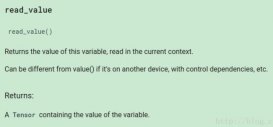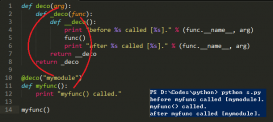現在,我們已經把一個Web App的框架完全搭建好了,從后端的API到前端的MVVM,流程已經跑通了。
在繼續工作前,注意到每次修改Python代碼,都必須在命令行先Ctrl-C停止服務器,再重啟,改動才能生效。
在開發階段,每天都要修改、保存幾十次代碼,每次保存都手動來這么一下非常麻煩,嚴重地降低了我們的開發效率。有沒有辦法讓服務器檢測到代碼修改后自動重新加載呢?
Django的開發環境在Debug模式下就可以做到自動重新加載,如果我們編寫的服務器也能實現這個功能,就能大大提升開發效率。
可惜的是,Django沒把這個功能獨立出來,不用Django就享受不到,怎么辦?
其實Python本身提供了重新載入模塊的功能,但不是所有模塊都能被重新載入。另一種思路是檢測www目錄下的代碼改動,一旦有改動,就自動重啟服務器。
按照這個思路,我們可以編寫一個輔助程序pymonitor.py,讓它啟動wsgiapp.py,并時刻監控www目錄下的代碼改動,有改動時,先把當前wsgiapp.py進程殺掉,再重啟,就完成了服務器進程的自動重啟。
要監控目錄文件的變化,我們也無需自己手動定時掃描,Python的第三方庫watchdog可以利用操作系統的API來監控目錄文件的變化,并發送通知。我們先用easy_install安裝:
|
1
|
$ easy_install watchdog |
利用watchdog接收文件變化的通知,如果是.py文件,就自動重啟wsgiapp.py進程。
利用Python自帶的subprocess實現進程的啟動和終止,并把輸入輸出重定向到當前進程的輸入輸出中:
|
1
2
3
4
5
6
7
8
9
10
11
12
13
14
15
16
17
18
19
20
21
22
23
24
25
26
27
28
29
30
31
32
33
34
35
36
37
38
39
40
41
42
43
44
45
46
47
48
49
50
51
52
53
54
55
56
57
58
59
60
61
62
63
|
#!/usr/bin/env pythonimport os, sys, time, subprocessfrom watchdog.observers import Observerfrom watchdog.events import FileSystemEventHandlerdef log(s): print '[Monitor] %s' % sclass MyFileSystemEventHander(FileSystemEventHandler): def __init__(self, fn): super(MyFileSystemEventHander, self).__init__() self.restart = fn def on_any_event(self, event): if event.src_path.endswith('.py'): log('Python source file changed: %s' % event.src_path) self.restart()command = ['echo', 'ok']process = Nonedef kill_process(): global process if process: log('Kill process [%s]...' % process.pid) process.kill() process.wait() log('Process ended with code %s.' % process.returncode) process = Nonedef start_process(): global process, command log('Start process %s...' % ' '.join(command)) process = subprocess.Popen(command, stdin=sys.stdin, stdout=sys.stdout, stderr=sys.stderr)def restart_process(): kill_process() start_process()def start_watch(path, callback): observer = Observer() observer.schedule(MyFileSystemEventHander(restart_process), path, recursive=True) observer.start() log('Watching directory %s...' % path) start_process() try: while True: time.sleep(0.5) except KeyboardInterrupt: observer.stop() observer.join()if __name__ == '__main__': argv = sys.argv[1:] if not argv: print('Usage: ./pymonitor your-script.py') exit(0) if argv[0]!='python': argv.insert(0, 'python') command = argv path = os.path.abspath('.') start_watch(path, None) |
一共50行左右的代碼,就實現了Debug模式的自動重新加載。用下面的命令啟動服務器:
|
1
|
$ python pymonitor.py wsgiapp.py |
或者給pymonitor.py加上可執行權限,啟動服務器:
|
1
|
$ ./pymonitor.py wsgiapp.py |
在編輯器中打開一個py文件,修改后保存,看看命令行輸出,是不是自動重啟了服務器:
|
1
2
3
4
5
6
7
8
9
10
11
12
|
$ ./pymonitor.py wsgiapp.py [Monitor] Watching directory /Users/michael/Github/awesome-python-webapp/www...[Monitor] Start process python wsgiapp.py......INFO:root:application (/Users/michael/Github/awesome-python-webapp/www) will start at 0.0.0.0:9000...[Monitor] Python source file changed: /Users/michael/Github/awesome-python-webapp/www/apis.py[Monitor] Kill process [2747]...[Monitor] Process ended with code -9.[Monitor] Start process python wsgiapp.py......INFO:root:application (/Users/michael/Github/awesome-python-webapp/www) will start at 0.0.0.0:9000...Try |