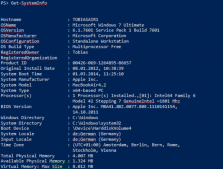在Powershell中設置別名的確方便快捷,但是在設置別名的過程中并設置參數的相關信息。盡管別名會自動識別參數,但是如何把經常使用的參數默認設定在別名里面呢?例如Test-Connection -Count 2 -ComputerName,讓-”-Count 2″ 固化在別名中。
這時簡單的別名無法完成上述需求,可以通過函數來完成它,并且一旦把函數拉過來,定義別名會變得更加靈活。
|
1
2
3
4
5
6
7
8
|
PS C:\PS> function test-conn { Test-Connection -Count 2 -ComputerName $args}PS C:\PS> Set-Alias tc test-connPS C:\PS> tc localhostSource Destination IPV4Address IPV6Address Bytes Time(ms)------ ----------- ----------- ----------- ----- --------test-me-01 localhost 127.0.0.1 ::1 32 0test-me-01 localhost 127.0.0.1 ::1 32 0 |
有了函數牽線,別名可以完成更高級更強大的功能,其中$args為參數的占位符,經測試,發現這個占位符必須以$args命名,否則不能識別,會拋出異常:
Cannot validate argument on parameter ‘ComputerName'. The argument is null or empty. Supply an arg
nt that is not null or empty and then try the command again.