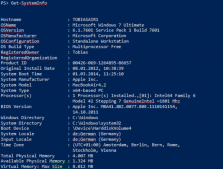對管道對象逐個處理
如果使用Get-WmiObject 獲取系統中的服務,為了排版可能會也會使用Format-Table對結果進行表格排版。
PS C:Powershell> Get-WmiObject Win32_Service | Format-Table status,DisplayName
-AutoSize
status DisplayName
------ -----------
OK Adobe Acrobat Update Service
OK Application Experience
OK Application Layer Gateway Service
OK Application Host Helper Service
OK Application Identity
OK Application Information
OK Application Management
OK ASP.NET State Service
但是如果想對每個服務進行更定制化的處理可是使用ForEach-Object
PS C:Powershell> Get-WmiObject Win32_Service | ForEach-Object {"Name:"+ $_.Disp
layName, ", Is ProcessId more than 100:" + ($_.ProcessId -gt 100)}
Name:Adobe Acrobat Update Service , Is ProcessId more than 100:True
Name:Application Experience , Is ProcessId more than 100:False
Name:Application Layer Gateway Service , Is ProcessId more than 100:False
Name:Application Host Helper Service , Is ProcessId more than 100:True
Name:Application Identity , Is ProcessId more than 100:True
Name:Application Information , Is ProcessId more than 100:True
Name:Application Management , Is ProcessId more than 100:False
Name:ASP.NET State Service , Is ProcessId more than 100:False
結合條件處理
ForEach-Object的處理可以包含任意Powershell腳本,當然也包括條件語句
Get-WmiObject Win32_Service | ForEach-Object {
if ($_.ProcessId -gt 3000)
{ "{0}({1})" -f $_.DisplayName,$_.ProcessID}
}
Windows Presentation Foundation Font Cache 3.0.0.0(5408)
Microsoft Network Inspection(5260)
BranchCache(4112)
Windows Modules Installer(7656)
調用方法
在ForEach-Object中,$_代表當前對象,當然也允許通過$_,調用該對象支持的方法。
下面的例子殺死所有IE瀏覽器進程:
PS C:Powershell> Get-Process iexplore
Handles NPM(K) PM(K) WS(K) VM(M) CPU(s) Id ProcessName
------- ------ ----- ----- ----- ------ -- -----------
883 29 14728 22432 181 34.26 4300 iexplore
771 28 55552 129152 425 8.56 5732 iexplore
1216 51 104324 143916 539 572.41 5912 iexplore
801 25 49200 25372 285 5.99 6252 iexplore
691 25 57564 95796 333 8.08 6388 iexplore
1256 38 85848 127012 379 20.37 7856 iexplore
PS C:Powershell> Get-Process iexplore | ForEach-Object {$_.kill()}
PS C:Powershell> Get-Process iexplore
Get-Process : 找不到名為“iexplore”的進程。請驗證該進程名稱,然后再次調用 cmdlet。
所在位置 行:1 字符: 12
+ Get-Process <<<< iexplore
+ CategoryInfo : ObjectNotFound: (iexplore:String) [Get-Process],
ProcessCommandException
+ FullyQualifiedErrorId : NoProcessFoundForGivenName,Microsoft.PowerShell.
Commands.GetProcessCommand