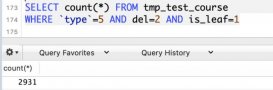我們使用二進(jìn)制通用包安裝MySQL,這個(gè)類(lèi)似于windows下的綠色軟件,解壓后配置即可使用,下載地址:
https://edelivery.Oracle.com/EPD/Search/handle_go

2.將二進(jìn)制mysql安裝文件解壓到/usr/local下,這里使用軟連接為mysql
|
1
2
3
4
5
6
7
8
9
10
11
12
13
14
15
16
17
18
19
|
[root@mysql1 local]ln -sv mysql-advanced-5.6.20-linux-glibc2.5-x86_64 mysql [root@mysql1 local]# pwd /usr/local[root@mysql1 local]# ls -l total 64 -rw-r--r--. 1 root root 20465 Aug 16 20:21 1 drwxr-xr-x. 2 root root 4096 Jun 28 2011 bin drwxr-xr-x. 2 root root 4096 Jun 28 2011 etc drwxr-xr-x. 2 root root 4096 Jun 28 2011 games drwxr-xr-x. 2 root root 4096 Jun 28 2011 include drwxr-xr-x. 2 root root 4096 Jun 28 2011 lib drwxr-xr-x. 2 root root 4096 Jun 28 2011 lib64 drwxr-xr-x. 2 root root 4096 Jun 28 2011 libexec lrwxrwxrwx. 1 root root 43 Aug 17 18:25 mysql -> mysql-advanced-5.6.20-linux-glibc2.5-x86_64 drwxr-xr-x. 13 root root 4096 Aug 17 18:37 mysql-advanced-5.6.20-linux-glibc2.5-x86_64 drwxr-xr-x. 2 root root 4096 Jun 28 2011 sbin drwxr-xr-x. 5 root root 4096 Aug 16 19:14 share drwxr-xr-x. 2 root root 4096 Jun 28 2011 src |
3.添加mysql用戶(hù)和組,如果已經(jīng)存在可以跳過(guò)這一步
|
1
2
3
|
[root@mysql1 local]groupadd -r -g 306 mysql #-r表示是偽用戶(hù),只是用來(lái)運(yùn)行mysql程序,不能登錄系統(tǒng) [root@mysql1 local]useradd -g 306 -r -u 306 mysql |
4.將安裝文件的所屬設(shè)置為mysql,這里將數(shù)據(jù)文件目錄設(shè)置到/mydata/data下
|
1
2
|
[root@mysql1 mysql]# chown -R mysql.mysql /usr/local/mysql/* [root@mysql1 mysql]# chown -R mysql.mysql /mydata |
5.初始化mysql
|
1
|
[root@mysql1 mysql]#scripts/mysql_install_db --user=mysql --datadir=/mydata/data/ |
6.在support-files目錄中將mysql.server復(fù)制到/etc/init.d中的mysqld中,創(chuàng)建初始化進(jìn)程,并且加到服務(wù)中
|
1
2
3
4
5
6
|
[root@mysql1 mysql]# cp support-files/mysql.server /etc/init.d/mysqld [root@mysql1 mysql]# ls -l /etc/init.d/mysqld -rwxr-xr-x. 1 root root 10880 Aug 17 18:52 /etc/init.d/mysqld[root@mysql1 mysql]# chkconfig --add mysqld [root@mysql1 mysql]# chkconfig --list |grep mysqld mysqld 0:off 1:off 2:on 3:on 4:on 5:on 6:off |
7.配置mysql的配置文件
mysql的配置文件尋找順序?yàn)?etc/my.cnf -> /etc/mysql/my.cnf -> $BASEDIR/my.cnf -> ~/my.cnf
如果存在多個(gè)配置文件,那么后者覆蓋前者,主要加上datadir為數(shù)據(jù)文件目錄位置
|
1
2
3
4
5
6
7
8
9
|
[root@mysql1 support-files]# grep -v '^#' /etc/my.cnf [mysqld] basedir = /usr/local/mysql datadir = /mydata/data port = 3306 sql_mode=NO_ENGINE_SUBSTITUTION,STRICT_TRANS_TABLES |
8.啟動(dòng)進(jìn)入mysql
|
1
2
3
4
5
6
7
8
9
10
11
12
13
14
15
16
|
[root@mysql1 support-files]# service mysqld start Starting MySQL. [ OK ] [root@mysql1 support-files]# netstat -tnlp Active Internet connections (only servers) Proto Recv-Q Send-Q Local Address Foreign Address State PID/Program name tcp 0 0 0.0.0.0:111 0.0.0.0:* LISTEN 1224/rpcbindtcp 0 0 0.0.0.0:22 0.0.0.0:* LISTEN 1567/sshdtcp 0 0 127.0.0.1:631 0.0.0.0:* LISTEN 1439/cupsdtcp 0 0 127.0.0.1:25 0.0.0.0:* LISTEN 1781/mastertcp 0 0 0.0.0.0:49830 0.0.0.0:* LISTEN 1347/rpc.statd tcp 0 0 :::111 :::* LISTEN 1224/rpcbindtcp 0 0 :::22 :::* LISTEN 1567/sshdtcp 0 0 ::1:631 :::* LISTEN 1439/cupsdtcp 0 0 ::1:25 :::* LISTEN 1781/mastertcp 0 0 :::58044 :::* LISTEN 1347/rpc.statd tcp 0 0 :::3306 :::* LISTEN 3899/mysqld |
這里還需要將mysql的環(huán)境變量加到profile文件中
|
1
2
3
|
[root@mysql1 ~]# grep PATH .bash_profile PATH=$PATH:$HOME/bin:/usr/local/mysql/bin export PATH |
可以進(jìn)入mysql了
|
1
2
3
4
5
6
7
8
9
10
11
12
13
14
15
16
17
18
19
20
21
22
23
24
25
|
[root@mysql1 ~]# mysql Welcome to the MySQL monitor. Commands end with ; or \g. Your MySQL connection id is 5 Server version: 5.6.20-enterprise-commercial-advanced MySQL Enterprise Server - Advanced Edition (Commercial) Copyright (c) 2000, 2014, Oracle and/or its affiliates. All rights reserved. Oracle is a registered trademark of Oracle Corporation and/or its affiliates. Other names may be trademarks of their respective owners. Type 'help;' or '\h' for help. Type '\c' to clear the current input statement. mysql> show databases; +--------------------+ | Database | +--------------------+ | information_schema | | mysql | | performance_schema | | test | +--------------------+ 4 rows in set (0.00 sec) mysql> |
9.還有一些小配置
1)、添加MySQL的man幫助文檔
修改/etc/man.conf,加入相應(yīng)的配置,添加一行
MANPATH /usr/local/mysql/man
[root@mysql1 data]# vi /etc/man.config
2)、添加mysql的庫(kù)文件
|
1
2
3
4
5
6
|
[root@mysql1 data]# cd /etc/ld.so.conf.d [root@mysql1 ld.so.conf.d]# ls atlas-x86_64.conf ctapi-x86_64.conf kernel-2.6.32-358.el6.x86_64.conf qt-x86_64.conf [root@mysql1 ld.so.conf.d]# vi /etc/ld.so.conf.d/mysql.conf /usr/local/mysql/lib[root@mysql1 ld.so.conf.d]# ldconfig -v |
使庫(kù)文件生效
3)、添加mysql的頭文件
|
1
2
|
[root@mysql1 ld.so.conf.d]# ln -sv /usr/local/mysql/include /usr/include/mysql `/usr/include/mysql/include' -> `/usr/local/mysql/include' |
以上就是本文的全部?jī)?nèi)容,希望對(duì)大家的學(xué)習(xí)有所幫助,也希望大家多多支持服務(wù)器之家。