參考官方例子:http://spring.io/guides/gs/relational-data-access/
一、項(xiàng)目準(zhǔn)備
在建立mysql數(shù)據(jù)庫(kù)后新建表“t_order”
|
1
2
3
4
5
6
7
8
9
10
11
12
13
14
15
16
17
|
SET FOREIGN_KEY_CHECKS=0;-- ------------------------------ Table structure for `t_order`-- ----------------------------DROP TABLE IF EXISTS `t_order`;CREATE TABLE `t_order` ( `order_id` varchar(36) NOT NULL, `order_no` varchar(50) DEFAULT NULL, `order_date` datetime DEFAULT NULL, `quantity;` int(11) DEFAULT NULL, PRIMARY KEY (`order_id`)) ENGINE=MyISAM DEFAULT CHARSET=utf8;-- ------------------------------ Records of t_order-- ---------------------------- |
修改pom.xml
|
1
2
3
4
5
6
7
8
9
10
11
12
13
14
15
16
17
18
19
20
21
22
23
24
25
26
27
28
29
30
31
32
33
34
35
36
37
38
39
40
41
42
43
44
45
46
47
48
49
50
51
52
53
54
55
56
57
58
59
60
61
62
63
|
<project xmlns="http://maven.apache.org/POM/4.0.0" xmlns:xsi="http://www.w3.org/2001/XMLSchema-instance" xsi:schemaLocation="http://maven.apache.org/POM/4.0.0 http://maven.apache.org/xsd/maven-4.0.0.xsd"> <modelVersion>4.0.0</modelVersion> <groupId>com.github.carter659</groupId> <artifactId>spring04</artifactId> <version>0.0.1-SNAPSHOT</version> <packaging>jar</packaging> <name>spring04</name> <url>http://maven.apache.org</url> <parent> <groupId>org.springframework.boot</groupId> <artifactId>spring-boot-starter-parent</artifactId> <version>1.4.2.RELEASE</version> </parent> <properties> <project.build.sourceEncoding>UTF-8</project.build.sourceEncoding> <java.version>1.8</java.version> </properties> <dependencies> <dependency> <groupId>org.springframework.boot</groupId> <artifactId>spring-boot-starter-web</artifactId> </dependency> <dependency> <groupId>org.springframework.boot</groupId> <artifactId>spring-boot-devtools</artifactId> <optional>true</optional> </dependency> <dependency> <groupId>org.springframework.boot</groupId> <artifactId>spring-boot-starter-thymeleaf</artifactId> </dependency> <dependency> <groupId>org.springframework.boot</groupId> <artifactId>spring-boot-starter-jdbc</artifactId> </dependency> <dependency> <groupId>mysql</groupId> <artifactId>mysql-connector-java</artifactId> </dependency> <dependency> <groupId>commons-dbcp</groupId> <artifactId>commons-dbcp</artifactId> </dependency> </dependencies> <build> <plugins> <plugin> <groupId>org.springframework.boot</groupId> <artifactId>spring-boot-maven-plugin</artifactId> </plugin> </plugins> </build></project> |
二、編寫(xiě)類文件:
修改App.java
|
1
2
3
4
5
6
7
8
9
10
11
12
13
14
15
16
17
18
|
package com.github.carter659.spring04;import org.springframework.boot.SpringApplication;import org.springframework.boot.autoconfigure.SpringBootApplication;/** * 博客出處:http://www.cnblogs.com/GoodHelper/ * * @author 劉冬 * */@SpringBootApplicationpublic class App { public static void main(String[] args) { SpringApplication.run(App.class, args); }} |
新建數(shù)據(jù)載體類文件“Order.java”
|
1
2
3
4
5
6
7
8
9
10
11
12
13
14
15
16
17
18
|
package com.github.carter659.spring04;import java.util.Date;/** * 博客出處:http://www.cnblogs.com/GoodHelper/ * @author 劉冬 * */public class Order { public String id; public String no; public Date date; public int quantity; /** * 省略 get set */} |
新建數(shù)據(jù)持久層類“OrderDao.java”
|
1
2
3
4
5
6
7
8
9
10
11
12
13
14
15
16
17
18
19
20
21
22
23
24
25
26
27
28
29
30
31
32
33
34
35
36
37
38
39
40
41
42
43
44
45
46
47
48
49
50
51
52
53
54
55
56
57
58
59
60
61
62
63
64
65
66
67
68
69
70
|
package com.github.carter659.spring04;import java.util.ArrayList;import java.util.List;import java.util.UUID;import org.springframework.beans.factory.annotation.Autowired;import org.springframework.jdbc.core.JdbcTemplate;import org.springframework.jdbc.support.rowset.SqlRowSet;import org.springframework.stereotype.Repository;/** * 博客出處:http://www.cnblogs.com/GoodHelper/ * @author 劉冬 * */@Repositorypublic class OrderDao { @Autowired private JdbcTemplate jdbcTemplate; public List<Order> findAll() { List<Order> list = new ArrayList<>(); String sql = " select * from t_order "; SqlRowSet rows = jdbcTemplate.queryForRowSet(sql, new Object[] {}); while (rows.next()) { Order order = new Order(); list.add(order); order.id = rows.getString("order_id"); order.no = rows.getString("order_no"); order.date = rows.getDate("order_date"); order.quantity = rows.getInt("quantity"); } return list; } public Order get(String id) { Order order = null; String sql = " select * from t_order where order_id = ? "; SqlRowSet rows = jdbcTemplate.queryForRowSet(sql, new Object[] { id }); while (rows.next()) { order = new Order(); order.id = rows.getString("order_id"); order.no = rows.getString("order_no"); order.date = rows.getDate("order_date"); order.quantity = rows.getInt("quantity"); } return order; } public String insert(Order order) { String id = UUID.randomUUID().toString(); String sql = " insert into t_order ( order_id , order_no , order_date , quantity ) values (?,?,?,?) "; jdbcTemplate.update(sql, new Object[] { id, order.no, new java.sql.Date(order.date.getTime()), order.quantity }); return id; } public void update(Order order) { String sql = " update t_order set order_no = ? , order_date = ? , quantity = ? where order_id = ? "; jdbcTemplate.update(sql, new Object[] { order.no, new java.sql.Date(order.date.getTime()), order.quantity, order.id }); } public void delete(String id) { String sql = " delete from t_order where order_id = ? "; jdbcTemplate.update(sql, new Object[] { id }); }} |
其中對(duì)數(shù)據(jù)庫(kù)的操作,顧名思義:
findAll-->查詢所有數(shù)據(jù)
get-->通過(guò)id獲取數(shù)據(jù)
insert-->插入數(shù)據(jù)
update-->修改數(shù)據(jù)
delete-->刪除數(shù)據(jù)
新建控制器“MainController.java”
|
1
2
3
4
5
6
7
8
9
10
11
12
13
14
15
16
17
18
19
20
21
22
23
24
25
26
27
28
29
30
31
32
33
34
35
36
37
38
39
40
41
42
43
44
45
46
47
48
49
50
51
52
53
54
55
|
package com.github.carter659.spring04;import java.util.HashMap;import java.util.Map;import org.springframework.beans.factory.annotation.Autowired;import org.springframework.stereotype.Controller;import org.springframework.web.bind.annotation.GetMapping;import org.springframework.web.bind.annotation.PostMapping;import org.springframework.web.bind.annotation.RequestBody;import org.springframework.web.bind.annotation.ResponseBody;import com.mysql.jdbc.StringUtils;@Controllerpublic class MainController { @Autowired private OrderDao orderDao; @GetMapping("/") public String index() { return "index"; } @PostMapping("/save") public @ResponseBody Map<String, Object> save(@RequestBody Order order) { Map<String, Object> result = new HashMap<>(); if (StringUtils.isNullOrEmpty(order.id)) order.id = orderDao.insert(order); else { orderDao.update(order); } result.put("id", order.id); return result; } @PostMapping("/get") public @ResponseBody Object get(String id) { return orderDao.get(id); } @PostMapping("/findAll") public @ResponseBody Object findAll() { return orderDao.findAll(); } @PostMapping("/delete") public @ResponseBody Map<String, Object> delete(String id) { Map<String, Object> result = new HashMap<>(); orderDao.delete(id); result.put("id", id); return result; }} |
三、新建thymeleaf模板
新建文件“src/main/resources/templates/index.html”
|
1
2
3
4
5
6
7
8
9
10
11
12
13
14
15
16
17
18
19
20
21
22
23
24
25
26
27
28
29
30
31
32
33
34
35
36
37
38
39
40
41
42
43
44
45
46
47
48
49
50
51
52
53
54
55
56
57
58
59
60
61
62
63
64
65
66
67
68
69
70
71
72
73
74
75
76
77
78
79
80
81
82
83
84
85
86
87
88
89
90
91
92
93
94
95
96
97
98
99
100
101
102
103
104
105
106
107
108
109
110
111
112
113
114
115
116
117
118
119
120
121
122
123
124
125
126
127
128
129
130
131
132
133
134
135
136
137
138
139
140
141
142
143
144
145
146
|
<!DOCTYPE html><html xmlns:th="http://www.thymeleaf.org"><head><meta http-equiv="Content-Type" content="text/html; charset=UTF-8" /><title>玩轉(zhuǎn)spring boot——結(jié)合JDBC</title><script src="//cdn.bootcss.com/angular.js/1.5.6/angular.min.js"></script><script type="text/javascript"> /*<![CDATA[*/ var app = angular.module('app', []); app.controller('MainController', function($rootScope, $scope, $http) { $scope.data = {}; $scope.rows = []; //添加 $scope.add = function() { $scope.data = { no : 'No.1234567890', quantity : 100, 'date' : '2016-12-30' }; } //編輯 $scope.edit = function(id) { for ( var i in $scope.rows) { var row = $scope.rows[i]; if (id == row.id) { $scope.data = row; return; } } } //移除 $scope.remove = function(id) { for ( var i in $scope.rows) { var row = $scope.rows[i]; if (id == row.id) { $scope.rows.splice(i, 1); return; } } } //保存 $scope.save = function() { $http({ url : '/save', method : 'POST', data : $scope.data }).success(function(r) { //保存成功后更新數(shù)據(jù) $scope.get(r.id); }); } //刪除 $scope.del = function(id) { $http({ url : '/delete?id=' + id, method : 'POST', }).success(function(r) { //刪除成功后移除數(shù)據(jù) $scope.remove(r.id); }); } //獲取數(shù)據(jù) $scope.get = function(id) { $http({ url : '/get?id=' + id, method : 'POST', }).success(function(data) { for ( var i in $scope.rows) { var row = $scope.rows[i]; if (data.id == row.id) { row.no = data.no; row.date = data.date; row.quantity = data.quantity; return; } } $scope.rows.push(data); }); } //初始化載入數(shù)據(jù) $http({ url : '/findAll', method : 'POST' }).success(function(rows) { for ( var i in rows) { var row = rows[i]; $scope.rows.push(row); } }); }); /*]]>*/</script></head><body ng-app="app" ng-controller="MainController"> <h1>玩轉(zhuǎn)spring boot——結(jié)合JDBC</h1> <h4> <a href="http://www.cnblogs.com/GoodHelper/">from 劉冬的博客</a> </h4> <input type="button" value="添加" ng-click="add()" /> <input type="button" value="保存" ng-click="save()" /> <br /> <br /> <h3>清單信息:</h3> <input id="id" type="hidden" ng-model="data.id" /> <table cellspacing="1" style="background-color: #a0c6e5"> <tr> <td>編號(hào):</td> <td><input id="no" ng-model="data.no" /></td> <td>日期:</td> <td><input id="date" ng-model="data.date" /></td> <td>數(shù)量:</td> <td><input id="quantity" ng-model="data.quantity" /></td> </tr> </table> <br /> <h3>清單列表:</h3> <table cellspacing="1" style="background-color: #a0c6e5"> <tr style="text-align: center; COLOR: #0076C8; BACKGROUND-COLOR: #F4FAFF; font-weight: bold"> <td>操作</td> <td>編號(hào)</td> <td>日期</td> <td>數(shù)量</td> </tr> <tr ng-repeat="row in rows" bgcolor='#F4FAFF'> <td><input ng-click="edit(row.id)" value="編輯" type="button" /><input ng-click="del(row.id)" value="刪除" type="button" /></td> <td>{{row.no}}</td> <td>{{row.date}}</td> <td>{{row.quantity}}</td> </tr> </table> <br /> <a href="http://www.cnblogs.com/GoodHelper/">點(diǎn)擊訪問(wèn)原版博客</a></body></html> |
使用angularjs的ajax調(diào)用spring boot mv的后臺(tái)方法。
四、數(shù)據(jù)庫(kù)連接
新建“src/main/resources/application.properties”文件
|
1
2
3
4
5
|
spring.datasource.initialize=falsespring.datasource.url=jdbc:mysql://localhost:3306/demospring.datasource.username=rootspring.datasource.password=spring.datasource.driver-class-name=com.mysql.jdbc.Driver |
完整的結(jié)構(gòu)為:

五、運(yùn)行效果
在瀏覽器輸入“http://localhost:8080/”
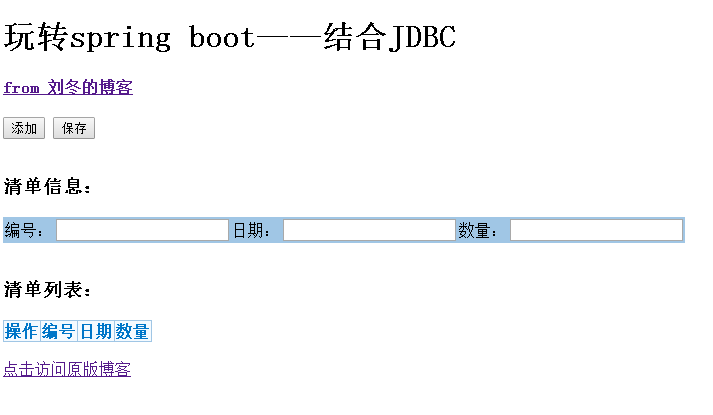
添加數(shù)據(jù):

保存新數(shù)據(jù):
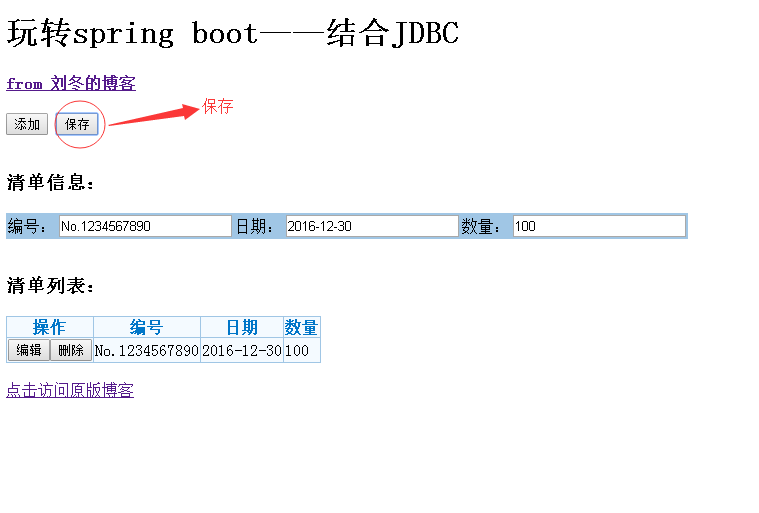
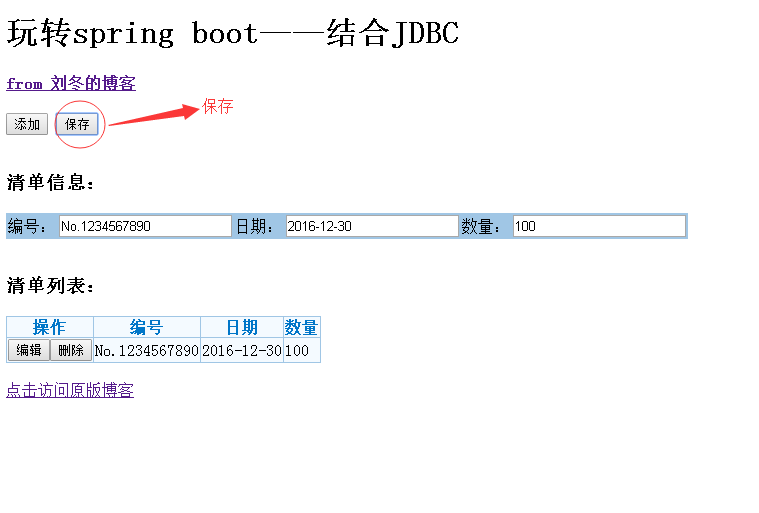
編輯數(shù)據(jù):

刪除數(shù)據(jù):
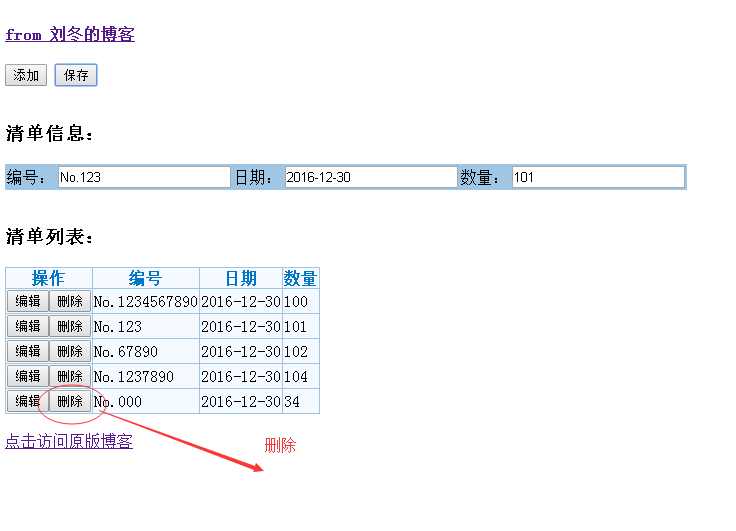
刪除完成的效果:

代碼:https://github.com/carter659/spring-boot-04.git
以上就是本文的全部?jī)?nèi)容,希望對(duì)大家的學(xué)習(xí)有所幫助,也希望大家多多支持服務(wù)器之家。
原文鏈接:http://www.cnblogs.com/GoodHelper/p/6224475.html















