本文實(shí)例講述了Java使用DateFormatter格式化日期時(shí)間的方法。分享給大家供大家參考,具體如下:
Java版本:1.8開(kāi)始
|
1
2
3
4
5
6
7
8
9
10
11
12
13
14
15
16
17
18
19
20
21
22
23
24
25
26
27
28
29
30
31
32
|
import java.time.LocalDate;import java.time.LocalDateTime;import java.time.LocalTime;import java.time.ZonedDateTime;import java.time.format.DateTimeFormatter;/** * Created by Frank */public class CurrentDatetime { public static void main(String[] args) { LocalDate dNow = LocalDate.now(); System.out.println(dNow); LocalTime tNow = LocalTime.now(); System.out.println(tNow); LocalDateTime now = LocalDateTime.now(); System.out.println(now); DateTimeFormatter df = DateTimeFormatter.ofPattern("yyyy/MM/dd"); System.out.println(df.format(LocalDateTime.now())); System.out.println(LocalDate.parse("2016/11/28", df)); DateTimeFormatter nTZ = DateTimeFormatter.ofPattern("d MMMM, yyyy h:mm a"); System.out.println(ZonedDateTime.now().format(nTZ));/*輸出:2017-04-0216:43:29.9882017-04-02T16:43:29.9882017/04/022016-11-282 四月, 2017 4:43 下午*/ }} |
運(yùn)行效果如下圖:
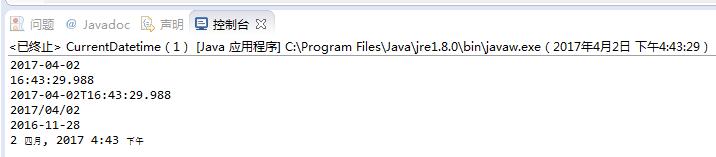
注:java.time為JDK1.8版本開(kāi)始引入,另外本例測(cè)試環(huán)境使用的eclipse為4.4版本以上,否則版本過(guò)低會(huì)提示錯(cuò)誤!
希望本文所述對(duì)大家java程序設(shè)計(jì)有所幫助。















