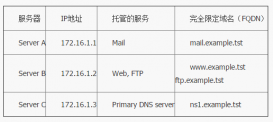linux上,在安裝系統之后,可否創建分區并且在不重新啟動機器的情況下系統能夠識別這些分區?
解決方法:
你可以使用一個叫做partprobe的工具。它包含在parted的rpm軟件包中。在Red Hat Enterprise Linux 3上他的版本是parted-1.6。 partprobe 是一個可以修改kernel中分區表的工具。可以使kernel重新讀取分區表。如下命令可以查看你的系統是否安裝了parted軟件包
復制代碼
代碼如下:
舉例來說:
復制代碼
代碼如下:
parted-1.6.3-29
你可以使用up2date命令安裝這個軟件包,如果在你的系統已經正確地注冊到RHN上了。否則你可以從光盤上安裝這個文件。
你可以使用fdisk或者其他命令創建一個新的分區,然后使用partprobe命令重新讀取分區表。
復制代碼
代碼如下:
這個命令執行完畢之后不會輸出任何返回信息,你可以使用mke2fs命令在新的分區上創建文件系統。
在Linux中使用fdisk命令進行分區時,有時會遇到“WARNING: Re-reading the partition table failed with error 16: Device or resource busy.The kernel still uses the old table.The new table will be used at the next reboot.”這種告警信息。如下所示
復制代碼
代碼如下:
The number of cylinders for this disk is set to 18928.
There is nothing wrong with that, but this is larger than 1024,
and could in certain setups cause problems with:
1) software that runs at boot time (e.g., old versions of LILO)
2) booting and partitioning software from other OSs
(e.g., DOS FDISK, OS/2 FDISK)
Command (m for help): p
Disk /dev/sde: 155.6 GB, 155692564480 bytes
255 heads, 63 sectors/track, 18928 cylinders
Units = cylinders of 16065 * 512 = 8225280 bytes
Device Boot Start End Blocks Id System
/dev/sde1 1 18275 146793906 5 Extended
/dev/sde5 1 18275 146793874+ 83 Linux
Command (m for help): n
Command action
l logical (5 or over)
p primary partition (1-4)
p
Partition number (1-4): 2
First cylinder (18276-18928, default 18276):
Using default value 18276
Last cylinder or +size or +sizeM or +sizeK (18276-18928, default 18928):
Using default value 18928
Command (m for help): w
The partition table has been altered!
Calling ioctl() to re-read partition table.
WARNING: Re-reading the partition table failed with error 16: Device or resource busy.
The kernel still uses the old table.
The new table will be used at the next reboot.
Syncing disks.
此時使用fdisk命令看不到新建的分區信息,可以使用partprobe命令解決這個問題而不用重啟系統,因為partprobe可以使kernel重新讀取分區信息,從而避免重啟系統。
復制代碼
代碼如下:
DESCRIPTION
This manual page documents briefly the partprobe command.
partprobe is a program that informs the operating system kernel of partition table changes, by requesting that the operating system re-read the partition table.