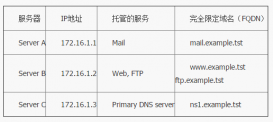一、centos linux下安裝ffmpeg
1、下載解壓
|
1
2
|
wget http://www.ffmpeg.org/releases/ffmpeg-3.1.tar.gztar -zxvf ffmpeg-3.1.tar.gz |
2、 進入解壓后目錄,輸入如下命令/usr/local/ffmpeg為自己指定的安裝目錄
|
1
2
3
|
cd ffmpeg-3.1./configure --prefix=/usr/local/ffmpegmake && make install |
3、配置變量
|
1
2
3
4
5
6
|
vi /etc/profile在最后PATH添加環境變量:export PATH=$PATH:/usr/local/ffmpeg/bin保存退出查看是否生效source /ect/profile 設置生效 |
4、查看版本
|
1
|
ffmpeg -version 查看版本 |
注意:
若安裝過程中出現以下錯誤:
yasm/nasm not found or too old. Use –disable-yasm for a crippled build.
If you think configure made a mistake, make sure you are using the latest
version from Git. If the latest version fails, report the problem to the
[email protected] mailing list or IRC #ffmpeg on irc.freenode.net.
Include the log file “config.log” produced by configure as this will help
solve the problem.
需要安裝 yasm
|
1
2
3
4
5
|
wget http://www.tortall.net/projects/yasm/releases/yasm-1.3.0.tar.gztar -zxvf yasm-1.3.0.tar.gzcd yasm-1.3.0./configuremake && make install |
二、debian 安裝 ffmpeg
1、編輯/etc/apt/sources.list加入
|
1
|
deb http://www.deb-multimedia.org jessie main |
2、安裝ffmpeg
|
1
2
3
|
sudo apt-get updatesudo apt-get install deb-multimedia-keyringsudo apt-get install ffmpeg |
到此這篇關于linux下安裝ffmpeg的詳細教程的文章就介紹到這了,更多相關linux安裝ffmpeg內容請搜索服務器之家以前的文章或繼續瀏覽下面的相關文章希望大家以后多多支持服務器之家!
原文鏈接:https://www.cnblogs.com/zt19994/archive/2020/07/15/13304104.html