所謂國際化就是支持多種語言,web應(yīng)用在不同的瀏覽環(huán)境中可以顯示出不同的語言,比如說漢語、英語等。下面我將以具體的實(shí)例來舉例說明:
(1)新建動(dòng)態(tài)Java web項(xiàng)目,并導(dǎo)入幾個(gè)SpringMVC必需的幾個(gè)jar包,項(xiàng)目結(jié)構(gòu)圖和所需jar包如下:
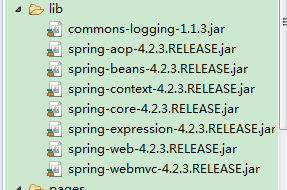
(2)配置web.xml:
|
1
2
3
4
5
6
7
8
9
10
11
12
13
14
15
16
17
18
19
20
21
22
23
24
25
26
27
28
29
30
31
|
<web-app xmlns="http://xmlns.jcp.org/xml/ns/javaee" xmlns:xsi="http://www.w3.org/2001/XMLSchema-instance" xsi:schemaLocation="http://xmlns.jcp.org/xml/ns/javaee http://xmlns.jcp.org/xml/ns/javaee/web-app_3_1.xsd" version="3.1"> <servlet> <servlet-name>springmvc</servlet-name> <servlet-class>org.springframework.web.servlet.DispatcherServlet</servlet-class> <load-on-startup>1</load-on-startup> </servlet> <servlet-mapping> <servlet-name>springmvc</servlet-name> <url-pattern>*.html</url-pattern> </servlet-mapping> <filter> <filter-name>characterEncodingFilter</filter-name> <filter-class>org.springframework.web.filter.CharacterEncodingFilter</filter-class> <init-param> <param-name>encoding</param-name> <param-value>UTF-8</param-value> </init-param> </filter> <filter-mapping> <filter-name>characterEncodingFilter</filter-name> <url-pattern>/*</url-pattern> </filter-mapping> </web-app> |
常規(guī)配置,沒有什么特殊的地方,不多解釋
(3)SpringMVC的配置文件springmvc-servlet.xml:
|
1
2
3
4
5
6
7
8
9
10
11
12
13
14
15
16
17
18
19
20
21
22
23
24
25
26
27
28
29
30
31
32
33
34
35
36
37
38
|
<?xml version="1.0" encoding="UTF-8"?><beans xmlns="http://www.springframework.org/schema/beans" xmlns:xsi="http://www.w3.org/2001/XMLSchema-instance" xmlns:context="http://www.springframework.org/schema/context" xmlns:mvc="http://www.springframework.org/schema/mvc" xsi:schemaLocation="http://www.springframework.org/schema/beans http://www.springframework.org/schema/beans/spring-beans-4.0.xsd http://www.springframework.org/schema/context http://www.springframework.org/schema/context/spring-context-4.0.xsd http://www.springframework.org/schema/mvc http://www.springframework.org/schema/mvc/spring-mvc-4.0.xsd"> <context:component-scan base-package="cn.zifangsky.* *.controller" /> <context:annotation-config /> <!-- 激活Bean中定義的注解 --> <mvc:annotation-driven /> <!-- 視圖相關(guān)配置 --> <bean class="org.springframework.web.servlet.view.InternalResourceViewResolver"> <property name="prefix" value="/WEB-INF/pages/" /> <!-- 視圖前綴 --> <property name="suffix" value=".jsp" /> <!-- 視圖后綴 --> </bean> <!-- 存儲(chǔ)區(qū)域設(shè)置信息 --> <bean id="localeResolver" <!-- 國際化資源文件 --> <bean id="messageSource" class="org.springframework.context.support.ReloadableResourceBundleMessageSource"> <property name="basename" value="classpath:messages" /> </bean> <mvc:interceptors> <bean id="localeChangeInterceptor" class="org.springframework.web.servlet.i18n.LocaleChangeInterceptor"> <property name="paramName" value="lang" /> </bean> </mvc:interceptors></beans> |
在上面的配置中,SessionLocaleResolver類通過一個(gè)預(yù)定義會(huì)話名將區(qū)域化信息存儲(chǔ)在會(huì)話中。緊接著的“messageSource”配置的是國際化資源文件的路徑,”classpath:messages”指的是classpath路徑下的messages_zh_CN.properties文件和messages_en_US.properties文件。在這個(gè)配置文件的最后配置的是一個(gè)攔截器,該攔截器通過名為”lang”的參數(shù)來攔截HTTP請(qǐng)求,使其重新設(shè)置頁面的區(qū)域化信息
(4)兩個(gè)國際化資源文件:
i)messages_zh_CN.properties文件:
|
1
2
3
4
|
language.cn = \u4e2d\u6587language.en = \u82f1\u6587internationalisation = \u56fd\u9645\u5316welcome = \u6b22\u8fce\u8bbf\u95ee\u201c\u007a\u0069\u0066\u0061\u006e\u0067\u0073\u006b\u0079\u7684\u4e2a\u4eba\u535a\u5ba2\u201d\uff0c\u0055\u0052\u004c\uff1a\u0068\u0074\u0074\u0070\u003a\u002f\u002f\u0077\u0077\u0077\u002e\u007a\u0069\u0066\u0061\u006e\u0067\u0073\u006b\u0079\u002e\u0063\u006e |
ii)messages_en_US.properties文件:
|
1
2
3
4
|
language.cn = Chineselanguage.en = Englishinternationalisation = \u0020Internationalisationwelcome = Welcome to visit "zifangsky's personal blog",URL\uff1ahttp://www.zifangsky.cn |
注:上面一些看起來“亂碼”的地方實(shí)際上是經(jīng)過Unicode編碼的
(5)后臺(tái)處理請(qǐng)求的controller:
|
1
2
3
4
5
6
7
8
9
10
11
12
13
14
15
16
17
|
package cn.zifangsky.controller; import org.springframework.stereotype.Controller;import org.springframework.web.bind.annotation.RequestMapping;import org.springframework.web.servlet.ModelAndView; @Controllerpublic class I18nController { @RequestMapping(value = "/hello") public ModelAndView welcome() { ModelAndView modelAndView = new ModelAndView("welcome"); return modelAndView; } } |
這個(gè)controller很簡單,就是轉(zhuǎn)到一個(gè)視圖頁面welcome.jsp
(6)首頁的index.jsp:
|
1
|
<% response.sendRedirect("hello.html"); %> |
意思很簡單,就是項(xiàng)目啟動(dòng)之后就請(qǐng)求htllo.html,也就是讓controller中的welcome方法處理這個(gè)請(qǐng)求
(7)welcome.jsp:
|
1
2
3
4
5
6
7
8
9
10
11
12
13
14
15
16
|
<%@ page language="java" contentType="text/html; charset=UTF-8" pageEncoding="UTF-8"%><%@taglib prefix="mvc" uri="http://www.springframework.org/tags/form" %><%@taglib prefix="spring" uri="http://www.springframework.org/tags" %><html><head><title>SpringMVC<spring:message code="internationalisation" /></title></head><body> Language: <a href="?lang=zh_CN" rel="external nofollow" ><spring:message code="language.cn" /></a> - <a href="?lang=en_US" rel="external nofollow" ><spring:message code="language.en" /></a> <h2> <spring:message code="welcome" /> </h2> Locale: ${pageContext.response.locale }</body></html> |
可以看出,在需要使用國際化處理的地方都使用了spring的message標(biāo)簽,code屬性對(duì)應(yīng)資源文件中的“鍵”名稱
(8)最后的顯示效果如下:
i)中文:
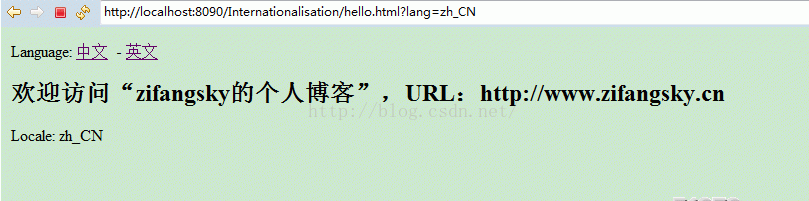
ii)英文:
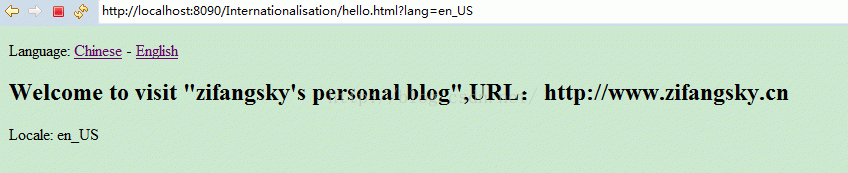
以上就是本文的全部內(nèi)容,希望對(duì)大家的學(xué)習(xí)有所幫助,也希望大家多多支持服務(wù)器之家。
原文鏈接:http://blog.csdn.net/hj7jay/article/details/51383248















