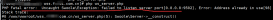本文以實例演示5種驗證碼,并介紹生成驗證碼的函數。PHP生成驗證碼的原理:通過GD庫,生成一張帶驗證碼的圖片,并將驗證碼保存在Session中。

|
1
2
3
4
5
6
7
8
9
10
11
12
13
14
15
16
17
18
19
20
21
22
23
24
25
26
27
28
29
30
31
32
33
34
35
36
37
38
39
40
41
42
43
44
45
46
47
48
49
|
session_start(); getCode(4,60,20); function getCode($num,$w,$h) { $code = ""; for ($i = 0; $i < $num; $i++) { $code .= rand(0, 9); } //4位驗證碼也可以用rand(1000,9999)直接生成 //將生成的驗證碼寫入session,備驗證時用 $_SESSION["helloweba_num"] = $code; //創建圖片,定義顏色值 header("Content-type: image/PNG"); $im = imagecreate($w, $h); $black = imagecolorallocate($im, 0, 0, 0); $gray = imagecolorallocate($im, 200, 200, 200); $bgcolor = imagecolorallocate($im, 255, 255, 255); //填充背景 imagefill($im, 0, 0, $gray); //畫邊框 imagerectangle($im, 0, 0, $w-1, $h-1, $black); //隨機繪制兩條虛線,起干擾作用 $style = array ($black,$black,$black,$black,$black, $gray,$gray,$gray,$gray,$gray ); imagesetstyle($im, $style); $y1 = rand(0, $h); $y2 = rand(0, $h); $y3 = rand(0, $h); $y4 = rand(0, $h); imageline($im, 0, $y1, $w, $y3, IMG_COLOR_STYLED); imageline($im, 0, $y2, $w, $y4, IMG_COLOR_STYLED); //在畫布上隨機生成大量黑點,起干擾作用; for ($i = 0; $i < 80; $i++) { imagesetpixel($im, rand(0, $w), rand(0, $h), $black); } //將數字隨機顯示在畫布上,字符的水平間距和位置都按一定波動范圍隨機生成 $strx = rand(3, 8); for ($i = 0; $i < $num; $i++) { $strpos = rand(1, 6); imagestring($im, 5, $strx, $strpos, substr($code, $i, 1), $black); $strx += rand(8, 12); } imagepng($im);//輸出圖片 imagedestroy($im);//釋放圖片所占內存 } |
以上所述就是本文的全部內容了,希望大家能夠喜歡。