如果使用IDEA創建Springboot項目,默認會在resource目錄下創建application.properties文件,在springboot項目中,也可以使用yml類型的配置文件代替properties文件
一、單個的獲取配置文件中的內容
在字段上使用@Value("${配置文件中的key}")的方式獲取單個的內容
1.在resource目錄下創建application.yml文件,并添加一些配置,在yml文件中,key:后面需要添加一個空格,然后是value值,假設配置如下
|
1
2
3
|
#注意:在yml文件中添加value值時,value前面需要加一個空格 ip: 127.0.0.0port: 8080 |
2.創建一個ConfigController類,獲取配置文件中的內容并賦值給相應的字段
|
1
2
3
4
5
6
7
8
9
10
11
12
13
14
15
|
package com.example; import org.springframework.beans.factory.annotation.Value; import org.springframework.web.bind.annotation.RequestMapping; import org.springframework.web.bind.annotation.RestController; @RestControllerpublic class ConfigController { @Value("${ip}")//獲取application.yml文件中名為ip的value值 private String ip; @Value("${port}")//獲取application.yml文件中名為port的value值,并且自動完成數據類型轉換 private Integer port; @RequestMapping("/config") public String config() { return "ip:"+ip+",port:"+port; } } |
3.在SrpingbootdemoApplication中啟動項目
|
1
2
3
4
5
6
7
8
9
10
|
package com.example; import org.springframework.boot.SpringApplication; import org.springframework.boot.autoconfigure.SpringBootApplication; //入口 @SpringBootApplicationpublic class SpringbootdemoApplication { public static void main(String[] args) { SpringApplication.run(SpringbootdemoApplication.class, args); } } |
4.在瀏覽器中輸入http://localhost:8080/config,可以看到輸出了配置文件中配置的內容
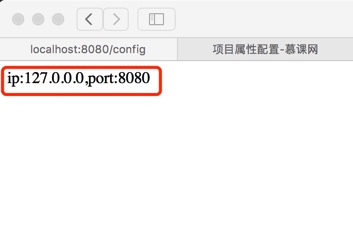
二、使用Bean自動注入獲取配置文件中的內容
假如配置文件中有很多內容,一個一個獲取將會很麻煩,那么我們另外一種方式去獲取配置文件中的信息
1.在配置文件中添加以下信息(注意格式),此處我們使用了一個名為devconfig的前綴
|
1
2
3
|
devconfig: ip: 127.0.0.0 port: 8080 |
2.創建ConfigBean,在類中添加@Componet和@ConfigurationProperties注解,其中prefix設置為devconfig,將會獲取yml中前綴為devconfig下的配置信息
|
1
2
3
4
5
6
7
8
9
10
11
12
13
14
15
16
17
18
19
20
21
|
package com.example; import org.springframework.boot.context.properties.ConfigurationProperties; import org.springframework.stereotype.Component; @Component@ConfigurationProperties(prefix = "devconfig")//獲取前綴為devconfig下的配置信息 public class ConfigBean { private String ip;//名字與配置文件中一致 private Integer port; public String getIp() { return ip; } public void setIp(String ip) { this.ip = ip; } public Integer getPort() { return port; } public void setPort(Integer port) { this.port = port; } } |
3.在ConfigController中使用@Autowrite對bean自動注入,實例化bean
|
1
2
3
4
5
6
7
8
9
10
11
12
13
14
15
16
17
18
19
|
import org.springframework.beans.factory.annotation.Autowired; import org.springframework.beans.factory.annotation.Value; import org.springframework.web.bind.annotation.RequestMapping; import org.springframework.web.bind.annotation.RestController; @RestControllerpublic class ConfigController { // @Value("${ip}")//獲取application.yml文件中名為ip的value值 // private String ip; // // @Value("${port}")//獲取application.yml文件中名為port的value值,并且自動完成數據類型轉換 // private Integer port; //自動注入,實例化bean @Autowired private ConfigBean configBean; @RequestMapping("/config") public String config() { return "另一種方式: ip:"+configBean.getIp()+",port:"+configBean.getPort(); } } |
4.運行程序,輸入http://localhost:8080/config進行測試

三、多個配置文件切換使用
1.假設開發環境使用ip為:127.0.0.0 使用端口為:8080
生產環境使用ip為:127.0.0.1 使用端口為:8081
下面來修改配置文件,在resource目錄下創建一個名為application-dev.yml文件開發環境使用配置文件和application-produce.yml生產環境配置文件
application-dev.yml
|
1
2
3
|
config: ip: 127.0.0.0 port: 8080 |
application-produce.yml
|
1
2
3
|
config: ip: 127.0.0.1 port: 8081 |
application.yml中配置生效的配置文件,此處設為produce,也就是使用application-produce.yml文件
|
1
2
3
|
spring: profiles: active: produce |
2.修改ConfigBean的prefix為config
|
1
2
3
4
5
6
7
8
9
10
11
12
13
14
15
16
17
18
19
20
21
|
package com.example; import org.springframework.boot.context.properties.ConfigurationProperties; import org.springframework.stereotype.Component; @Component@ConfigurationProperties(prefix = "config") public class ConfigBean { private String ip;//名字與配置文件中一致 private Integer port; public String getIp() { return ip; } public void setIp(String ip) { this.ip = ip; } public Integer getPort() { return port; } public void setPort(Integer port) { this.port = port; } } |
3.運行程序,在瀏覽器輸入http://localhost:8080/config進行測試
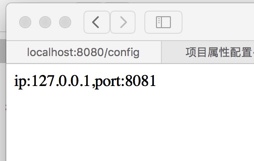
4.也可通過啟動jar包時添加參數來更改生效的配置文件,命令為
|
1
|
Java -jar XXX.jar --spring.profiles.active=poduce |
以上所述是小編給大家介紹的詳解Springboot配置文件的使用,希望對大家有所幫助,如果大家有任何疑問請給我留言,小編會及時回復大家的。在此也非常感謝大家對服務器之家網站的支持!
原文鏈接:http://blog.csdn.net/lom9357bye/article/details/69697156















