一、選取網址進行爬蟲
本次我們選取pixabay圖片網站
|
1
|
url=https://pixabay.com/ |


二、選擇圖片右鍵選擇查看元素來尋找圖片鏈接的規則

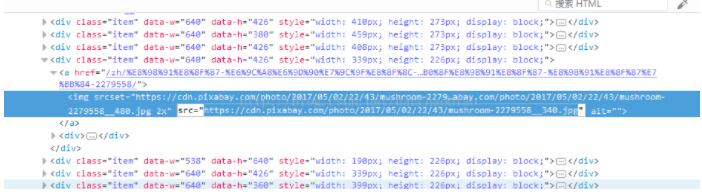
通過查看多個圖片路徑我們發現取src路徑都含有 https://cdn.pixabay.com/photo/ 公共部分且圖片格式都為.jpg 因此正則表達式為
|
1
|
re.compile(r'^https://cdn.pixabay.com/photo/.*?jpg$') |
通過以上的分析我們可以開始寫程序了
|
1
2
3
4
5
6
7
8
9
10
11
12
13
14
15
16
17
18
19
20
21
22
23
24
25
26
27
28
29
30
31
32
33
34
35
|
#-*- coding:utf-8 -*-import reimport requestsimport osfrom bs4 import beautifulsoupurl = 'https://pixabay.com/'html = requests.get(url).text #獲取網頁內容print(html)# 這里由于有些圖片可能存在網址打不開的情況,加個5秒超時控制。#data-objurl="http://pic38.nipic.com/20140218/17995031_091821599000_2.jpg"獲取這種類型鏈接soup = beautifulsoup(html,'html.parser',from_encoding='utf-8')#^abc.*?qwe$pic_url = soup.find_all('img',src=re.compile(r'^https://cdn.pixabay.com/photo/.*?jpg$'))#pic_url = pic_node.get_text()#pic_url = re.findall('"https://cdn.pixabay.com/photo/""(.*?)",',html,re.s)print(pic_url)i = 0#判斷image文件夾是否存在,不存在則創建if not os.path.exists('image'): os.makedirs('image')for url in pic_url: img = url['src'] try: pic = requests.get(img,timeout=5) #超時異常判斷 5秒超時 except requests.exceptions.connectionerror: continue file_name = "image/"+str(i)+".jpg" #拼接圖片名 print(file_name) #將圖片存入本地 fp = open(file_name,'wb') fp.write(pic.content) #寫入圖片 fp.close() i+=1 |
代碼是不是很簡單呢 如果你想修改地址 取爬取別的網站 請注意分析下載圖片路徑的共性 并設計合理的正則表達式,否則是無法獲取到圖片路徑的
執行過程截圖:

以上這篇python3.x爬蟲下載網頁圖片的實例講解就是小編分享給大家的全部內容了,希望能給大家一個參考,也希望大家多多支持服務器之家。
原文鏈接:https://blog.csdn.net/hanchaobiao/article/details/72873142










