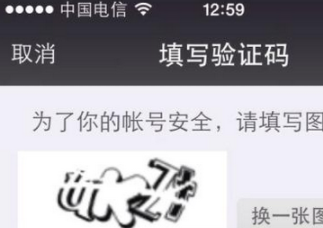本文實(shí)例講述了android開發(fā)之listview組件用法。分享給大家供大家參考,具體如下:
關(guān)于android listview組件中android:drawselectorontop含義
android:drawselectorontop="true" 點(diǎn)擊某一條記錄,顏色會(huì)顯示在最上面,記錄上的文字被遮住,所以點(diǎn)擊文字不放,文字就看不到。
android:drawselectorontop="false" 點(diǎn)擊某條記錄不放,顏色會(huì)在記錄的后面,成為背景色,但是記錄內(nèi)容的文字是可見的
read the docs of listactivity.it says you should have a listview with the id: android:id="@android:id/list".
listview列表控件的快速滾動(dòng)滑塊是如何啟用的 (android通訊錄中手動(dòng)拖動(dòng)滾動(dòng)條滑動(dòng)效果如何添加)?
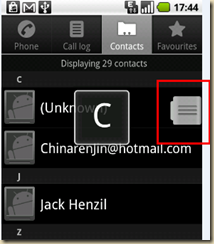
在listview很多數(shù)據(jù),但是加載的很慢,可以加入一個(gè)屬性來(lái)提高
|
1
2
3
4
5
|
<listview android:layout_height="fill_parent" android:layout_width="fill_parent" android:id="@+id/android:list" android:fastscrollenabled="true"></listview> |
希望本文所述對(duì)大家android程序設(shè)計(jì)有所幫助。