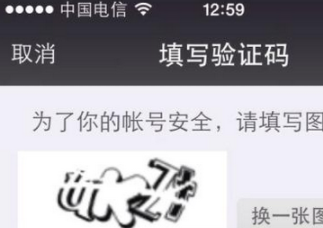android動態布局相比靜態布局,動態布局不用再將xml轉變了布局代碼,提高了一定的效率,當然可以忽略不記。動態布局主要是比較靈活,可以很快的在代碼中直接修改布局,并直接使用控件進行業務邏輯開發。但代碼量通常比較大,維護沒有靜態布局方便。不過,作為一個android開發人員,掌握一定的動態布局技巧,有時在工作中也是可以提高一定的代碼開發效率。
在動態布局中,要想實現一個布局,一般是先創建五大布局的對象。然后對這些對象進行屬性設置,之后再向里面添加子布局或控件。
以RelativeLayout為例。
|
1
2
3
4
5
6
7
8
9
10
11
12
|
RelativeLayout mLayout = new RelativeLayout(); //設置RelativeLayout的子控件屬性對象,并設置其尺寸樣式。每個GroupView中都有一個LayoutPrams,都是用來給子控件設置發生的。 RelativeLayout.LayoutPrams params = new RelativeLayout.LayoutPrams(LayoutParams.WRAP_CONTENT, LayoutParams.WRAP_CONTENT); //增加 子控件 ImageView iv = new ImageView(getActivity()); iv.setImageResource(R.drawable.tab_icon_conversation_normal); //設置子控件在RealtiveLayout中的位置屬性。 params.addRule(RelativeLayout.CENTER_IN_PARENT, RelativeLayout.TRUE); //給iv 增加屬性 //將iv,增加到mLayout中 mLayout .addView(iv, params); |
從最后一句,可以看出來,params對象引用設置的屬性都是作用有ImageView這個子控件上的,然后把iv與params一塊加入到RealtiveLayout中去。
整理android動態布局方法總結
//絕對布局
|
1
2
3
4
5
6
7
8
9
10
11
|
AbsoluteLayout abslayout=new AbsoluteLayout (this);setContentView(abslayout);Button btn1 = new Button(this);btn1.setText(”this is a button”);btn1.setId(1);AbsoluteLayout.LayoutParams lp1 =new AbsoluteLayout.LayoutParams(ViewGroup.LayoutParams.WRAP_CONTENT,ViewGroup.LayoutParams.WRAP_CONTENT,0,100);abslayout.addView(btn1, lp1); |
//相對布局
|
1
2
3
4
5
6
7
|
RelativeLayout relativeLayout = new RelativeLayout(this);setContentView(relativeLayout);AbsoluteLayout abslayout=new AbsoluteLayout (this);RelativeLayout.LayoutParams lp1 = new RelativeLayout.LayoutParams(ViewGroup.LayoutParams.WRAP_CONTENT, ViewGroup.LayoutParams.WRAP_CONTENT);lp1.addRule(RelativeLayout.ALIGN_PARENT_TOP);lp1.addRule(RelativeLayout.CENTER_HORIZONTAL, RelativeLayout.TRUE);relativeLayout.addView(abslayout ,lp1); |
//線性布局
|
1
2
3
4
5
|
LinearLayout ll = new LinearLayout(this);EditText et = new EditText();ll.addView(et);//動態添加布局的方法1. LinearLayout ll = (LinearLayout)this.getLayoutInflater().inflate(R.layout.main1,null); setContentView(ll); LinearLayout ll2 = (LinearLayout)this.getLayoutInflater().inflate(R.layout.main2,ll); //這樣 main2 作為 main1的子布局 加到了 main1的 根節點下//動態添加布局的方法2 addView. LinearLayout ll = (LinearLayout)this.getLayoutInflater().inflate(R.layout.main1,null); setContentView(ll); LinearLayout ll2 = (LinearLayout)this.getLayoutInflater().inflate(R.layout.main2,null); ll.addView(ll2); |