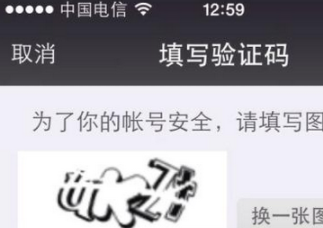本文實例講述了Android閃屏效果實現(xiàn)方法。分享給大家供大家參考,具體如下:
閃屏,就是SplashScreen,也可以說是啟動畫面,就是啟動的時候,閃(展示)一下,持續(xù)數(shù)秒后,自動關(guān)閉。
android的實現(xiàn)非常簡單,使用Handler對象的postDelayed方法就可以實現(xiàn)。在這個方法里傳遞一個Runnable對象和一個延遲的時間。該方法實現(xiàn)了一個延遲執(zhí)行的效果,延遲的時間由第2個參數(shù)指定,單位是毫秒。第一個參數(shù)是Runnable對象,里面包含了延遲后需要執(zhí)行的操作。demo代碼如下:
Java代碼:
|
1
2
3
4
5
6
7
8
9
10
11
12
13
14
15
16
17
18
19
20
21
22
|
package com.mstar;import android.app.Activity;import android.content.Intent;import android.os.Bundle;import android.os.Handler;public class ActSplashScreen extends Activity{ @Override protected void onCreate(Bundle savedInstanceState) { super.onCreate(savedInstanceState); setContentView(R.layout.shan); // 閃屏的核心代碼 new Handler().postDelayed(new Runnable() { @Override public void run() { Intent intent = new Intent(ActSplashScreen.this,DialogTest.class); //從啟動動畫ui跳轉(zhuǎn)到主ui startActivity(intent); ActSplashScreen.this.finish(); // 結(jié)束啟動動畫界面 } }, 3000); //啟動動畫持續(xù)3秒鐘 }} |
xml代碼:
|
1
2
3
4
5
6
7
8
9
10
11
12
13
|
<?xml version="1.0" encoding="UTF-8"?><LinearLayout xmlns:android="http://schemas.android.com/apk/res/android" android:orientation="vertical" android:layout_width="fill_parent" android:layout_height="fill_parent" > <TextView android:layout_width="fill_parent" android:layout_height="fill_parent" android:text="閃一下" > </TextView></LinearLayout> |
希望本文所述對大家Android程序設(shè)計有所幫助。