本文將展示spring boot 結合 hazelcast 的緩存使用案例。
1. project structure
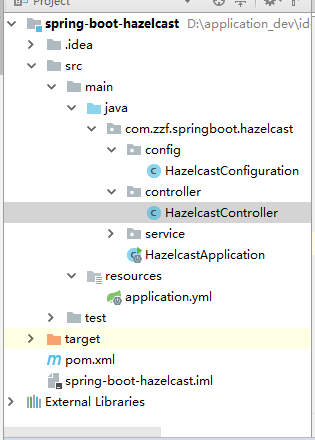
2. maven dependencies
|
1
2
3
4
5
6
7
8
9
10
11
12
13
14
15
16
17
18
19
20
21
22
23
24
25
26
27
28
29
30
31
32
33
34
35
36
37
38
39
40
41
42
43
44
45
46
47
48
49
|
<?xml version="1.0" encoding="utf-8"?><project xmlns="http://maven.apache.org/pom/4.0.0" xmlns:xsi="http://www.w3.org/2001/xmlschema-instance" xsi:schemalocation="http://maven.apache.org/pom/4.0.0 http://maven.apache.org/xsd/maven-4.0.0.xsd"> <modelversion>4.0.0</modelversion> <groupid>com.zzf</groupid> <artifactid>spring-boot-hazelcast</artifactid> <version>1.0-snapshot</version> <parent> <groupid>org.springframework.boot</groupid> <artifactid>spring-boot-starter-parent</artifactid> <version>2.0.1.release</version> </parent> <dependencies> <!-- spring boot --> <dependency> <groupid>org.springframework.boot</groupid> <artifactid>spring-boot-starter-cache</artifactid> </dependency> <dependency> <groupid>org.springframework.boot</groupid> <artifactid>spring-boot-starter-actuator</artifactid> </dependency> <dependency> <groupid>org.springframework.boot</groupid> <artifactid>spring-boot-starter-web</artifactid> </dependency> <!-- hazelcast jar --> <dependency> <groupid>com.hazelcast</groupid> <artifactid>hazelcast-all</artifactid> <version>3.10.1</version> </dependency> </dependencies> <build> <plugins> <plugin> <groupid>org.springframework.boot</groupid> <artifactid>spring-boot-maven-plugin</artifactid> </plugin> </plugins> </build></project> |
3. hazelcast caching service
通過使用
- @cachable注釋來注釋play方法,將緩存后續調用的結果。
- @cacheevict(allentries=true)清除緩存中的所有條目。
- @cacheconfig(cachenames=”instruments”)注冊了帶有指定緩存的spring框架緩存注釋的所有方法。
|
1
2
3
4
5
6
7
8
9
10
11
12
13
14
15
16
|
@service@cacheconfig(cachenames = "instruments")public class musicservice { private static logger log = loggerfactory.getlogger(musicservice.class); @cacheevict(allentries = true) public void clearcache(){} // 表示的是屬性為 trombone 就進行緩存 @cacheable(condition = "#instrument.equals('trombone')") public string play(string instrument){ log.info("executing: " + this.getclass().getsimplename() + ".play(\"" + instrument + "\");"); return "playing " + instrument + "!"; }} |
4. hazelcast caching configuration
如果類路徑下存在hazelcast, spring boot 將會自動創建hazelcast 的實例。
下面將介紹兩種加載的方式:
- 使用java 配置的方式
- 使用hazelcast.xml xml 的配置
4.1 hazelcast java configuration
|
1
2
3
4
5
6
7
8
9
10
11
12
13
14
|
@configurationpublic class hazelcastconfiguration { @bean public config hazelcastconfig(){ return new config().setinstancename("hazelcast-instance") .addmapconfig( new mapconfig() .setname("instruments") .setmaxsizeconfig(new maxsizeconfig(200, maxsizeconfig.maxsizepolicy.free_heap_size)) .setevictionpolicy(evictionpolicy.lru) .settimetoliveseconds(20) ); }} |
4.2 hazelcast xml configuration
可以使用xml 配置 hazelcast , 在src/main/resources 添加一個文件hazelcast.xml
spring boot 將會自動注入配置文件, 當然也可以指定路徑路徑, 使用屬性spring.hazelcast.config 配置在yml 或者properties 文件中, 例如下面所示:
|
1
2
3
4
5
6
7
8
9
10
11
12
|
<?xml version="1.0" encoding="utf-8"?><hazelcast xsi:schemalocation="http://www.hazelcast.com/schema/config http://www.hazelcast.com/schema/config/hazelcast-config.xsd" xmlns="http://www.hazelcast.com/schema/config" xmlns:xsi="http://www.w3.org/2001/xmlschema-instance"> <map name="instruments"> <max-size>200</max-size> <eviction-policy>lfu</eviction-policy> <time-to-live-seconds>20</time-to-live-seconds> </map></hazelcast> |
具體的application.properties 和 application.yml 文件顯示
|
1
2
3
4
|
# application.ymlspring: hazelcast: config: classpath:config/hazelcast.xml |
|
1
2
|
# application.propertiesspring.hazelcast.config=classpath:config/hazelcast.xml |
5. 訪問controller
|
1
2
3
4
5
6
7
8
9
10
11
12
13
14
15
16
17
18
19
20
21
22
23
24
25
26
27
28
29
30
31
32
33
34
35
36
37
|
@controllerpublic class hazelcastcontroller { private logger logger = loggerfactory.getlogger(hazelcastcontroller.class); @autowired private musicservice musicservice; @autowired private cachemanager cachemanager; @requestmapping("/hezelcast") @responsebody public void gethazelcast(){ logger.info("spring boot hazelcast caching example configuration"); logger.info("using cache manager: " + cachemanager.getclass().getname()); // 清空緩存 musicservice.clearcache(); // 調用方法 play("trombone"); play("guitar"); play("trombone"); play("guitar"); play("bass"); play("trombone"); } private void play(string instrument){ logger.info("calling: " + musicservice.class.getsimplename() + ".play(\"" + instrument + "\");"); musicservice.play(instrument); }} |
6. bootstrap hazelcast caching application
使用注解@enablecaching 開啟緩存機制.
|
1
2
3
4
5
6
7
8
9
10
|
@enablecaching@springbootapplicationpublic class hazelcastapplication{ private logger logger = loggerfactory.getlogger(hazelcastapplication.class); public static void main(string[] args) { springapplication.run(hazelcastapplication.class, args); }} |
7. 訪問和解釋
2018-06-02 22:15:18.488 info 41728 --- [nio-8080-exec-4] c.h.i.p.impl.partitionstatemanager : [192.168.1.1]:5701 [dev] [3.10.1] initializing cluster partition table arrangement...
2018-06-02 22:15:18.521 info 41728 --- [nio-8080-exec-4] c.z.s.h.controller.hazelcastcontroller : calling: musicservice.play("trombone");
2018-06-02 22:15:18.558 info 41728 --- [nio-8080-exec-4] c.z.s.hazelcast.service.musicservice : executing: musicservice.play("trombone");
2018-06-02 22:15:18.563 info 41728 --- [nio-8080-exec-4] c.z.s.h.controller.hazelcastcontroller : calling: musicservice.play("guitar");
2018-06-02 22:15:18.563 info 41728 --- [nio-8080-exec-4] c.z.s.hazelcast.service.musicservice : executing: musicservice.play("guitar");
2018-06-02 22:15:18.563 info 41728 --- [nio-8080-exec-4] c.z.s.h.controller.hazelcastcontroller : calling: musicservice.play("trombone");
2018-06-02 22:15:18.564 info 41728 --- [nio-8080-exec-4] c.z.s.h.controller.hazelcastcontroller : calling: musicservice.play("guitar");
2018-06-02 22:15:18.565 info 41728 --- [nio-8080-exec-4] c.z.s.hazelcast.service.musicservice : executing: musicservice.play("guitar");
2018-06-02 22:15:18.565 info 41728 --- [nio-8080-exec-4] c.z.s.h.controller.hazelcastcontroller : calling: musicservice.play("bass");
2018-06-02 22:15:18.565 info 41728 --- [nio-8080-exec-4] c.z.s.hazelcast.service.musicservice : executing: musicservice.play("bass");
2018-06-02 22:15:18.566 info 41728 --- [nio-8080-exec-4] c.z.s.h.controller.hazelcastcontroller : calling: musicservice.play("trombone");
從上面的可以看到 只有trombone , 才會直接訪問緩存信息, 正是在musicservice 類中的方法play 上時候注解進行過濾:
@cacheable(condition = “#instrument.equals(‘trombone')”)
本文參考地址: https://memorynotfound.com/spring-boot-hazelcast-caching-example-configuration/
以上就是本文的全部內容,希望對大家的學習有所幫助,也希望大家多多支持服務器之家。
原文鏈接:https://blog.csdn.net/zhongzunfa/article/details/80551753















