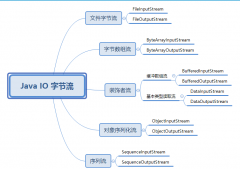配置
web.xml
|
1
2
3
4
5
6
7
8
9
10
11
12
13
14
15
16
17
18
19
20
|
<?xml version="1.0" encoding="utf-8"?><web-app xmlns="https://jakarta.ee/xml/ns/jakartaee" xmlns:xsi="http://www.w3.org/2001/xmlschema-instance" xsi:schemalocation="https://jakarta.ee/xml/ns/jakartaee https://jakarta.ee/xml/ns/jakartaee/web-app_5_0.xsd" version="5.0"> <!--注冊(cè)dispatcherservlet--> <servlet> <servlet-name>springmvc</servlet-name> <servlet-class>org.springframework.web.servlet.dispatcherservlet</servlet-class> <init-param> <param-name>contextconfiglocation</param-name> <param-value>classpath:applicationcontext.xml</param-value> </init-param> <load-on-startup>1</load-on-startup> </servlet> <servlet-mapping> <servlet-name>springmvc</servlet-name> <url-pattern>/</url-pattern> </servlet-mapping></web-app> |
springmvc配置文件 applicationcontext.xml
上傳文件的核心配置類:commonsmultipartresolver,注意id="multipartresolver"不要寫錯(cuò)
|
1
2
3
4
5
6
7
8
9
10
11
12
13
14
15
16
17
18
19
20
21
22
23
24
25
26
27
28
29
30
31
32
33
34
35
36
|
<?xml version="1.0" encoding="utf-8"?><beans xmlns="http://www.springframework.org/schema/beans" xmlns:xsi="http://www.w3.org/2001/xmlschema-instance" xmlns:context="http://www.springframework.org/schema/context" xmlns:mvc="http://www.springframework.org/schema/mvc" xsi:schemalocation="http://www.springframework.org/schema/beans http://www.springframework.org/schema/beans/spring-beans.xsd http://www.springframework.org/schema/context https://www.springframework.org/schema/context/spring-context.xsd http://www.springframework.org/schema/mvc https://www.springframework.org/schema/mvc/spring-mvc.xsd"> <!--配置自動(dòng)掃描controller包--> <context:component-scan base-package="com.pro.controller"/> <!--配置靜態(tài)資源過濾--> <mvc:default-servlet-handler/> <!--配置注解驅(qū)動(dòng)--> <mvc:annotation-driven/> <!--配置視圖解析器--> <bean id="internalresourceviewresolver" class="org.springframework.web.servlet.view.internalresourceviewresolver"> <!--前綴--> <property name="prefix" value="/web-inf/jsp/"/> <!--后綴--> <property name="suffix" value=".jsp"/> </bean> <!--springmvc文件上傳配置--> <bean id="multipartresolver" class="org.springframework.web.multipart.commons.commonsmultipartresolver"> <!--設(shè)置請(qǐng)求的編碼格式, 必須和pageencoding的屬性一致, 以便正確讀取表單的值, 默認(rèn)為iso-8859-1--> <property name="defaultencoding" value="utf-8"/> <!--上傳文件的大小限制, 單位為字節(jié) (10485760 = 10m)--> <property name="maxuploadsize" value="10485760"/> <property name="maxinmemorysize" value="40960"/> </bean></beans> |
文件上傳 controller
上傳實(shí)現(xiàn)一
|
1
2
3
4
5
6
7
8
9
10
11
12
13
14
15
16
17
18
19
20
21
22
23
24
25
26
27
28
29
30
31
32
33
34
35
36
37
38
39
40
41
|
package com.pro.controller;import org.springframework.web.bind.annotation.requestmapping;import org.springframework.web.bind.annotation.requestparam;import org.springframework.web.bind.annotation.restcontroller;import org.springframework.web.multipart.commons.commonsmultipartfile;import javax.servlet.http.httpservletrequest;import javax.servlet.http.httpservletresponse;import java.io.*;import java.net.urlencoder;import java.util.hashmap;import java.util.map;@restcontrollerpublic class filecontroller { /* * 采用file.transferto 來保存上傳的文件 */ @requestmapping("/upload2") public map fileupload2(@requestparam("file") commonsmultipartfile file, httpservletrequest request) throws ioexception { //上傳路徑保存設(shè)置 string path = request.getservletcontext().getrealpath("/upload"); file realpath = new file(path); if (!realpath.exists()){ realpath.mkdir(); } //上傳文件地址 system.out.println("上傳文件保存地址 --> "+realpath); //通過commonsmultipartfile的方法直接寫文件(注意這個(gè)時(shí)候) file.transferto(new file(realpath +"/"+ file.getoriginalfilename())); map<object, object> hashmap = new hashmap<>(); hashmap.put("code", 0); hashmap.put("msg", "上傳成功"); return hashmap; }} |
上傳實(shí)現(xiàn)二
這里的文件名稱沒有使用 uuid組合名稱 為了方便測試
|
1
2
3
4
5
6
7
8
9
10
11
12
13
14
15
16
17
18
19
20
21
22
23
24
25
26
27
28
29
30
31
32
33
34
35
36
37
38
39
40
41
42
43
44
45
46
47
48
49
50
51
52
53
54
55
56
57
58
59
60
61
62
63
|
package com.pro.controller;import org.springframework.web.bind.annotation.requestmapping;import org.springframework.web.bind.annotation.requestparam;import org.springframework.web.bind.annotation.restcontroller;import org.springframework.web.multipart.commons.commonsmultipartfile;import javax.servlet.http.httpservletrequest;import javax.servlet.http.httpservletresponse;import java.io.*;import java.net.urlencoder;import java.util.hashmap;import java.util.map;@restcontrollerpublic class filecontroller { // @requestparam("file") 將 name=file 控件得到的文件封裝成 commonsmultipartfile 對(duì)象 // 批量上傳把 commonsmultipartfile 改為數(shù)組即可 @requestmapping("/upload") public string upload(@requestparam("file") commonsmultipartfile file, httpservletrequest request) throws ioexception { // 獲取文件名稱 string uploadfilename = file.getoriginalfilename(); // 如果文件名為空, 直接返回首頁 if ("".equals(uploadfilename)) { return "file upload error"; } system.out.println("上傳文件名 --> " + uploadfilename); // 設(shè)置文件的保存位置 string path = request.getservletcontext().getrealpath("/upload"); // 判斷路徑是否存在 file realpath = new file(path); if (!realpath.exists()) { // 如果不存在就創(chuàng)建 realpath.mkdir(); } system.out.println("文件保存路徑 --> " + realpath); // 獲取文件輸入流 inputstream is = file.getinputstream(); // 獲取文件輸出流 fileoutputstream os = new fileoutputstream(new file(realpath, uploadfilename)); // 緩沖區(qū)讀寫文件 byte[] buffer = new byte[1024]; int len; while ((len = is.read(buffer)) != -1) { os.write(buffer, 0, len); os.flush(); } // 關(guān)閉流 os.close(); is.close(); return "file upload success"; }} |
測試
|
1
2
3
4
5
6
7
8
9
10
11
12
13
14
15
16
17
18
|
<%@ page contenttype="text/html;charset=utf-8" language="java" %><html> <head> <title>$title$</title> </head> <body> <form enctype="multipart/form-data" action="${pagecontext.request.contextpath}/upload2" method="post"> <input type="file" name="file"> <input type="submit" value="上傳實(shí)現(xiàn)一"> </form> <form enctype="multipart/form-data" action="${pagecontext.request.contextpath}/upload" method="post"> <input type="file" name="file"> <input type="submit" value="上傳實(shí)現(xiàn)二"> </form> </body></html> |
依賴
核心依賴就是 commons-fileupload
|
1
2
3
4
5
6
7
8
9
10
11
12
13
14
15
16
17
18
19
20
21
22
23
24
25
26
27
28
29
30
31
32
33
34
35
36
37
38
39
|
<!--導(dǎo)入依賴--><dependencies> <!--單元測試--> <dependency> <groupid>junit</groupid> <artifactid>junit</artifactid> <version>4.13</version> </dependency> <!--spring--> <dependency> <groupid>org.springframework</groupid> <artifactid>spring-webmvc</artifactid> <version>5.2.0.release</version> </dependency> <!--文件上傳--> <dependency> <groupid>commons-fileupload</groupid> <artifactid>commons-fileupload</artifactid> <version>1.3.3</version> </dependency> <!--servlet-api導(dǎo)入高版本的--> <dependency> <groupid>javax.servlet</groupid> <artifactid>javax.servlet-api</artifactid> <version>4.0.1</version> </dependency> <!--jsp--> <dependency> <groupid>javax.servlet.jsp</groupid> <artifactid>jsp-api</artifactid> <version>2.2</version> </dependency> <!--jstl表達(dá)式--> <dependency> <groupid>javax.servlet</groupid> <artifactid>jstl</artifactid> <version>1.2</version> </dependency></dependencies> |
到此這篇關(guān)于springmvc 通過commons-fileupload實(shí)現(xiàn)文件上傳的文章就介紹到這了,更多相關(guān)springmvc 實(shí)現(xiàn)文件上傳內(nèi)容請(qǐng)搜索服務(wù)器之家以前的文章或繼續(xù)瀏覽下面的相關(guān)文章希望大家以后多多支持服務(wù)器之家!