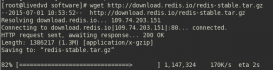由于RHEL的yum在線更新是收費的,如果沒有注冊的話是不能使用的,即不能在線安裝軟件。在這種情況下,如果我們使用的機器安裝的是RHEL系統要是每次安裝軟件先掛載本地光盤會很繁瑣,而且有些軟件也是老版本的,這種情況下我們可以借助CentOS的YUM源來滿足我們的需求。
一、刪除RHEL原有的YUM
rpm -aq|grep yum|xargs rpm -e --nodeps
二、下載CentOS的yum安裝包(163源)
wget http://mirrors.163.com/centos/5/os/x86_64/CentOS/yum-3.2.22-40.el5.centos.noarch.rpm
wget http://mirrors.163.com/centos/5/os/x86_64/CentOS/yum-fastestmirror-1.1.16-21.el5.centos.noarch.rpm
wget http://mirrors.163.com/centos/5/os/x86_64/CentOS/yum-metadata-parser-1.1.2-4.el5.x86_64.rpm
wget http://mirrors.163.com/centos/5/os/x86_64/RPM-GPG-KEY-CentOS-5
三、安裝CentOS的YUM安裝包
yum和yum-plugin-fastestmirror需要一起安裝,這兩個包存在依賴關系,分開安裝會失敗,安裝之前先把RPM-GPG-KEY導入系統,否則會出現警告信息
rpm -ivh yum-metadata-parser-1.1.2-4.el5.x86_64.rpm
rpm --import RPM-GPG-KEY-CentOS-5
rpm –ivh yum-3.2.22-40.el5.centos.noarch.rpm yum-fastestmirror-1.1.16-21.el5.centos.noarch.rm
至此我們就可以在線使用yum了
四、修改yum源
為了使用在線使用Yum安裝軟件更快,我們可以使用國內的網易Yum源或者其他國內yum源
五、更改yum源
#我們使用網易的CentOS鏡像源
cd /etc/yum.repos.d/
vi rhel-debuginfo.repo
# CentOS-Base.repo
#
# The mirror system uses the connecting IP address of the client and the
# update status of each mirror to pick mirrors that are updated to and
# geographically close to the client. You should use this for CentOS updates
# unless you are manually picking other mirrors.
#
# If the mirrorlist= does not work for you, as a fall back you can try the
# remarked out baseurl= line instead.
#
#
[base]
name=CentOS-5 - Base - 163.com
mirrorlist=http://mirrorlist.centos.org/?release=5&arch=$basearch&repo=os
baseurl=http://mirrors.163.com/centos/5/os/$basearch/
gpgcheck=1
gpgkey=file:///etc/pki/rpm-gpg/RPM-GPG-KEY-CentOS-5
#released updates
[updates]
name=CentOS-5 - Updates - 163.com
mirrorlist=http://mirrorlist.centos.org/?release=5&arch=$basearch&repo=updates
baseurl=http://mirrors.163.com/centos/5/updates/$basearch/
gpgcheck=1
gpgkey=file:///etc/pki/rpm-gpg/RPM-GPG-KEY-CentOS-5
#packages used/produced in the build but not released
[addons]
name=CentOS-5 - Addons - 163.com
mirrorlist=http://mirrorlist.centos.org/?release=5&arch=$basearch&repo=addons
baseurl=http://mirrors.163.com/centos/5/addons/$basearch/
gpgcheck=1
gpgkey=file:///etc/pki/rpm-gpg/RPM-GPG-KEY-CentOS-5
#additional packages that may be useful
[extras]
name=CentOS-5 - Extras - 163.com
mirrorlist=http://mirrorlist.centos.org/?release=5&arch=$basearch&repo=extras
baseurl=http://mirrors.163.com/centos/5/extras/$basearch/
gpgcheck=1
gpgkey=file:///etc/pki/rpm-gpg/RPM-GPG-KEY-CentOS-5
#additional packages that extend functionality of existing packages
[centosplus]
name=CentOS-5 - Plus - 163.com
mirrorlist=http://mirrorlist.centos.org/?release=5&arch=$basearch&repo=centosplus
baseurl=http://mirrors.163.com/centos/5/centosplus/$basearch/
gpgcheck=1
enabled=0
gpgkey=file:///etc/pki/rpm-gpg/RPM-GPG-KEY-CentOS-5
#contrib - packages by Centos Users
[contrib]
name=CentOS-5 - Contrib - 163.com
mirrorlist=http://mirrorlist.centos.org/?release=5&arch=$basearch&repo=contrib
baseurl=http://mirrors.163.com/centos/5/contrib/$basearch/
gpgcheck=1
enabled=0
gpgkey=file:///etc/pki/rpm-gpg/RPM-GPG-KEY-CentOS-5
六、清理
yum clean all
yum makecache
七、更新
yum update