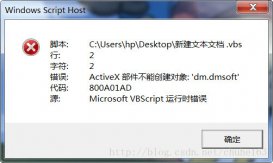在網(wǎng)吧維護(hù)過程中經(jīng)常要發(fā)送桌面快捷方式,有什么批處理的方式能便捷發(fā)送桌面快捷方式呢,就拿我這邊網(wǎng)吧steam下發(fā)為例給大家一個參考,如果要使用直接復(fù)制下面代碼改下具體參數(shù)就行了。代碼如下:
|
1
2
3
4
5
6
7
8
9
10
11
12
13
14
15
16
17
18
19
20
21
22
23
24
25
26
27
28
29
30
31
32
33
34
35
|
@echo off::設(shè)置程序或文件的路徑(必選)set Program=D:\Program Files\Microvirt\MEmu\MEmu.exe::設(shè)置啟動參數(shù)(可選)set Arguments=::設(shè)置快捷方式名稱(必選)set LnkName=test::設(shè)置程序的工作路徑,一般為程序主目錄,此項若留空,腳本將自行分析路徑set WorkDir=::設(shè)置快捷方式顯示的說明(可選)set Desc=if not defined WorkDir call:GetWorkDir "%Program%"(echo Set WshShell=CreateObject("WScript.Shell"^)echo strDesKtop=WshShell.SpecialFolders("DesKtop"^)echo Set oShellLink=WshShell.CreateShortcut(strDesKtop^&"\%LnkName%.lnk"^)echo oShellLink.TargetPath="%Program%"echo oShellLink.Arguments="%Arguments%"echo oShellLink.WorkingDirectory="%WorkDir%"echo oShellLink.WindowStyle=1echo oShellLink.Description="%Desc%"echo oShellLink.Save)>makelnk.vbsecho 桌面快捷方式創(chuàng)建成功!makelnk.vbsdel /f /q makelnk.vbsexitgoto :eof:GetWorkDirset WorkDir=%~dp1set WorkDir=%WorkDir:~,-1%goto :eof |
VBS:
第1個是桌面上創(chuàng)建快捷方式的應(yīng)用范例
|
1
2
3
4
5
6
7
8
9
10
|
Set WshShell = WScript.CreateObject("WScript.Shell")strDesktop = WshShell.SpecialFolders("Desktop") :'特殊文件夾“桌面”set oShellLink = WshShell.CreateShortcut(strDesktop & "\計算器.lnk")oShellLink.TargetPath = "C:\Windows\System32\Calc.exe" : '目標(biāo)oShellLink.WindowStyle = 3 :'參數(shù)1默認(rèn)窗口激活,參數(shù)3最大化激活,參數(shù)7最小化oShellLink.Hotkey = "Ctrl+Alt+C" : '快捷鍵oShellLink.IconLocation = "C:\Windows\System32\Calc.exe" : '圖標(biāo)oShellLink.Description = "系統(tǒng)默認(rèn)計算器" : '備注oShellLink.WorkingDirectory = strDesktop : '起始位置oShellLink.Save : '創(chuàng)建保存快捷方式 |
第2個是自定義目錄位置上創(chuàng)建快捷方式的應(yīng)用范例
|
1
2
3
4
5
6
7
8
9
|
Set WshShell = WScript.CreateObject("WScript.Shell")set oShellLink = WshShell.CreateShortcut("C:\Documents and Settings\Administrator\計算器調(diào)試.lnk")oShellLink.IconLocation = "C:\Documents and Settings\Administrator\Calc.exe" : '圖標(biāo)oShellLink.TargetPath = "C:\Documents and Settings\Administrator\Calc.exe" : '目標(biāo)oShellLink.WorkingDirectory = "C:\Documents and Settings\Administrator\" : '起始位置oShellLink.Hotkey = "Ctrl+Alt+C" : '快捷鍵oShellLink.WindowStyle = 3 :'運(yùn)行方式,參數(shù)1默認(rèn)窗口激活,參數(shù)3最大化激活,參數(shù)7最小化oShellLink.Description = "系統(tǒng)默認(rèn)計算器" : '備注oShellLink.Save : '創(chuàng)建保存快捷方式 |
以下內(nèi)容另存為 XXX.js
也是bat中經(jīng)常調(diào)用的vbs
|
1
2
3
4
5
6
7
|
var fso = new ActiveXObject("Scripting.FileSystemObject");var shl = WScript.CreateObject("WScript.Shell");var oUrl = shl.CreateShortcut("C:\Documents and Settings\Administrator\Favorites\\游戲菜單.lnk");oUrl.TargetPath = "E:\\nbmsclient\\BarClientView.exe";oUrl.IconLocation = "E:\\nbmsclient\\BarClientView.exe";oUrl.WorkingDirectory = "E:\\nbmsclient";oUrl.Save(); |
可以增加可判斷系統(tǒng)板本的:
|
1
2
3
4
5
6
7
8
9
10
11
12
13
14
15
16
17
18
19
|
Set WshShell = WScript.CreateObject("WScript.Shell")strDesktop = WshShell.SpecialFolders("Desktop")set oShellLink = WshShell.CreateShortcut(strDesktop & "\xxx系統(tǒng).lnk")Dim fsoSet fso=CreateObject("Scripting.FileSystemObject") If fso.folderExists("C:\\Program Files (x86)") Then '通過目錄來判斷是32位還是64位操作系統(tǒng) oShellLink.TargetPath = "C:\Program Files (x86)\Google\Chrome\Application\chrome.exe" '目標(biāo) oShellLink.WorkingDirectory = "C:\Program Files (x86)\Google\Chrome\Application\" '起始位置Else oShellLink.TargetPath = "C:\Program Files\Google\Chrome\Application\chrome.exe" oShellLink.WorkingDirectory = "C:\Program Files\Google\Chrome\Application\" End IfoShellLink.Arguments = "http://192.168.0.1:8080/xxx/" '運(yùn)行參數(shù)oShellLink.WindowStyle = 1 '參數(shù)1默認(rèn)窗口激活,參數(shù)3最大化激活,參數(shù)7最小化oShellLink.Hotkey = "" '快捷鍵oShellLink.IconLocation = "C:\Program Files\ChromeStandaloneSetup\favicon.ico" '圖標(biāo)oShellLink.Description = ""oShellLink.Save '創(chuàng)建保存快捷方式 |
支持帶參數(shù)的
|
1
2
3
4
5
6
7
8
9
10
11
|
set WshShell = WScript.CreateObject("WScript.Shell")strDesktop = WshShell.SpecialFolders("Desktop") '獲取桌面路徑set oShellLink = WshShell.CreateShortcut(strDesktop & "\騰訊QQ.lnk") '快捷方式將要保存到的完全路徑oShellLink.TargetPath = "http://www.hao123.com/" '快捷方式里的“目標(biāo)”oShellLink.Arguments = "/參數(shù)1 /參數(shù)2" '“目標(biāo)”的運(yùn)行參數(shù),無參數(shù)時,直接=""oShellLink.WindowStyle = 1 '快捷方式里的“運(yùn)行方式”oShellLink.Hotkey = "Ctrl+Alt+e" '快捷方式里的“快捷鍵”oShellLink.IconLocation = "C:\Program Files\Tencent\qq.exe, 0" '快捷方式的圖標(biāo)oShellLink.Description = "騰訊QQ" '快捷方式里的“備注”oShellLink.WorkingDirectory = "C:\Program Files\Tencent" '快捷方式里的“起始位置”oShellLink.Save '使用以上的設(shè)置創(chuàng)建快捷方式 |
下面是其他網(wǎng)友的補(bǔ)充
利用VBS創(chuàng)建快捷方式詳細(xì)說明
以下內(nèi)容另存為 XXX.VBS
第1個是桌面上創(chuàng)建快捷方式的應(yīng)用范例
|
1
2
3
4
5
6
7
8
9
10
|
Set WshShell = WScript.CreateObject("WScript.Shell")strDesktop = WshShell.SpecialFolders("Desktop") :'特殊文件夾“桌面”set oShellLink = WshShell.CreateShortcut(strDesktop & "\計算器.lnk")oShellLink.TargetPath = "C:\Windows\System32\Calc.exe" : '目標(biāo)oShellLink.WindowStyle = 3 :'參數(shù)1默認(rèn)窗口激活,參數(shù)3最大化激活,參數(shù)7最小化oShellLink.Hotkey = "Ctrl+Alt+C" : '快捷鍵oShellLink.IconLocation = "C:\Windows\System32\Calc.exe" : '圖標(biāo)oShellLink.Description = "系統(tǒng)默認(rèn)計算器" : '備注oShellLink.WorkingDirectory = strDesktop : '起始位置oShellLink.Save : '創(chuàng)建保存快捷方式 |
第2個是自定義目錄位置上創(chuàng)建快捷方式的應(yīng)用范例
|
1
2
3
4
5
6
7
8
9
|
Set WshShell = WScript.CreateObject("WScript.Shell")set oShellLink = WshShell.CreateShortcut("C:\Documents and Settings\Administrator\計算器調(diào)試.lnk")oShellLink.IconLocation = "C:\Documents and Settings\Administrator\Calc.exe" : '圖標(biāo)oShellLink.TargetPath = "C:\Documents and Settings\Administrator\Calc.exe" : '目標(biāo)oShellLink.WorkingDirectory = "C:\Documents and Settings\Administrator\" : '起始位置oShellLink.Hotkey = "Ctrl+Alt+C" : '快捷鍵oShellLink.WindowStyle = 3 :'運(yùn)行方式,參數(shù)1默認(rèn)窗口激活,參數(shù)3最大化激活,參數(shù)7最小化oShellLink.Description = "系統(tǒng)默認(rèn)計算器" : '備注oShellLink.Save : '創(chuàng)建保存快捷方式 |
以下內(nèi)容另存為 XXX.js
第3個是自定義目錄位置上以JS類創(chuàng)建快捷方式的應(yīng)用范例
|
1
2
3
4
5
6
7
|
var fso = new ActiveXObject("Scripting.FileSystemObject");var shl = WScript.CreateObject("WScript.Shell");var oUrl = shl.CreateShortcut("C:\Documents and Settings\Administrator\Favorites\\游戲菜單.lnk");oUrl.TargetPath = "E:\\nbmsclient\\BarClientView.exe";oUrl.IconLocation = "E:\\nbmsclient\\BarClientView.exe";oUrl.WorkingDirectory = "E:\\nbmsclient";oUrl.Save(); |
從以上VBS和JS腳本對比我們可以發(fā)現(xiàn)有共同點(diǎn)之處,此類腳本開始都要聲明以下內(nèi)容以什么程序來解析運(yùn)行,聲明好了,接下去才是具體的步驟.
看如何在bat中調(diào)用vbs
|
1
2
3
4
5
6
7
8
9
10
11
12
13
14
15
|
@echo offtitle 服務(wù)器之家 桌面快捷方式創(chuàng)建工具!>nul 2>&1 REG.exe query "HKU\S-1-5-19" || ( ECHO SET UAC = CreateObject^("Shell.Application"^) > "%TEMP%\Getadmin.vbs" ECHO UAC.ShellExecute "%~f0", "%1", "", "runas", 1 >> "%TEMP%\Getadmin.vbs" "%TEMP%\Getadmin.vbs" DEL /f /q "%TEMP%\Getadmin.vbs" 2>nul Exit /b)set jb51name=Ditto3.lnkset jb51path=%~dp0set jb51exec=%~dp0Ditto.exemshta VBScript:Execute("Set a=CreateObject(""WScript.Shell""):Set b=a.CreateShortcut(a.SpecialFolders(""Desktop"") & ""\%jb51name%""):b.TargetPath=""%jb51exec%"":b.WorkingDirectory=""%jb51path%"":b.Save:close") |
到此這篇關(guān)于使用VBS創(chuàng)建快捷方式的代碼的文章就介紹到這了,更多相關(guān)VBS創(chuàng)建快捷方式內(nèi)容請搜索服務(wù)器之家以前的文章或繼續(xù)瀏覽下面的相關(guān)文章希望大家以后多多支持服務(wù)器之家!
原文鏈接:https://www.moyann.com/archives/150/