之前給大家介紹過python高手之路python處理excel文件(方法匯總) Python操作Excel之xlsx文件 今天繼續圍繞python xlsx格式文件的操作方法給大家介紹,具體內容如下:
一.準備工作

二 .xlrd庫讀取
首先安裝xlrd庫,安裝方法:pip install xlrd
|
1
2
3
4
5
6
7
8
9
10
11
12
13
14
|
import xlrd#打開excelwb = xlrd.open_workbook('test_user_data.xlsx')#按工作簿定位工作表sh = wb.sheet_by_name('testuserlogin')print(sh.nrows)#有效數據行數print(sh.ncols)#有效數據列數print(sh.cell(0,0).value)#輸出第一行第一列的值print(sh.row_values(0))#輸出第一行的所有值#將數據和標題組合成字典print(dict(zip(sh.row_values(0),sh.row_values(1))))#遍歷excel,打印所有數據for i in range(sh.nrows): print(sh.row_values(i)) |
輸出結果:
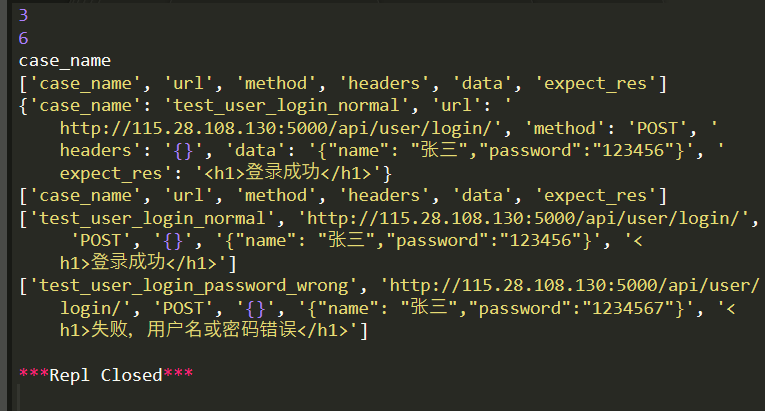
三.pandas庫讀取
1.安裝pandas: pip install pandas
2.代碼如下
|
1
2
3
4
5
|
import pandas as pddf = pd.read_excel('test_user_data.xlsx')data=df.valuesprint("獲取到所有的值:\n{}".format(data)) |
結果如下:
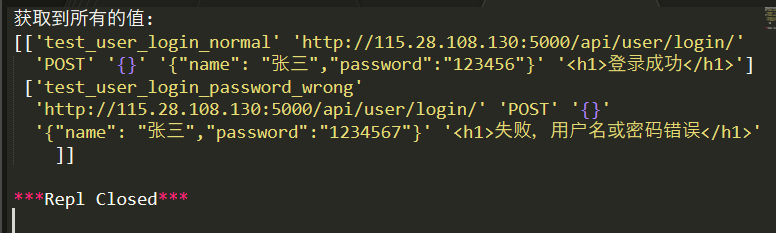
3.操作行列
讀取列數
|
1
2
3
4
5
|
import pandas as pd#讀取第一列、第二列、第四列df = pd.read_excel('test_user_data.xlsx',sheet_name='testuserlogin',usecols=[0,1,3])data = df.valuesprint(data) |
讀取行數
|
1
2
3
4
5
|
import pandas as pd#讀取第一行df = pd.read_excel('test_user_data.xlsx',sheet_name='testuserlogin',nrows=1)data = df.valuesprint(data) |
以上就是python操作xlsx格式文件并讀取的詳細內容,更多關于python xlsx格式文件的資料請關注服務器之家其它相關文章!
原文鏈接:https://blog.csdn.net/chenchen5152/article/details/117389616










