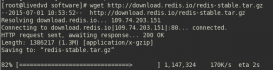Centos7+Nginx1.11.7+MySQL5.7.16+PHP7.1.0+openssl-1.1.0c
一、linux 系統(tǒng)限制配置
1、關(guān)閉系統(tǒng)防火墻
|
1
2
|
systemctl stop firewalld.service 關(guān)閉防火墻systemctl disable firewalld.service 禁用防火墻 |
2、關(guān)閉SElinux
|
1
2
|
sed -i 's/SELINUX=.*/SELINUX=disabled/g' /etc/selinux/configsetenforce 0 selinux 立即生效 |
二、系統(tǒng)安裝約定
軟件源代碼包存放位置:/usr/local/src
源碼包編譯安裝位置:/usr/local/軟件名字
三、下載軟件包
1、下載nginx最新穩(wěn)定版本
|
1
|
wget -P /usr/local/src http://nginx.org/download/nginx-1.11.7.tar.gz |
2、下載mysql-boost-5.7.16 帶 boost 如果不帶源碼安裝如果網(wǎng)絡(luò)環(huán)境不會(huì)可能會(huì)出現(xiàn)錯(cuò)誤
|
1
|
wget -P /usr/local/src http://cdn.mysql.com/Downloads/MySQL-5.7/mysql-boost-5.7.16.tar.gz |
3、下載php-7.1.0版本
|
1
|
wget -P /usr/local/src http://cn2.php.net/distributions/php-7.1.0.tar.gz |
4、下載libmemcached-1.0.18
|
1
|
wget -P /usr/local/src https://launchpadlibrarian.net/165454254/libmemcached-1.0.18.tar.gz |
5、下載php-memcached
|
1
2
3
|
yum -y install gitcd /usr/local/srcgit clone -b php7 https://github.com/php-memcached-dev/php-memcached.git |
6、下載openssl-1.1.0c
|
1
|
wget -P /usr/local/src https://www.openssl.org/source/openssl-1.1.0c.tar.gz |
四、安裝編譯器及依賴
|
1
2
3
4
5
6
7
|
yum -y insyall epel-releaseyum -y install patch gcc gcc-c++ readline-devel zlib-devel libffi-devel \ openssl openssl-devel make autoconf automake libtool bison libxml2 \ libxml2-devel libxslt-devel libyaml-devel python python-docutils \ cmake imake expat-devel libaio libaio-devel bzr ncurses-devel wget \ libjpeg libjpeg-devel libpng libpng-devel freetype freetype-devel \ pcre-devel curl-devel libmcrypt libmcrypt-devel |
五、編譯安裝mysql-boost-5.7.16 方便再次安裝創(chuàng)建mysql_install.sh腳本
1、mysql_install.sh內(nèi)容
|
1
2
3
4
5
6
7
8
9
10
11
12
13
14
15
16
17
18
19
20
21
22
23
24
25
26
27
28
29
30
31
32
33
34
35
36
37
38
39
40
41
42
43
44
45
46
47
48
49
50
51
52
53
54
55
56
57
58
59
60
61
62
63
64
65
66
67
68
69
70
71
72
73
74
75
76
77
78
79
80
81
82
83
|
#!/bin/bash#yum update -y#yum install -y cmake gcc-c++ ncurses-devel gcc make openssl*#mysql安裝腳本DBDIR='/data/mysql' #mysql數(shù)據(jù)存儲(chǔ)目錄MYSQLDIR='/usr/local/mysql' # mysql安裝目錄PASSWD='123456' # mysql root密碼 安裝完成可遠(yuǎn)程ip登陸[ -d $DBDIR ] || mkdir $DBDIR -pid mysql &> /dev/nullif [ $? -ne 0 ];then useradd mysql -s /sbin/nologin -Mfichown -R mysql:mysql $DBDIRcd /usr/local/srctar -xvf mysql-boost-5.7.16.tar.gzcd mysql-5.7.16cmake . -DCMAKE_INSTALL_PREFIX=$MYSQLDIR \-DMYSQL_DATADIR=$DBDIR \-DSYSCONFDIR=/etc \-DWITH_INNOBASE_STORAGE_ENGINE=1 \-DWITH_ARCHIVE_STORAGE_ENGINE=1 \-DWITH_BLACKHOLE_STORAGE_ENGINE=1 \-DWITH_READLINE=1 \-DWITH_LIBWRAP=0 \-DMYSQL_UNIX_ADDR=/tmp/mysql.sock \-DWITH_SSL=system \-DWITH_ZLIB=system \-DWITH_BOOST=/usr/local/src/mysql-5.7.16/boost/boost_1_59_0 \-DDEFAULT_CHARSET=utf8 \-DDEFAULT_COLLATION=utf8_general_ciif [ $? != 0 ];then echo "cmake error!" exit 1fimake && make installif [ $? -ne 0 ];then echo "install mysql is failed!" && /bin/falsefisleep 2chown -R mysql:mysql $MYSQLDIRchown -R root:root $MYSQLDIRcp $MYSQLDIR/support-files/my-default.cnf /etc/my.cnfecho export PATH=$PATH:$MYSQLDIR/bin:$MYSQLDIR/lib >>/etc/profilesource /etc/profilecat >> /etc/my.cnf << EOFcharacter_set_server = utf8basedir = $MYSQLDIRdatadir = $DBDIRport = 3306server_id = 1socket = /tmp/mysql.sockexplicit_defaults_for_timestamp=trueEOFsed -i 's/sql_mode=.*/sql_mode=NO_ENGINE_SUBSTITUTION,STRICT_TRANS_TABLES,NO_AUTO_CREATE_USER/g' /etc/my.cnf source /etc/profile sleep 5 cd $MYSQLDIR cp support-files/mysql.server /etc/init.d/mysqld chmod 700 /etc/init.d/mysqld mysql_ssl_rsa_setup rm -rf $DBDIR mysqld --initialize --user=mysql if [ $? -ne 0 ];then echo "install mysql is failed!" && /bin/falsefi#/etc/init.d/mysqld stop mysqld_safe --user=mysql --skip-grant-tables --skip-networking & sleep 5 echo "update user set authentication_string=Password('$PASSWD') where user='root'; flush privileges;" | mysql mysql echo "set password=Password('$PASSWD'); flush privileges;" | mysql -u root -p$PASSWD --connect-expired-password sleep 5 echo "GRANT ALL PRIVILEGES ON *.* TO root@'%' IDENTIFIED BY '$PASSWD'; FLUSH PRIVILEGES; " | mysql -u root -p$PASSWD /etc/init.d/mysqld restart if [ $? -ne 0 ];then echo "install mysql is failed!" && /bin/falsefiIDSO=`cat /etc/ld.so.conf| grep $MYSQLDIR/lib | wc -l `if [ $IDSO -eq 0 ];thenecho "$MYSQLDIR/lib" >> /etc/ld.so.conf ldconfigfichkconfig mysqld on |
2、給 mysql_install.sh 可執(zhí)行權(quán)限
|
1
|
chmod +x mysql_install.sh |
3、運(yùn)行mysql_install.sh
|
1
|
./mysql_install.sh |
六、編譯安裝php7 創(chuàng)建php安裝腳本php7_install.sh
1、vim php7_install.sh
|
1
2
3
4
5
6
7
8
9
10
11
12
13
14
15
16
17
18
19
20
21
22
23
24
25
26
27
28
29
30
31
32
33
34
35
36
37
38
39
40
41
42
43
44
45
46
47
48
49
50
51
52
53
54
55
|
#!/bin/bashif [ $( find / -name mysql | wc -l ) -gt 1 ];thenecho " mysql is install "elseyum install -y mysqlficd /usr/local/srctar -xzvf php-7.1.0.tar.gzcd ./php-7.1.0./configure \--prefix=/usr/local/php7 \--exec-prefix=/usr/local/php7 \--with-config-file-path=/usr/local/php7/etc \ --with-curl \ --with-freetype-dir \ --with-gd \ --with-gettext \ --with-iconv-dir \ --with-kerberos \ --with-libdir=lib64 \ --with-libxml-dir \ --with-mysqli \ --with-openssl \ --with-pcre-regex \ --with-pdo-mysql \ --with-pdo-sqlite \ --with-pear \ --with-png-dir \ --with-xmlrpc \ --with-xsl \ --with-zlib \ --with-zlib-dir \ --with-mhash \ --with-mcrypt \ --with-openssl-dir \ --with-jpeg-dir \ --enable-fpm \ --enable-bcmath \ --enable-libxml \ --enable-inline-optimization \ --enable-gd-native-ttf \ --enable-mbregex \ --enable-mbstring \ --enable-opcache \ --enable-pcntl \ --enable-shmop \ --enable-soap \ --enable-sockets \ --enable-sysvsem \ --enable-xml \ --enable-zipmake && make install # 中文php畫圖取消這個(gè)參數(shù),不然會(huì)出現(xiàn)亂碼# --enable-gd-jis-conv \ |
2、給 php7_install.sh 可執(zhí)行權(quán)限
|
1
|
chmod +x php7_install.sh |
3、執(zhí)行 php7_install.sh
|
1
|
./php7_install.sh |
4、編譯安裝libmemcached-1.0.18
vim libmemcached_install.sh
|
1
2
3
4
5
6
7
8
9
|
#/!bin/bashcd /usr/local/srctar -zxvf libmemcached-1.0.18.tar.gzcd ./libmemcached-1.0.18./configure --prefix=/usr/local/libmemcachedmake && make installchmod +x libmemcached_install.sh./libmemcached_install.sh |
5、編譯安裝php-memcached
vim memcached_install.sh
|
1
2
3
4
5
6
7
8
9
10
|
#!/bin/bashcd /usr/local/src/php-memcached/usr/local/php7/bin/phpize./configure --with-libmemcached-dir=/usr/local/libmemcached \ --with-php-config=/usr/local/php7/bin/php-config \ --disable-memcached-saslmake && make installchmod +x memcached_install.sh./memcached_install.sh |
留意編完成生成文件路徑
|
1
|
Installing shared extensions: /usr/local/php7/lib/php/extensions/no-debug-non-zts-20160303/ |
七、編譯安裝openssl-1.1.0c
vim openssl_install.sh
|
1
2
3
4
5
6
7
8
9
10
11
12
13
14
15
16
17
18
|
#!/bin/bash#openssl installcd /usr/local/srctar -xvf openssl-1.1.0c.tar.gzcd /usr/local/src/openssl-1.1.0c./config --openssldir=/usr/local/sslmake && make install./config shared --openssldir=/usr/local/sslmake cleanmake && make installIDSO=`cat /etc/ld.so.conf| grep /usr/local/lib64 | wc -l `if [ $IDSO -eq 0 ];thenecho "/usr/local/lib64" >> /etc/ld.so.conffildconfigchmod +x openssl_install.sh./openssl_install.sh |
八、編譯安裝nginx-1.11.7
vim nginx_install.sh
|
1
2
3
4
5
6
7
8
9
10
11
12
13
14
15
16
17
18
19
20
21
22
23
24
25
26
27
28
29
30
31
32
33
34
35
36
37
38
39
40
41
42
43
44
45
46
47
48
49
|
#!/bin/bash# nginx installid nginx &> /dev/nullif [ $? -ne 0 ];then groupadd -r nginx useradd -g nginx -r nginxficd /usr/local/srctar -xvf nginx-1.11.7.tar.gzcd /usr/local/src/nginx-1.11.7./configure --prefix=/usr/local/nginx \--sbin-path=/usr/sbin/nginx \--conf-path=/etc/nginx/nginx.conf \--error-log-path=/var/log/nginx/error.log \--http-log-path=/var/log/nginx/access.log \--pid-path=/var/run/nginx.pid \--lock-path=/var/run/nginx.lock \--http-client-body-temp-path=/var/cache/nginx/client_temp \--http-proxy-temp-path=/var/cache/nginx/proxy_temp \--http-fastcgi-temp-path=/var/cache/nginx/fastcgi_temp \--http-uwsgi-temp-path=/var/cache/nginx/uwsgi_temp \--http-scgi-temp-path=/var/cache/nginx/scgi_temp \--user=nginx \--group=nginx \--with-http_ssl_module \--with-http_realip_module \--with-http_addition_module \--with-http_sub_module \--with-http_dav_module \--with-http_flv_module \--with-http_mp4_module \--with-http_gunzip_module \--with-http_gzip_static_module \--with-http_random_index_module \--with-http_secure_link_module \--with-http_stub_status_module \--with-http_auth_request_module \--with-threads \--with-stream \--with-openssl=/usr/local/src/openssl-1.1.0c \ # openssl 源碼解壓路徑--with-stream_ssl_module \--with-http_slice_module \--with-mail \--with-mail_ssl_module \--with-file-aio \--with-http_v2_module \--with-ipv6 mkdir -pv /var/cache/nginx/{client_temp,proxy_temp,fastcgi_temp,uwsgi_temp,scgi_temp}make && make install |
2、給nginx_install.sh可執(zhí)行權(quán)限
|
1
2
|
chmod +x nginx_install.sh./nginx_install.sh |
九、配置PHP7
/usr/local/php7/lib/php/extensions/no-debug-non-zts-20160303/memcached.so
這個(gè)路徑是 隨機(jī)可變的所以要注意
留意變完成生成文件路徑
Installing shared extensions: /usr/local/php7/lib/php/extensions/no-debug-non-zts-20160303/
|
1
2
3
4
5
6
7
8
9
10
11
12
13
14
15
16
17
18
19
20
21
22
23
24
25
|
cd /usr/local/src/php-7.1.0cp php.ini-production /usr/local/php7/etc/php.inicp /usr/local/php7/etc/php-fpm.conf.default /usr/local/php7/etc/php-fpm.confcp /usr/local/php7/etc/php-fpm.d/www.conf.default /usr/local/php7/etc/php-fpm.d/www.confsed -i "s/user = .*/user = nginx/g" /usr/local/php7/etc/php-fpm.d/www.confsed -i "s/group = .*/group = nginx/g" /usr/local/php7/etc/php-fpm.d/www.confcp ./sapi/fpm/init.d.php-fpm /etc/init.d/php-fpmchmod +x /etc/init.d/php-fpmchkconfig php-fpm oncat >> /usr/local/php7/etc/php.ini<< EOFsoap.wsdl_cache_enabled=1max_input_time = 600max_execution_time = 300date.timezone = Asia/Shanghaipost_max_size = 32Mmemory_limit = 128Mmbstring.func_overload = 1extension=/usr/local/php7/lib/php/extensions/no-debug-non-zts-20160303/memcached.soEOFcat > /usr/local/nginx/html/index.php<<EOF<?phpphpinfo();?> EOFservice php-fpm start |
十、配置nginx
1、重命名:/etc/nginx/nginx.conf
|
1
|
mv /etc/nginx/nginx.conf /etc/nginx/nginx.conf.back |
2、新建/etc/nginx/nginx.conf
|
1
2
3
4
5
6
7
8
9
10
11
12
13
14
15
16
17
18
19
20
21
22
23
24
25
26
27
28
29
30
31
32
33
|
cat > /etc/nginx/nginx.conf << EOFuser nginx;worker_processes 1; error_log /var/log/nginx/error.log warn;pid /var/run/nginx.pid; events { worker_connections 1024;} http { include /etc/nginx/mime.types; default_type application/octet-stream; log_format main '\$remote_addr - \$remote_user [\$time_local] "\$request" ' '\$status \$body_bytes_sent "\$http_referer" ' '"\$http_user_agent" "\$http_x_forwarded_for"'; access_log /var/log/nginx/access.log main; sendfile on; #tcp_nopush on; keepalive_timeout 65; #gzip on; include /etc/nginx/conf.d/*.conf;}EOF |
3、創(chuàng)建/etc/nginx/conf.d
|
1
|
mkdir -p /etc/nginx/conf.d |
4、創(chuàng)建支持php-fpm web nginx配置
|
1
2
3
4
5
6
7
8
9
10
11
12
13
14
15
16
17
18
19
20
21
22
23
24
25
26
27
28
29
30
31
32
33
34
35
36
37
38
39
40
41
42
43
44
45
46
|
cat > /etc/nginx/conf.d/default.conf << EOFserver { listen 80; server_name localhost; #charset koi8-r; #access_log logs/host.access.log main; location / { root /usr/local/nginx/html; index index.php index.html index.htm; } #error_page 404 /404.html; # redirect server error pages to the static page /50x.html # error_page 500 502 503 504 /50x.html; location = /50x.html { root html; } # proxy the PHP scripts to Apache listening on 127.0.0.1:80 # #location ~ \.php$ { # proxy_pass http://127.0.0.1; #} # pass the PHP scripts to FastCGI server listening on 127.0.0.1:9000 # location ~ \.php$ { root /usr/local/nginx/html; fastcgi_pass 127.0.0.1:9000; fastcgi_index index.php; fastcgi_param SCRIPT_FILENAME $document_root$fastcgi_script_name; include fastcgi_params; } location ~* ^.+\.(jpg|jpeg|gif|png|bmp)$ { access_log off; root opencart; expires 30d; break; }}EOF |
5、創(chuàng)建nginx啟動(dòng)腳本
vim /etc/init.d/nginx
|
1
2
3
4
5
6
7
8
9
10
11
12
13
14
15
16
17
18
19
20
21
22
23
24
25
26
27
28
29
30
31
32
33
34
35
36
37
38
39
40
41
42
43
44
45
46
47
48
49
50
51
52
53
54
55
56
|
# chkconfig: 2345 10 90# description: Start and Stop nginx PATH=/usr/local/bin:/sbin:/usr/bin:/bin EXEC=/usr/sbin/nginxPIDFILE=/var/run/nginx.pidCONF="/etc/nginx/nginx.conf"AUTH="1234" case "$1" in start) if [ -f $PIDFILE ] then echo "$PIDFILE exists, process is already running or crashed." else echo "Starting nginx server..." $EXEC -c $CONF & fi if [ "$?"="0" ] then echo "nginx is running..." fi ;; stop) if [ ! -f $PIDFILE ] then echo "$PIDFILE exists, process is not running." else PID=$(cat $PIDFILE) echo "Stopping..." kill -9 $PID PID=$(pidof nginx) kill -9 $PID rm -rf /var/run/nginx.pid sleep 2 while [ -x $PIDFILE ] do echo "Waiting for nginx to shutdown..." sleep 1 done echo "nginx stopped" fi ;; reload) $EXEC -s reload ;; restart|force-reload) ${0} stop ${0} start ;; *) echo "Usage: /etc/init.d/nginx {start|stop|restart|force-reload|reload}" >&2 exit 1esac |
6、給 /etc/init.d/nginx 可執(zhí)行權(quán)限
|
1
|
chmod +x /etc/init.d/nginx |
7、設(shè)置開機(jī)啟動(dòng)
|
1
|
chkconfig nginx on |
8、啟動(dòng)nginx
|
1
|
service nginx start |
十一、測(cè)試
|
1
2
3
4
5
6
7
8
9
10
11
12
13
14
15
16
17
18
19
20
21
22
23
24
25
26
27
28
29
30
31
32
33
34
35
36
37
38
39
40
|
[root@QKA169 src]# openssl version OpenSSL 1.1.0c 10 Nov 2016mysql -u root -p123456mysql> show databases; +--------------------+| Database |+--------------------+| information_schema || mysql || performance_schema || sys |+--------------------+4 rows in set (0.00 sec)看看是否登陸成功。遠(yuǎn)程帶IP是否登陸成功mysql -u root -h192.168.1.69 -p123456mysql> show databases; +--------------------+| Database |+--------------------+| information_schema || mysql || performance_schema || sys |+--------------------+4 rows in set (0.00 sec) mysql: [Warning] Using a password on the command line interface can be insecure.Welcome to the MySQL monitor. Commands end with ; or \g.Your MySQL connection id is 6Server version: 5.7.16 Source distribution Copyright (c) 2000, 2016, Oracle and/or its affiliates. All rights reserved. Oracle is a registered trademark of Oracle Corporation and/or itsaffiliates. Other names may be trademarks of their respectiveowners. Type 'help;' or '\h' for help. Type '\c' to clear the current input statement. mysql> |
測(cè)試nginx 是否能打開
|
1
2
3
4
5
6
7
8
9
10
11
12
13
14
15
|
[root@QKA169 html]# ps -ef | grep php-fpmroot 337433 1 0 18:03 ? 00:00:00 php-fpm: master process (/usr/local/php7/etc/php-fpm.conf)nobody 337434 337433 0 18:03 ? 00:00:00 php-fpm: pool wwwnobody 337435 337433 0 18:03 ? 00:00:00 php-fpm: pool wwwroot 337454 37888 0 18:12 pts/0 00:00:00 grep --color=auto php-fpm[root@QKA169 html]# ps -ef | grep nginxroot 337400 1 0 18:01 ? 00:00:00 nginx: master process /usr/sbin/nginx -c /etc/nginx/nginx.confnginx 337401 337400 0 18:01 ? 00:00:00 nginx: worker processroot 337456 37888 0 18:13 pts/0 00:00:00 grep --color=auto nginx[root@QKA169 html]# netstat -nalp | grep 80tcp 0 0 0.0.0.0:80 0.0.0.0:* LISTEN 337400/nginx: maste tcp 0 0 192.168.1.69:80 192.168.6.6:54714 TIME_WAIT - tcp 0 0 192.168.1.69:80 192.168.6.6:54709 TIME_WAIT - 遠(yuǎn)程打開 http://192.168.1.69/ |
以上就是本文的全部?jī)?nèi)容,希望對(duì)大家的學(xué)習(xí)有所幫助,也希望大家多多支持服務(wù)器之家。
原文鏈接:http://juestnow.blog.51cto.com/1515305/1883133