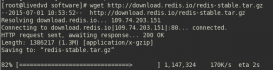前言
關于CentOS的出身就不多多說了,擁有RHEL所有功能和性能,甚至更加友好,最重要一點是免費,深受大家的喜愛,CentOS的受歡迎程度并不亞于Ubuntu,之前安裝了CentOS7,關于安裝的教程,有需要的朋友們可以參考這篇文章:http://www.ythuaji.com.cn/article/205058.html ,下面話不多說了,來一起看看詳細的介紹吧。
發現問題
最近這兩天在更新CentOS7系統時,出現了Multilib version problems錯誤,執行命令:
|
1
|
# yum update |
出現了的錯誤信息:
|
1
2
3
4
5
6
7
8
9
10
11
12
13
14
15
16
17
18
19
20
21
22
23
24
25
26
27
28
29
30
31
32
33
34
35
|
....---> Package libcap-ng.i686 0:0.7.5-4.el7 will be installed---> Package libstdc++.i686 0:4.8.5-16.el7 will be installed--> Finished Dependency ResolutionError: Multilib version problems found. This often means that the root cause is something else and multilib version checking is just pointing out that there is a problem. Eg.: 1. You have an upgrade for glibc which is missing some dependency that another package requires. Yum is trying to solve this by installing an older version of glibc of the different architecture. If you exclude the bad architecture yum will tell you what the root cause is (which package requires what). You can try redoing the upgrade with --exclude glibc.otherarch ... this should give you an error message showing the root cause of the problem. 2. You have multiple architectures of glibc installed, but yum can only see an upgrade for one of those architectures. If you don't want/need both architectures anymore then you can remove the one with the missing update and everything will work. 3. You have duplicate versions of glibc installed already. You can use "yum check" to get yum show these errors. ...you can also use --setopt=protected_multilib=false to remove this checking, however this is almost never the correct thing to do as something else is very likely to go wrong (often causing much more problems). Protected multilib versions: glibc-2.17-196.el7.i686 != glibc-2.17-157.el7_3.1.x86_64Error: Protected multilib versions: pcre-8.32-17.el7.i686 != pcre-8.32-15.el7_2.1.x86_64Error: Protected multilib versions: elfutils-libs-0.168-8.el7.i686 != elfutils-libs-0.166-2.el7.x86_64...... |
解決過程如下:
|
1
2
3
4
5
6
7
8
9
10
11
12
13
14
15
16
17
18
19
20
21
22
23
24
25
26
27
28
|
//查詢重復的軟件包# rpm -q systemd-libssystemd-libs-219-30.el7.x86_64systemd-libs-219-42.el7_4.1.x86_64//刪除舊版# rpm -e systemd-libs-219-30.el7.x86_64error: Failed dependencies: systemd-libs = 219-30.el7 is needed by (installed) libgudev1-219-30.el7.x86_64//仍然出現依賴問題,繼續查詢libgudev1的版本信息# rpm -q libgudev1libgudev1-219-30.el7.x86_64//發現只有一個版本,升級試一下# yum update libgudev1......Updated: libgudev1.x86_64 0:219-42.el7_4.1 Complete!# rpm -q libgudev1libgudev1-219-42.el7_4.1.x86_64//升級完成后,刪除舊版本的systemd-libs# rpm -e systemd-libs-219-30.el7.x86_64# rpm -q systemd-libssystemd-libs-219-42.el7_4.1.x86_64 |
最后查詢發現只剩下最新版本的systemd-libs,其他重復版本包的解決,也是同樣的過程。
核心的命令主要是:
|
1
2
|
rpm -q package-namesrpm -e package-full-version |
總結
以上就是這篇文章的全部內容了,希望本文的內容對大家的學習或者工作具有一定的參考學習價值,如果有疑問大家可以留言交流,謝謝大家對服務器之家的支持。
原文鏈接:http://blog.csdn.net/mydeman/article/details/78168014