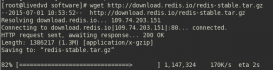前言
lnmp是linux、nginx、mysql和php的縮寫,這個(gè)組合是最常見(jiàn)的web服務(wù)器的運(yùn)行環(huán)境之一。本文將帶領(lǐng)大家在centos 6操作系統(tǒng)上搭建一套lnmp環(huán)境。
本教程適用于centos 6.5版本。
一、安裝php7
1.更新yum源(默認(rèn)yum源中php版本為5.3.3)
|
1
|
# rpm -uvh http://mirror.webtatic.com/yum/el6/latest.rpm |
2.安裝php7及常用的拓展模塊
|
1
|
# yum -y install php70w php70w-mysql php70w-mbstring php70w-mcrypt php70w-gd php70w-imap php70w-ldap php70w-odbc php70w-pear php70w-xml php70w-xmlrpc php70w-pdo php70w-fpm php70w-devel |
注:安裝其他拓展模塊可使用命令 yum -y install php70w-xxx
3.測(cè)試是否安裝成功
|
1
|
# php -v |
4.配置php.ini文件,在末尾添加cgi.fix_pathinfo = 1
|
1
|
# vim /etc/php.ini |
二、安裝mysql5.5
1.卸載mysql-libs的5.1版本
|
1
2
|
# rpm -qa|grep mysql# rpm -e mysql-libs --nodeps |
2.增加新源
|
1
2
|
# rpm -uvh http://mirror.steadfast.net/epel/6/i386/epel-release-6-8.noarch.rpm# rpm -uvh http://rpms.famillecollet.com/enterprise/remi-release-6.rpm |
3.安裝
|
1
|
# yum -y --enablerepo=remi,remi-test install mysql mysql-server |
4.啟動(dòng)
|
1
|
# service mysqld start |
5.設(shè)置開(kāi)機(jī)啟動(dòng)
|
1
|
# chkconfig --levels 345 mysqld on |
6.修改默認(rèn)密碼
|
1
2
3
4
5
6
|
# mysqlmysql>select user,host,password from mysql.user;mysql>drop user ''@localhost;mysql>update mysql.user set password = password('新的密碼') where user='root';mysql>flush privileges;mysql>exit |
三、安裝nginx
1.安裝
|
1
|
# yum install nginx |
2.配置conf文件
|
1
|
# vim /etc/nginx/conf.d/default.conf |
將下面一行干掉
|
1
|
listen [::]:80 default_server; |
并添加fastcgi支持
|
1
2
3
4
5
6
7
8
|
index index.php index.html index.htm;location ~ \.php$ { root /usr/share/nginx/html; fastcgi_pass 127.0.0.1:9000; fastcgi_index index.php; fastcgi_param script_filename /usr/share/nginx/html$fastcgi_script_name; include fastcgi_params;} |

3.設(shè)置開(kāi)機(jī)啟動(dòng)
|
1
|
# chkconfig --levels 345 nginx on |
4.啟動(dòng)nginx和php-fpm
|
1
2
|
# service nginx start# service php-fpm start |
四、測(cè)試
|
1
2
3
|
# vim /usr/share/nginx/html/phpinfo.php<?php phpinfo(); |
瀏覽器輸入:你的服務(wù)器ip/phpinfo.php ,返回php信息頁(yè)面的話,收工!
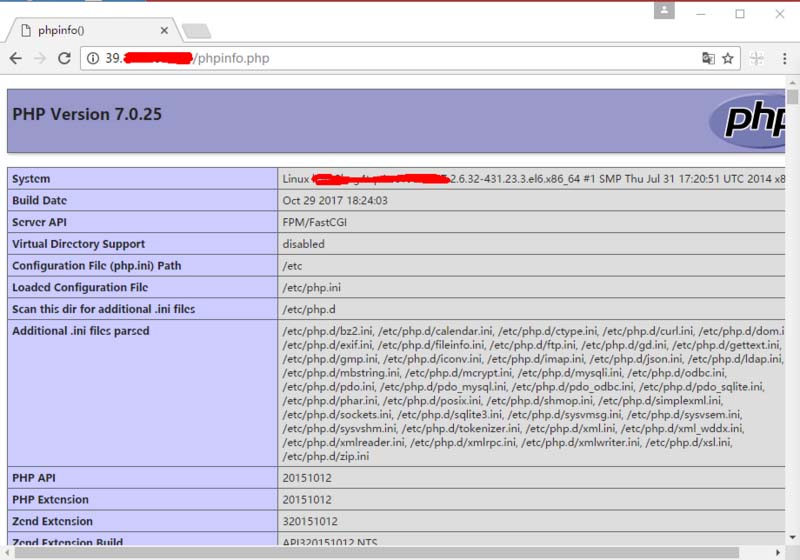
總結(jié)
以上就是這篇文章的全部?jī)?nèi)容了,希望本文的內(nèi)容對(duì)大家的學(xué)習(xí)或者工作具有一定的參考學(xué)習(xí)價(jià)值,如果有疑問(wèn)大家可以留言交流,謝謝大家對(duì)服務(wù)器之家的支持。
原文鏈接:https://segmentfault.com/a/1190000012263131