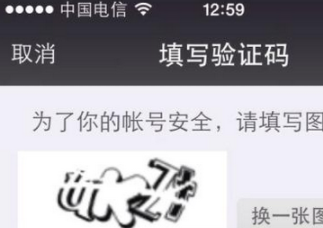在Android開發過程中,很多時候都會用到當前網絡的狀態判斷以及網絡狀況發生變化的時候做出相應的反應,要想監聽網絡狀態,用觀察者模式再合適不過了,廢話不多說,直接上代碼。
觀察者模式屬于面向對象的23中設計模式之一,不了解的同學請自行Google
既然用觀察者模式,自然離不開觀察者模式里最重要的兩個類Subject和Ovserver了
Subjcet接口:
|
1
2
3
4
5
6
7
8
9
10
11
12
13
14
15
16
17
18
19
20
21
22
23
24
25
26
27
28
29
30
|
/** * Description: observer subject * author: Wang * date: 11/28/16 11:19 AM * * Copyright©2016 by wang. All rights reserved. */public interface NetConnectionSubject { /** * 注冊觀察者 * * @param observer */ public void addNetObserver(NetConnectionObserver observer); /** * 移除觀察者 * * @param observer */ public void removeNetObserver(NetConnectionObserver observer); /** * 狀態更新通知 * * @param type */ public void notifyNetObserver(int type);} |
Observer接口:
|
1
2
3
4
5
6
7
8
9
10
11
12
13
14
15
16
|
/** * Description: observer * author: Wang * date: 11/28/16 11:20 AM * * Copyright©2016 by wang. All rights reserved. */public interface NetConnectionObserver { /** * 通知觀察者更改狀態 * * @param type */ public void updateNetStatus(int type);} |
在Android里,最適合實現Subject類的,莫過于Application了,因為它全局唯一而且生命周期就是這個App的生命周期:
|
1
2
3
4
5
6
7
8
9
10
11
12
13
14
15
16
17
18
19
20
21
22
23
24
25
26
27
28
29
30
31
32
33
34
35
36
37
38
39
40
41
42
43
44
45
46
47
48
49
50
51
52
53
54
55
56
57
58
59
60
61
62
63
64
65
66
67
68
69
70
71
72
73
74
75
76
77
78
79
80
|
/** * Description: App's application should extend this class * author: Wang * date: 11/28/16 10:34 AM * * Copyright©2016 by wang. All rights reserved. */public abstract class BaseApplication extends Application implements NetConnectionSubject { protected static BaseApplication instance; private int currentNetType = -1; private List<NetConnectionObserver> observers = new ArrayList<>(); public static BaseApplication getInstance() { return instance; } /** * current net connection type * * @return */ public int getCurrentNetType() { return currentNetType; } /** * current net connection status * * @return */ public boolean isNetConnection() { return currentNetType == NetWorkUtil.NET_NO_CONNECTION ? false : true; } @Override public void onCreate() { super.onCreate(); instance = this; currentNetType = NetWorkUtil.getConnectionType(this); } @Override public void addNetObserver(NetConnectionObserver observer) { if (!observers.contains(observer)) { observers.add(observer); } } @Override public void removeNetObserver(NetConnectionObserver observer) { if (observers != null && observers.contains(observer)) { observers.remove(observer); } } @Override public void notifyNetObserver(int type) { /** * 避免多次發送相同的網絡狀態 */ if (currentNetType == type) { return; } else { currentNetType = type; if (observers != null && observers.size() > 0) { for (NetConnectionObserver observer : observers) { observer.updateNetStatus(type); } } } }} |
具體誰要實現Observer接口,就要看具體場景了,這里以Activity為栗子吧:
|
1
2
3
4
5
6
7
8
9
10
11
12
13
14
15
16
17
18
19
20
21
22
23
24
25
26
27
28
|
/** * Description: TODO * author: WangKunHui * date: 16/12/30 下午3:08 * <p> * Copyright©2016 by wang. All rights reserved. */public class TestActivity extends Activity implements NetConnectionObserver { @Override protected void onCreate(Bundle savedInstanceState) { super.onCreate(savedInstanceState); /**省略一些方法**/ BaseApplication.getInstance().addNetObserver(this); } @Override public void updateNetStatus(int type) { //當監聽網絡狀態發生變化 這里會及時的收到回饋 } @Override protected void onDestroy() { super.onDestroy(); BaseApplication.getInstance().removeNetObserver(this); }} |
這里有個地方一定要注意:當Activity銷毀的時候,一定要把這個觀察者從觀察者隊列里移除掉!否者會發生內存泄漏
到這里,觀察者模式已經寫完了,謝謝收看。
讀者:你是不是忘了點什么,說好的網絡監聽呢?
我:Easy easy~ 剛剛只不過是中場休息
如果只有上面那么多的話,是不能監聽網絡狀態的,想要監聽網絡狀態的變化,還得靠我們的廣播接收者啊,有請:
|
1
2
3
4
5
6
7
8
9
10
11
12
13
14
15
16
17
18
19
20
21
22
23
24
|
/** * Description: 網絡連接狀態的監聽 * author: Wang * date: 16/8/3 下午10:54 * * Copyright©2016 by wang. All rights reserved. */public class NetConnectionReceiver extends BroadcastReceiver { @Override public void onReceive(Context context, Intent intent) { if (intent.getAction().equals(ConnectivityManager.CONNECTIVITY_ACTION)) { int connectionType = NetWorkUtil.getConnectionType(context); /** * 更改網絡狀態 */ if (BaseApplication.getInstance() != null) { BaseApplication.getInstance().notifyNetObserver(connectionType); } } }} |
NetWorkUtil:
|
1
2
3
4
5
6
7
8
9
10
11
12
13
14
15
16
17
18
19
20
21
22
23
24
25
26
27
28
29
30
31
32
33
34
35
36
37
38
39
40
41
42
43
44
45
46
47
48
49
50
51
52
53
54
55
56
57
58
59
60
61
62
63
64
65
66
67
68
69
70
71
72
73
74
75
76
77
78
79
80
81
82
83
84
85
86
87
88
89
90
91
92
93
94
95
96
|
/** * @author Wang * @version 1.0.0 * @description 網絡操作工具類 * @create 2014-2-18 上午09:22:30 * @company */public class NetWorkUtil {/** * 無網絡鏈接 */ public static final int NET_NO_CONNECTION = 0; /** * wifi */ public static final int NET_TYPE_WIFI = 1; public static final int NET_TYPE_2G = 2; public static final int NET_TYPE_3G = 3; public static final int NET_TYPE_4G = 4; /** * 未知的網絡類型 */ public static final int NET_TYPE_UNKNOWN = 5; /** * 獲取網絡類型 * * @param context * @return */ public static int getConnectionType(Context context) { int netType = NET_NO_CONNECTION; NetworkInfo networkInfo = ((ConnectivityManager) context.getSystemService(Context.CONNECTIVITY_SERVICE)).getActiveNetworkInfo(); if (networkInfo == null) { netType = NET_NO_CONNECTION; } else { if (networkInfo.getType() == ConnectivityManager.TYPE_WIFI) { netType = NET_TYPE_WIFI; } else { int networkType = networkInfo.getSubtype(); switch (networkType) { case TelephonyManager.NETWORK_TYPE_GPRS: case TelephonyManager.NETWORK_TYPE_EDGE: case TelephonyManager.NETWORK_TYPE_CDMA: case TelephonyManager.NETWORK_TYPE_1xRTT: case TelephonyManager.NETWORK_TYPE_IDEN: //api<8 : replace by 11 netType = NET_TYPE_2G; break; case TelephonyManager.NETWORK_TYPE_UMTS: case TelephonyManager.NETWORK_TYPE_EVDO_0: case TelephonyManager.NETWORK_TYPE_EVDO_A: case TelephonyManager.NETWORK_TYPE_HSDPA: case TelephonyManager.NETWORK_TYPE_HSUPA: case TelephonyManager.NETWORK_TYPE_HSPA: case TelephonyManager.NETWORK_TYPE_EVDO_B: //api<9:replace by 14 case TelephonyManager.NETWORK_TYPE_EHRPD: //api<11:replace by 12 case TelephonyManager.NETWORK_TYPE_HSPAP: //api<13:replace by 15 netType = NET_TYPE_3G; break; case TelephonyManager.NETWORK_TYPE_LTE: //api<11:replace by 13 netType = NET_TYPE_4G; break; default: String subType = networkInfo.getSubtypeName(); if (subType.equalsIgnoreCase("TD-SCDMA") || subType.equalsIgnoreCase("WCDMA") || subType.equalsIgnoreCase("CDMA2000")) { netType = NET_TYPE_3G; } else { netType = NET_TYPE_UNKNOWN; } break; } } } return netType; }} |
好了,到這里,標題上所有的內容已經寫完了,最后,別忘了權限和注冊廣播接收者。
以上就是本文的全部內容,希望對大家的學習有所幫助,也希望大家多多支持服務器之家。
原文鏈接:https://blog.csdn.net/u012370834/article/details/53943636