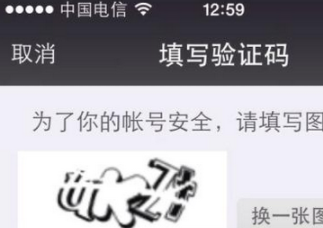在Android開發中dp和px,sp和px之間的轉換時必不可少的,網上流傳的方法
|
1
2
3
4
5
6
7
8
9
10
11
12
13
14
15
16
17
18
19
20
21
22
23
24
25
26
27
28
29
30
31
32
33
34
|
public class DisplayUtils { /** * convert px to its equivalent dp * 將px轉換為與之相等的dp */ public static int px2dp(Context context, float pxValue) { final float scale = context.getResources().getDisplayMetrics().density; return (int) (pxValue / scale + 0.5f); } /** * convert dp to its equivalent px * 將dp轉換為與之相等的px */ public static int dp2px(Context context, float dipValue) { final float scale = context.getResources().getDisplayMetrics().density; return (int) (dipValue * scale + 0.5f); } /** * convert px to its equivalent sp * 將px轉換為sp */ public static int px2sp(Context context, float pxValue) { final float fontScale = context.getResources().getDisplayMetrics().scaledDensity; return (int) (pxValue / fontScale + 0.5f); } /** * convert sp to its equivalent px * 將sp轉換為px */ public static int sp2px(Context context, float spValue) { final float fontScale = context.getResources().getDisplayMetrics().scaledDensity; return (int) (spValue * fontScale + 0.5f); }} |
關于轉換公式中,通過類比一元一次函數,怎么看都是有問題的,這么明顯的問題,為什么沒人糾正,后來發現是自己并沒有理解,原因是float類型在強轉為int類型是,用的是去尾法,精度上有較大差異,所以通過+0.5f的方式,將去尾法轉變成四舍五入法,提高精度。
調用TypedValue類實現轉換
|
1
2
3
4
5
6
7
8
9
10
11
12
13
14
15
16
17
18
19
20
21
22
23
24
25
26
27
28
29
30
31
32
33
34
35
36
37
38
39
40
41
42
43
44
45
46
47
48
49
50
51
52
53
54
55
56
57
58
59
60
61
|
/*** convert dp to its equivalent px*/protected int dp2px(int dp){ return (int) TypedValue.applyDimension(TypedValue.COMPLEX_UNIT_DIP, dp,getResources().getDisplayMetrics());}/*** convert sp to its equivalent px*/protected int sp2px(int sp){ return (int) TypedValue.applyDimension(TypedValue.COMPLEX_UNIT_SP, sp,getResources().getDisplayMetrics());}public class TypedValue { ... /** {@link #TYPE_DIMENSION} complex unit: Value is raw pixels. */ public static final int COMPLEX_UNIT_PX = 0; /** {@link #TYPE_DIMENSION} complex unit: Value is Device Independent * Pixels. */ public static final int COMPLEX_UNIT_DIP = 1; /** {@link #TYPE_DIMENSION} complex unit: Value is a scaled pixel. */ public static final int COMPLEX_UNIT_SP = 2; /** {@link #TYPE_DIMENSION} complex unit: Value is in points. */ public static final int COMPLEX_UNIT_PT = 3; /** {@link #TYPE_DIMENSION} complex unit: Value is in inches. */ public static final int COMPLEX_UNIT_IN = 4; /** {@link #TYPE_DIMENSION} complex unit: Value is in millimeters. */ public static final int COMPLEX_UNIT_MM = 5; /** * Converts an unpacked complex data value holding a dimension to its final floating * point value. The two parameters <var>unit</var> and <var>value</var> * are as in {@link #TYPE_DIMENSION}. * * @param unit The unit to convert from. * @param value The value to apply the unit to. * @param metrics Current display metrics to use in the conversion -- * supplies display density and scaling information. * * @return The complex floating point value multiplied by the appropriate * metrics depending on its unit. */ public static float applyDimension(int unit, float value, DisplayMetrics metrics) { switch (unit) { case COMPLEX_UNIT_PX: return value; case COMPLEX_UNIT_DIP: return value * metrics.density; case COMPLEX_UNIT_SP: return value * metrics.scaledDensity; case COMPLEX_UNIT_PT: return value * metrics.xdpi * (1.0f/72); case COMPLEX_UNIT_IN: return value * metrics.xdpi; case COMPLEX_UNIT_MM: return value * metrics.xdpi * (1.0f/25.4f); } return 0; } ...} |
對比兩種方式的差異,其實就在+0.5f上,去尾法和四舍五入法的區別,即精度問題。
總結
以上所述是小編給大家介紹的android中px和dp,px和sp之間的轉換方法,希望對大家有所幫助,如果大家有任何疑問請給我留言,小編會及時回復大家的。在此也非常感謝大家對服務器之家網站的支持!
原文鏈接:https://blog.csdn.net/Bing_ka/article/details/80745474