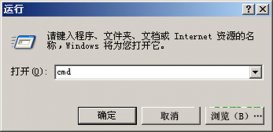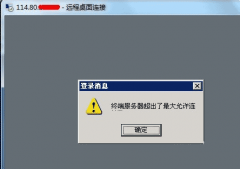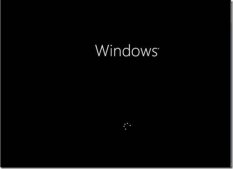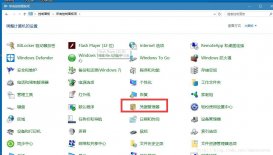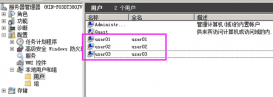本人所用的服務(wù)器系統(tǒng)為Windows Server 2016,之前卸載IIS的時(shí)候不小心手賤把.net framework 4.6給卸載了,下面有一個(gè)比較簡(jiǎn)單的恢復(fù)方法。
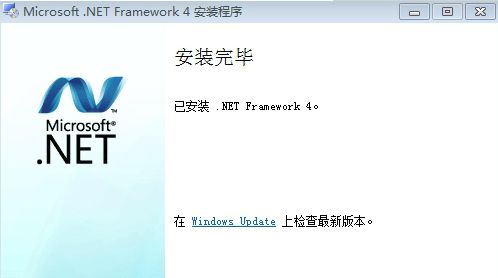
可以嘗試一下通過cmd命令DISM啟用.NET 4.6:
1. 首先運(yùn)行如下命令查看當(dāng)前的功能安裝情況
Dism /online /Get-Features
2. 然后運(yùn)行下面的命令安裝功能:
Dism /online /Enable-Feature /FeatureName:NetFx4 /All
Dism /online /Enable-Feature /FeatureName:NetFx4ServerFeatures /All
以上則是Windows Server 2016中不小心卸載了.net framework 4.6后的恢復(fù)方法介紹,希望對(duì)您有所幫助!