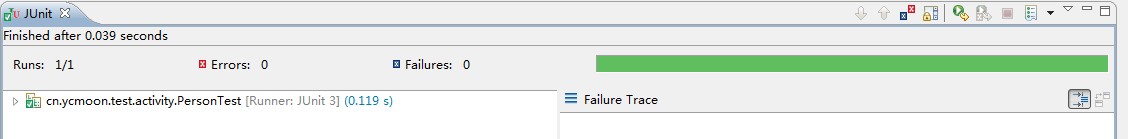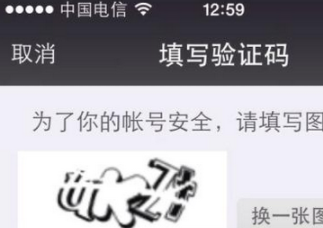一、修改配置文件AndroidManifest.xml
|
1
2
3
4
5
6
7
8
9
10
11
12
13
14
15
16
17
18
19
|
<? xml version="1.0" encoding="utf-8" ?> < manifest xmlns:android ="http://schemas.android.com/apk/res/android" package ="cn.ycmoon.test.activity" android:versionCode ="1" android:versionName ="1.0" > < uses-sdk android:minSdkVersion ="8" /> < application android:icon ="@drawable/icon" android:label ="@string/app_name" > < uses-library android:name ="android.test.runner" /> < activity android:name =".MainActivity" android:label ="@string/app_name" > < intent-filter > < action android:name ="android.intent.action.MAIN" /> < category android:name ="android.intent.category.LAUNCHER" /> </ intent-filter > </ activity > </ application > < instrumentation android:name ="android.test.InstrumentationTestRunner" android:targetPackage ="cn.ycmoon.test.activity" android:label ="Testing" /></ manifest > |
說(shuō)明:1、在Application節(jié)點(diǎn)中Activity前添加 <uses-library android:name="android.test.runner" />
2、在Application節(jié)點(diǎn)的添加 <instrumentation android:name="android.test.InstrumentationTestRunner" android:targetPackage="cn.ycmoon.test.activity" android:label="Testing" />
二、在相應(yīng)包中編寫(xiě)要完方法,

三、在src同級(jí)級(jí)目錄中添加一個(gè)test文件夾[可自定義],并在下建立和項(xiàng)目一致的包名: cn.ycmoon.test.activity
四、在要進(jìn)行單元測(cè)試的方法上右鍵->NEW->JUNIT Test Case。彈出下界面:
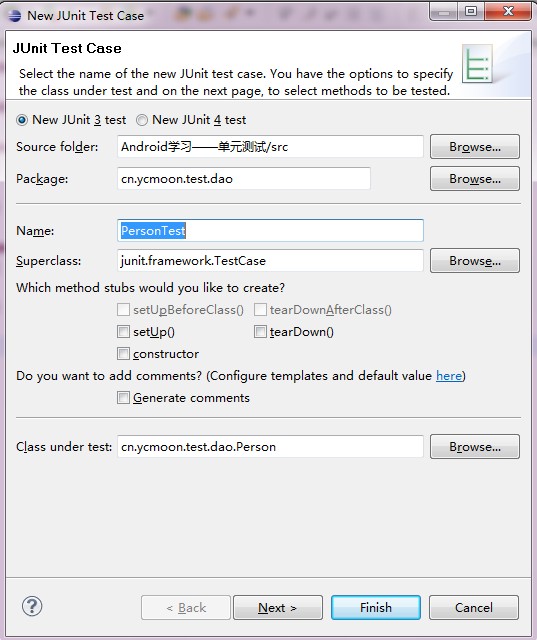
選擇 SuperClass為:
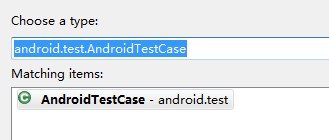
點(diǎn)擊下一步,選擇要測(cè)試的方法:

點(diǎn)擊完成。
將新產(chǎn)生的單元測(cè)試的類(lèi)放入test/項(xiàng)目包名下。

在單元測(cè)試方法中添加實(shí)現(xiàn):

展開(kāi)test/cn.ycmoon.test.activity下單元測(cè)試類(lèi),選擇要測(cè)試的方法,點(diǎn)右鍵,選擇Run As->Android JUnit Test,就會(huì)打開(kāi)單元測(cè)試結(jié)果界面。
右該方法無(wú)錯(cuò)誤,則結(jié)果會(huì)顯示綠色狀態(tài)條: