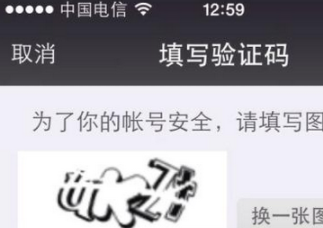如果是制作簡易計算器的話是基本沒有難點的,供大家參考,具體內容如下
步驟是先寫好界面布局,將按鈕的布局、字號顏色啥的做好,再就是設置監(jiān)聽器。
使用了NoTitleBar的主題
代碼如下:
activity_main里關于界面的代碼:
|
1
2
3
4
5
6
7
8
9
10
11
12
13
14
15
16
17
18
19
20
21
22
23
24
25
26
27
28
29
30
31
32
33
34
35
36
37
38
39
40
41
42
43
44
45
46
47
48
49
50
51
52
53
54
55
56
57
58
59
60
61
62
63
64
65
66
67
68
69
70
71
72
73
74
75
76
77
78
79
80
81
82
83
84
85
86
87
88
89
90
91
92
93
94
95
96
97
98
99
100
101
102
103
104
105
106
107
108
109
110
111
112
113
114
115
116
117
118
119
120
121
122
123
124
125
126
127
128
129
130
131
132
133
134
135
136
137
138
139
140
141
142
143
144
145
146
147
148
149
150
151
152
153
154
155
156
157
158
159
160
161
162
163
164
165
166
167
168
169
170
171
172
173
174
175
176
177
178
179
180
181
182
183
184
185
186
187
188
189
190
191
192
193
194
195
196
197
198
199
200
201
202
203
204
205
206
207
208
209
210
211
212
213
214
215
216
217
218
219
220
221
222
223
224
225
226
227
228
229
230
231
232
233
234
235
236
237
238
239
240
241
242
243
244
245
246
247
248
249
250
251
252
253
254
255
256
257
258
259
260
261
262
263
264
265
266
267
268
269
270
271
272
273
274
275
276
277
278
279
280
281
282
283
284
285
286
287
288
289
|
<?xml version="1.0" encoding="utf-8"?> <LinearLayout xmlns:android="http://schemas.android.com/apk/res/android" xmlns:app="http://schemas.android.com/apk/res-auto" xmlns:tools="http://schemas.android.com/tools" android:layout_width="match_parent" android:layout_height="match_parent" android:orientation="vertical" tools:context=".MainActivity" > <EditText android:id="@+id/et_input" android:layout_width="fill_parent" android:layout_height="90dp" android:background="@drawable/white_bg" android:editable="false" android:gravity="right|bottom" android:paddingBottom="20dp" android:paddingRight="20dp" android:textSize="50sp" /> <LinearLayout android:layout_width="fill_parent" android:layout_height="wrap_content" android:layout_marginTop="30dp" android:orientation="horizontal" android:gravity="center_horizontal" > <Button android:id="@+id/bt_clr" android:layout_width="80dp" android:layout_height="80dp" android:text="C" android:gravity="right|bottom" android:textSize="30sp" android:background="@drawable/white_selector" android:paddingRight="15sp" android:paddingBottom="15sp" /> <Button android:id="@+id/bt_del" android:layout_width="80dp" android:layout_height="80dp" android:text="DEL" android:gravity="right|bottom" android:textSize="30sp" android:layout_marginLeft="10dp" android:background="@drawable/white_selector" android:paddingRight="15sp" android:paddingBottom="15sp" /> <Button android:id="@+id/bt_div" android:layout_width="80dp" android:layout_height="80dp" android:text="÷" android:textSize="30sp" android:gravity="right|bottom" android:layout_marginLeft="10dp" android:background="@drawable/white_selector" android:paddingRight="15sp" android:paddingBottom="15sp" /> <Button android:id="@+id/bt_mul" android:layout_width="80dp" android:layout_height="80dp" android:text="×" android:textSize="30sp" android:gravity="right|bottom" android:layout_marginLeft="10dp" android:background="@drawable/white_selector" android:paddingRight="15sp" android:paddingBottom="15sp" /> </LinearLayout> <LinearLayout android:layout_width="fill_parent" android:layout_height="wrap_content" android:layout_marginTop="10dp" android:orientation="horizontal" android:gravity="center_horizontal" > <Button android:id="@+id/bt_7" android:layout_width="80dp" android:layout_height="80dp" android:text="7" android:gravity="right|bottom" android:textSize="30sp" android:background="@drawable/white_selector" android:paddingRight="15sp" android:paddingBottom="15sp" /> <Button android:id="@+id/bt_8" android:layout_width="80dp" android:layout_height="80dp" android:text="8" android:gravity="right|bottom" android:textSize="30sp" android:layout_marginLeft="10dp" android:background="@drawable/white_selector" android:paddingRight="15sp" android:paddingBottom="15sp" /> <Button android:id="@+id/bt_9" android:layout_width="80dp" android:layout_height="80dp" android:text="9" android:textSize="30sp" android:gravity="right|bottom" android:layout_marginLeft="10dp" android:background="@drawable/white_selector" android:paddingRight="15sp" android:paddingBottom="15sp" /> <Button android:id="@+id/bt_sub" android:layout_width="80dp" android:layout_height="80dp" android:text="-" android:textSize="30sp" android:gravity="right|bottom" android:layout_marginLeft="10dp" android:background="@drawable/white_selector" android:paddingRight="15sp" android:paddingBottom="15sp" /> </LinearLayout> <LinearLayout android:layout_width="fill_parent" android:layout_height="wrap_content" android:layout_marginTop="10dp" android:orientation="horizontal" android:gravity="center_horizontal" > <Button android:id="@+id/bt_4" android:layout_width="80dp" android:layout_height="80dp" android:text="4" android:gravity="right|bottom" android:textSize="30sp" android:background="@drawable/white_selector" android:paddingRight="15sp" android:paddingBottom="15sp" /> <Button android:id="@+id/bt_5" android:layout_width="80dp" android:layout_height="80dp" android:text="5" android:gravity="right|bottom" android:textSize="30sp" android:layout_marginLeft="10dp" android:background="@drawable/white_selector" android:paddingRight="15sp" android:paddingBottom="15sp" /> <Button android:id="@+id/bt_6" android:layout_width="80dp" android:layout_height="80dp" android:text="6" android:textSize="30sp" android:gravity="right|bottom" android:layout_marginLeft="10dp" android:background="@drawable/white_selector" android:paddingRight="15sp" android:paddingBottom="15sp" /> <Button android:id="@+id/bt_add" android:layout_width="80dp" android:layout_height="80dp" android:text="+" android:textSize="30sp" android:gravity="right|bottom" android:layout_marginLeft="10dp" android:background="@drawable/white_selector" android:paddingRight="15sp" android:paddingBottom="15sp" /> </LinearLayout> <LinearLayout android:layout_width="fill_parent" android:layout_height="wrap_content" android:orientation="horizontal" android:layout_marginTop="10dp" android:gravity="center_horizontal"> <LinearLayout android:layout_width="wrap_content" android:layout_height="wrap_content" android:orientation="vertical" > <LinearLayout android:layout_width="wrap_content" android:layout_height="wrap_content" android:orientation="horizontal" > <Button android:layout_width="80dp" android:layout_height="80dp" android:id="@+id/bt_1" android:text="1" android:textSize="30sp" android:gravity="right|bottom" android:background="@drawable/white_selector" android:paddingRight="15sp" android:paddingBottom="15sp" /> <Button android:layout_width="80dp" android:layout_height="80dp" android:id="@+id/bt_2" android:text="2" android:textSize="30sp" android:gravity="right|bottom" android:layout_marginLeft="10dp" android:background="@drawable/white_selector" android:paddingRight="15sp" android:paddingBottom="15sp" /> <Button android:layout_width="80dp" android:layout_height="80dp" android:id="@+id/bt_3" android:text="3" android:textSize="30sp" android:gravity="right|bottom" android:layout_marginLeft="10dp" android:background="@drawable/white_selector" android:paddingRight="15sp" android:paddingBottom="15sp" /> </LinearLayout> <LinearLayout android:layout_width="wrap_content" android:layout_height="wrap_content" android:orientation="horizontal" android:layout_marginTop="10dp"> <Button android:layout_width="170dp" android:layout_height="80dp" android:id="@+id/bt_0" android:text="0" android:textSize="30sp" android:gravity="right|bottom" android:background="@drawable/white_selector" android:paddingRight="15sp" android:paddingBottom="15sp" /> <Button android:layout_width="80dp" android:layout_height="80dp" android:id="@+id/bt_pt" android:text="." android:textSize="30sp" android:gravity="right|bottom" android:layout_marginLeft="10dp" android:background="@drawable/white_selector" android:paddingRight="15sp" android:paddingBottom="15sp" /> </LinearLayout> </LinearLayout> <Button android:id="@+id/bt_eq" android:layout_width="80dp" android:layout_height="170dp" android:layout_marginLeft="10dp" android:background="@drawable/orange_selector" android:gravity="right|bottom" android:text="=" android:textSize="30sp" android:paddingRight="15sp" android:paddingBottom="15sp" /> </LinearLayout></LinearLayout> |
Mainactivity的代碼:
|
1
2
3
4
5
6
7
8
9
10
11
12
13
14
15
16
17
18
19
20
21
22
23
24
25
26
27
28
29
30
31
32
33
34
35
36
37
38
39
40
41
42
43
44
45
46
47
48
49
50
51
52
53
54
55
56
57
58
59
60
61
62
63
64
65
66
67
68
69
70
71
72
73
74
75
76
77
78
79
80
81
82
83
84
85
86
87
88
89
90
91
92
93
94
95
96
97
98
99
100
101
102
103
104
105
106
107
108
109
110
111
112
113
114
115
116
117
118
119
120
121
122
123
124
125
126
127
128
129
130
131
132
133
134
135
136
137
138
139
140
141
142
143
144
145
146
147
148
149
150
151
152
153
154
155
156
157
158
159
160
161
162
163
164
165
166
167
168
169
170
171
172
173
174
175
176
177
178
179
180
181
182
183
184
185
186
187
188
189
190
191
192
193
194
195
196
197
198
199
200
201
202
203
204
205
206
207
208
|
package com.example.administrator.calculatordemo;import android.app.Activity;import android.content.DialogInterface;import android.support.v7.app.AppCompatActivity;import android.os.Bundle;import android.view.View;import android.widget.Button;import android.widget.EditText;public class MainActivity extends Activity implements View.OnClickListener{ Button bt_0,bt_1,bt_2,bt_3,bt_4,bt_5,bt_6,bt_7,bt_8,bt_9,bt_pt; Button bt_mul,bt_div,bt_add,bt_sub; Button bt_clr,bt_del,bt_eq; EditText et_input; boolean clr_flag; //判斷et中是否清空 @Override protected void onCreate(Bundle savedInstanceState) { super.onCreate(savedInstanceState); //實例化對象 setContentView(R.layout.activity_main); bt_0= (Button) findViewById(R.id.bt_0); bt_1= (Button) findViewById(R.id.bt_1); bt_2= (Button) findViewById(R.id.bt_2); bt_3= (Button) findViewById(R.id.bt_3); bt_4= (Button) findViewById(R.id.bt_4); bt_5= (Button) findViewById(R.id.bt_5); bt_6= (Button) findViewById(R.id.bt_6); bt_7= (Button) findViewById(R.id.bt_7); bt_8= (Button) findViewById(R.id.bt_8); bt_9= (Button) findViewById(R.id.bt_9); bt_pt= (Button) findViewById(R.id.bt_pt); bt_add= (Button) findViewById(R.id.bt_add); bt_sub= (Button) findViewById(R.id.bt_sub); bt_mul= (Button) findViewById(R.id.bt_mul); bt_div= (Button) findViewById(R.id.bt_div); bt_clr= (Button) findViewById(R.id.bt_clr); bt_del= (Button) findViewById(R.id.bt_del); bt_eq= (Button) findViewById(R.id.bt_eq); et_input= (EditText) findViewById(R.id.et_input); //設置按鈕的點擊事件 bt_0.setOnClickListener(this); bt_1.setOnClickListener(this); bt_2.setOnClickListener(this); bt_3.setOnClickListener(this); bt_4.setOnClickListener(this); bt_5.setOnClickListener(this); bt_6.setOnClickListener(this); bt_7.setOnClickListener(this); bt_8.setOnClickListener(this); bt_9.setOnClickListener(this); bt_pt.setOnClickListener(this); bt_add.setOnClickListener(this); bt_sub.setOnClickListener(this); bt_mul.setOnClickListener(this); bt_div.setOnClickListener(this); bt_clr.setOnClickListener(this); bt_del.setOnClickListener(this); bt_eq.setOnClickListener(this); } @Override public void onClick(View v) { String str=et_input.getText().toString(); switch (v.getId()){ case R.id.bt_0: case R.id.bt_1: case R.id.bt_2: case R.id.bt_3: case R.id.bt_4: case R.id.bt_5: case R.id.bt_6: case R.id.bt_7: case R.id.bt_8: case R.id.bt_9: case R.id.bt_pt: if(clr_flag){ clr_flag=false; str=""; et_input.setText(""); } et_input.setText(str+((Button)v).getText()); break; case R.id.bt_add: case R.id.bt_sub: case R.id.bt_mul: case R.id.bt_div: if(clr_flag){ clr_flag=false; str=""; et_input.setText(""); } if(str.contains("+")||str.contains("-")||str.contains("×")||str.contains("÷")) { str=str.substring(0,str.indexOf(" ")); } et_input.setText(str+" "+((Button)v).getText()+" "); break; case R.id.bt_clr: if(clr_flag) clr_flag=false; str=""; et_input.setText(""); break; case R.id.bt_del: //判斷是否為空,然后在進行刪除 if(clr_flag){ clr_flag=false; str=""; et_input.setText(""); } else if(str!=null&&!str.equals("")){ et_input.setText(str.substring(0,str.length()-1)); } break; case R.id.bt_eq: //單獨運算最后結果 getResult(); break; } } private void getResult(){ String exp=et_input.getText().toString(); if(exp==null||exp.equals("")) return ; //因為沒有運算符所以不用運算 if(!exp.contains(" ")){ return ; } if(clr_flag){ clr_flag=false; return; } clr_flag=true; //截取運算符前面的字符串 String s1=exp.substring(0,exp.indexOf(" ")); //截取的運算符 String op=exp.substring(exp.indexOf(" ")+1,exp.indexOf(" ")+2); //截取運算符后面的字符串 String s2=exp.substring(exp.indexOf(" ")+3); double cnt=0; if(!s1.equals("")&&!s2.equals("")){ double d1=Double.parseDouble(s1); double d2=Double.parseDouble(s2); if(op.equals("+")){ cnt=d1+d2; } if(op.equals("-")){ cnt=d1-d2; } if(op.equals("×")){ cnt=d1*d2; } if(op.equals("÷")){ if(d2==0) cnt=0; else cnt=d1/d2; } if(!s1.contains(".")&&!s2.contains(".")&&!op.equals("÷")) { int res = (int) cnt; et_input.setText(res+""); }else { et_input.setText(cnt+"");} } //s1不為空但s2為空 else if(!s1.equals("")&&s2.equals("")){ double d1=Double.parseDouble(s1); if(op.equals("+")){ cnt=d1; } if(op.equals("-")){ cnt=d1; } if(op.equals("×")){ cnt=0; } if(op.equals("÷")){ cnt=0; } if(!s1.contains(".")) { int res = (int) cnt; et_input.setText(res+""); }else { et_input.setText(cnt+"");} } //s1是空但s2不是空 else if(s1.equals("")&&!s2.equals("")){ double d2=Double.parseDouble(s2); if(op.equals("+")){ cnt=d2; } if(op.equals("-")){ cnt=0-d2; } if(op.equals("×")){ cnt=0; } if(op.equals("÷")){ cnt=0; } if(!s2.contains(".")) { int res = (int) cnt; et_input.setText(res+""); }else { et_input.setText(cnt+"");} } else { et_input.setText(""); } }} |
以上就是本文的全部內容,希望對大家的學習有所幫助,也希望大家多多支持服務器之家。
原文鏈接:https://blog.csdn.net/rikkatheworld/article/details/77119625