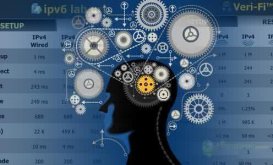代碼如下:
package TOOLS;
import java.io.BufferedReader;
import java.io.File;
import java.io.FileInputStream;
import java.io.FileNotFoundException;
import java.io.InputStream;
import java.io.InputStreamReader;
import java.io.OutputStream;
import java.net.InetAddress;
import java.net.Socket;
import java.net.URL;
import java.util.Map;
import android.util.Log;
/**
* 上傳的文件
*/
public class FormFile {
private final static String LOGKEY = "FormFile";
/** 上傳文件的數(shù)據(jù) */
private byte[] data;
private InputStream inStream;
private File file;
/** 文件名稱 */
private String filname;
/** 請求參數(shù)名稱 */
private String parameterName;
/** 內(nèi)容類型 */
private String contentType = "application/octet-stream";
/**
*
* @param filname
* 文件名稱
* @param data
* 上傳的文件數(shù)據(jù)
* @param parameterName
* 參數(shù)
* @param contentType
* 內(nèi)容類型
*/
public FormFile(String filname, byte[] data, String parameterName,
String contentType) {
this.data = data;
this.filname = filname;
this.parameterName = parameterName;
if (contentType != null)
this.contentType = contentType;
}
/**
*
* @param filname
* 文件名
* @param file
* 上傳的文件
* @param parameterName
* 參數(shù)
* @param contentType
* 內(nèi)容內(nèi)容類型
*/
public FormFile(String filname, File file, String parameterName,
String contentType) {
this.filname = filname;
this.parameterName = parameterName;
this.file = file;
try {
this.inStream = new FileInputStream(file);
} catch (FileNotFoundException e) {
e.printStackTrace();
}
if (contentType != null)
this.contentType = contentType;
}
public File getFile() {
return file;
}
public InputStream getInStream() {
return inStream;
}
public byte[] getData() {
return data;
}
public String getFilname() {
return filname;
}
public void setFilname(String filname) {
this.filname = filname;
}
public String getParameterName() {
return parameterName;
}
public void setParameterName(String parameterName) {
this.parameterName = parameterName;
}
public String getContentType() {
return contentType;
}
public void setContentType(String contentType) {
this.contentType = contentType;
}
private String Opertype=null;
public void setOper(String Opertype){
this.Opertype=Opertype;
}
public boolean post(String path, Map<String, String> params)
throws Exception {
final String BOUNDARY = "--------------7da2137580612"; // 數(shù)據(jù)分隔線
final String endline = "--" + BOUNDARY + "--\r\n";// 數(shù)據(jù)結(jié)束標志
int fileDataLength = 0;
// 得到文件類型數(shù)據(jù)的總長度
StringBuilder fileExplain = new StringBuilder();
fileExplain.append("--");
fileExplain.append(BOUNDARY);
fileExplain.append("\r\n");
fileExplain.append("Content-Disposition: form-data;name=\""
+ getParameterName() + "\";filename=\"" + getFilname()
+ "\"\r\n");
fileExplain.append("Content-Type: " + getContentType() + "\r\n\r\n");
fileExplain.append("\r\n");
fileDataLength += fileExplain.length();
if (getInStream() != null) {
fileDataLength += getFile().length();
} else {
fileDataLength += getData().length;
}
StringBuilder textEntity = new StringBuilder();
for (Map.Entry<String, String> entry : params.entrySet()) {//構(gòu)造文本類型參數(shù)的實體數(shù)據(jù)
textEntity.append("--");
textEntity.append(BOUNDARY);
textEntity.append("\r\n");
textEntity.append("Content-Disposition: form-data; name=\""
+ entry.getKey() + "\"\r\n\r\n");
textEntity.append(entry.getValue());
textEntity.append("\r\n");
}
Log.v(LOGKEY, textEntity.toString());
// 計算傳輸給服務(wù)器的實體數(shù)據(jù)總長度
int dataLength = textEntity.toString().getBytes().length
+ fileDataLength + endline.getBytes().length;
URL url = new URL(path);
Log.v(LOGKEY, url.toString());
int port = url.getPort() == -1 ? 80 : url.getPort();
Socket socket = new Socket(InetAddress.getByName(url.getHost()), port);
OutputStream outStream = socket.getOutputStream();
// 下面完成HTTP請求頭的發(fā)送
String requestmethod = "POST " + url.getPath()+"?"+Opertype + " HTTP/1.1\r\n";
Log.v(LOGKEY, requestmethod);
outStream.write(requestmethod.getBytes());
String accept = "Accept: image/gif, image/jpeg, image/pjpeg, image/pjpeg, application/x-shockwave-flash, application/xaml+xml, application/vnd.ms-xpsdocument, application/x-ms-xbap, application/x-ms-application, application/vnd.ms-excel, application/vnd.ms-powerpoint, application/msword, */*\r\n";
outStream.write(accept.getBytes());
String language = "Accept-Language: zh-CN\r\n";
outStream.write(language.getBytes());
String contenttype = "Content-Type: multipart/form-data; boundary="
+ BOUNDARY + "\r\n";
outStream.write(contenttype.getBytes());
String contentlength = "Content-Length: " + dataLength + "\r\n";
outStream.write(contentlength.getBytes());
String alive = "Connection: Keep-Alive\r\n";
outStream.write(alive.getBytes());
String host = "Host: " + url.getHost() + ":" + port + "\r\n";
outStream.write(host.getBytes());
// 寫完HTTP請求頭后根據(jù)HTTP協(xié)議再寫一個回車換行
outStream.write("\r\n".getBytes());
// 把所有文本類型的實體數(shù)據(jù)發(fā)送出來
outStream.write(textEntity.toString().getBytes());
// 把所有文件類型的實體數(shù)據(jù)發(fā)送出來
StringBuilder fileEntity = new StringBuilder();
fileEntity.append("--");
fileEntity.append(BOUNDARY);
fileEntity.append("\r\n");
fileEntity.append("Content-Disposition: form-data;name=\""
+ getParameterName() + "\";filename=\"" + getFilname()
+ "\"\r\n");
fileEntity.append("Content-Type: " + getContentType() + "\r\n\r\n");
outStream.write(fileEntity.toString().getBytes());
if (getInStream() != null) {
byte[] buffer = new byte[1024];
int len = 0;
while ((len = getInStream().read(buffer, 0, 1024)) != -1) {
outStream.write(buffer, 0, len);
}
getInStream().close();
} else {
outStream.write(getData(), 0, getData().length);
}
outStream.write("\r\n".getBytes());
// 下面發(fā)送數(shù)據(jù)結(jié)束標志,表示數(shù)據(jù)已經(jīng)結(jié)束
outStream.write(endline.getBytes());
BufferedReader reader = new BufferedReader(new InputStreamReader(socket.getInputStream()));
if (reader.readLine().indexOf("200") == -1) {// 讀取web服務(wù)器返回的數(shù)據(jù),判斷請求碼是否為200,如果不是200,代表請求失敗
return false;
}
outStream.flush();
outStream.close();
reader.close();
socket.close();
return true;
}
}
//測試代碼
File iconFile = new File("file路徑");
String url="htttp://192.168.1.101:8080/APP/initServlet";
Map<String, String> map = new HashMap<String, String>();//表單內(nèi)容
map.put("name","blog");
if (iconFile != null) {
FormFile uploadfile = new FormFile(iconFile.getName(),
iconFile, "iconfile", "image/jpeg");
uploadfile.setOper("action=insertusr");//在url上插入?action=insertusr
try {
boolean isok = uploadfile.post(url, map);
} catch (Exception e) {
// TODO Auto-generated catch block
e.printStackTrace();
}