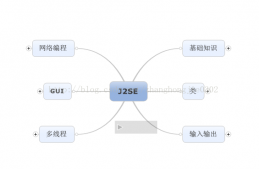本文實例講述了基于JavaMail API收發(fā)郵件的方法。分享給大家供大家參考。具體如下:
1.JavaMail API按其功能劃分通常可分為如下三大類
(1)創(chuàng)建和解析郵件內(nèi)容的API :Message類是創(chuàng)建和解析郵件的核心API,它的實例對象代表一封電子郵件。
(2)發(fā)送郵件的API:Transport類是發(fā)送郵件的核心API類,它的實例對象代表實現(xiàn)了某個郵件發(fā)送協(xié)議的郵件發(fā)送對象,例如SMTP協(xié)議。
(3)接收郵件的API:Store類是接收郵件的核心API類,它的實例對象代表實現(xiàn)了某個郵件接收協(xié)議的郵件接收對象,例如POP3協(xié)議。
2. Session類
Session類用于定義整個應用程序所需的環(huán)境信息,以及收集客戶端與郵件服務器建立網(wǎng)絡連接的會話信息,如郵件服務器的主機名、端口號、采用的郵件發(fā)送和接收協(xié)議等。Session對象根據(jù)這些信息構建用于郵件收發(fā)的Transport和Store對象,以及為客戶端創(chuàng)建Message對象時提供信息支持。
3.使用JavaMail發(fā)送一封簡單的郵件
創(chuàng)建包含郵件服務器的網(wǎng)絡連接信息的Session對象。
創(chuàng)建代表郵件內(nèi)容的Message對象。
創(chuàng)建Transport對象、連接服務器、發(fā)送Message、關閉連接。
4.實例
(1)JavaMail郵件只發(fā)送內(nèi)容
|
1
2
3
4
5
6
7
8
9
10
11
12
13
14
15
16
17
18
19
20
21
22
23
24
25
26
27
28
29
30
31
32
33
34
35
|
public class SendMail {public static void main(String[] args) throws Exception {//屬性文件Properties props=new Properties();//設置郵件的發(fā)送主機名、發(fā)送協(xié)議和是否驗證props.setProperty("mail.host","smtp.sohu.com" );props.setProperty("mail.transport.protocol", "smtp");props.setProperty("mail.smtp.auth", "true");//獲取發(fā)送接收郵件環(huán)境的對象Session session=Session.getInstance(props);Message message=createMessage(session);//創(chuàng)建發(fā)送郵件的對象Transport tsp=session.getTransport();tsp.connect("jb51", "jb51");tsp.sendMessage(message, message.getAllRecipients());tsp.close();}public static Message createMessage(Session session) throws Exception{//根據(jù)環(huán)境對象創(chuàng)建一份郵件MimeMessage message=new MimeMessage(session);//設置郵件屬性message.setSubject("hello");//創(chuàng)建郵件體MimeBodyPart text=new MimeBodyPart();text.setContent("你好?","text/html;charset=utf-8");//設置描述關系MimeMultipart mm=new MimeMultipart();mm.addBodyPart(text);message.setContent(mm);message.saveChanges();return message;}} |
(2)JavaMail郵件發(fā)送內(nèi)容和圖片
|
1
2
3
4
5
6
7
8
9
10
11
12
13
14
15
16
17
18
19
20
21
22
23
24
25
26
27
28
29
30
31
32
33
34
35
36
|
public class SendImageMail {public static void main(String[] args) throws Exception {//屬性文件Properties props=new Properties();//設置郵件的發(fā)送主機名、發(fā)送協(xié)議和是否驗證props.setProperty("mail.host","smtp.sohu.com" );props.setProperty("mail.transport.protocol", "smtp");props.setProperty("mail.smtp.auth", "true");//獲取發(fā)送接收郵件環(huán)境的對象Session session=Session.getInstance(props);Message message=createMessage(session);//創(chuàng)建發(fā)送郵件的對象Transport tsp=session.getTransport();tsp.connect("jb51", "jb51");tsp.sendMessage(message, message.getAllRecipients());tsp.close();}public static Message createMessage(Session session) throws Exception{MimeMessage message=new MimeMessage(session);message.setSubject("圖片");MimeBodyPart text=new MimeBodyPart();text.setContent("好看嗎?<br/><img src='cid:xx.jpg'>","text/html;charset=utf-8");MimeBodyPart image=new MimeBodyPart();image.setDataHandler(new DataHandler(new FileDataSource("src//f.jpg")));image.setContentID("xx.jpg");MimeMultipart mm=new MimeMultipart();mm.addBodyPart(text);mm.addBodyPart(image);mm.setSubType("related");message.setContent(mm);message.saveChanges();return message;}} |
(3)JavaMail郵件發(fā)送內(nèi)容、圖片和附件
|
1
2
3
4
5
6
7
8
9
10
11
12
13
14
15
16
17
18
19
20
21
22
23
24
25
26
27
28
29
30
31
32
33
34
35
36
37
38
39
40
41
42
43
44
45
46
47
|
public class SendAttchImageMail {public static void main(String[] args) throws Exception {//屬性文件Properties props=new Properties();//設置郵件的發(fā)送主機名、發(fā)送協(xié)議和是否驗證props.setProperty("mail.host","smtp.sohu.com" );props.setProperty("mail.transport.protocol", "smtp");props.setProperty("mail.smtp.auth", "true");//獲取發(fā)送接收郵件環(huán)境的對象Session session=Session.getInstance(props);Message message=createMessage(session);//創(chuàng)建發(fā)送郵件的對象Transport tsp=session.getTransport();tsp.connect("jb51", "jb51");tsp.sendMessage(message, message.getAllRecipients());tsp.close();}public static Message createMessage(Session session) throws Exception{MimeMessage message=new MimeMessage(session);message.setSubject("圖片");MimeBodyPart text=new MimeBodyPart();text.setContent("好看嗎?<br/><img src='cid:xx.jpg'>","text/html;charset=utf-8");MimeBodyPart image=new MimeBodyPart();image.setDataHandler(new DataHandler(new FileDataSource("src//f.jpg")));image.setContentID("xx.jpg");MimeBodyPart attch=new MimeBodyPart();DataHandler dh=new DataHandler(new FileDataSource("src//默默無 語.mp3"));attch.setDataHandler(dh);String name=dh.getName();attch.setFileName(MimeUtility.encodeText(name));MimeMultipart mm=new MimeMultipart();mm.addBodyPart(text);mm.addBodyPart(image);mm.setSubType("related");MimeBodyPart part=new MimeBodyPart();part.setContent(mm);MimeMultipart m=new MimeMultipart();m.addBodyPart(part);m.addBodyPart(attch);m.setSubType("mixed");message.setContent(m);message.saveChanges();return message;}} |
注:郵箱地址必須是真實的
希望本文所述對大家的java程序設計有所幫助。