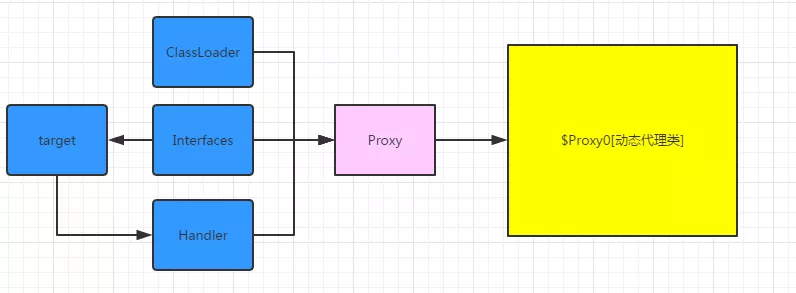上一篇文章MyBatis入門學習教程(一)-MyBatis快速入門中我們講了如何使用Mybatis查詢users表中的數據,算是對MyBatis有一個初步的入門了,今天講解一下如何使用MyBatis對users表執行CRUD操作。在沒奔主題之前,先給大家補充點有關mybatis和crud的基本知識。
什么是 MyBatis?
MyBatis 是支持普通 SQL 查詢,存儲過程和高級映射的優秀持久層框架。 MyBatis 消除了幾乎所有的 JDBC 代碼和參數的手工設置以及對結果集的檢索。MyBatis 可以使用簡單的XML 或注解用于配置和原始映射,將接口和 Java 的 POJO(Plain Old Java Objects,普通的Java對象)映射成數據庫中的記錄。
MyBatis下載:https://github.com/mybatis/mybatis-3/releases
crud的意思
CRUD是指在做計算處理時的增加(Create)、重新取得數據(Retrieve)、更新(Update)和刪除(Delete)幾個單詞的首字母簡寫。主要被用在描述軟件系統中數據庫或者持久層的基本操作功能。
步入正題,本文中使用到的測試環境是上一篇文中的測試環境。
一、使用MyBatis對表執行CRUD操作——基于XML的實現
1、定義sql映射xml文件
userMapper.xml文件的內容如下:
|
1
2
3
4
5
6
7
8
9
10
11
12
13
14
15
16
17
18
19
20
21
22
23
24
25
26
27
28
29
30
31
32
33
34
35
|
<?xml version="." encoding="UTF-" ?><!DOCTYPE mapper PUBLIC "-//mybatis.org//DTD Mapper .//EN" "http://mybatis.org/dtd/mybatis--mapper.dtd"><!-- 為這個mapper指定一個唯一的namespace,namespace的值習慣上設置成包名+sql映射文件名,這樣就能夠保證namespace的值是唯一的例如namespace="me.gacl.mapping.userMapper"就是me.gacl.mapping(包名)+userMapper(userMapper.xml文件去除后綴)--><mapper namespace="me.gacl.mapping.userMapper"><!-- 在select標簽中編寫查詢的SQL語句, 設置select標簽的id屬性為getUser,id屬性值必須是唯一的,不能夠重復使用parameterType屬性指明查詢時使用的參數類型,resultType屬性指明查詢返回的結果集類型resultType="me.gacl.domain.User"就表示將查詢結果封裝成一個User類的對象返回User類就是users表所對應的實體類--><!-- 根據id查詢得到一個user對象--><select id="getUser" parameterType="int"resultType="me.gacl.domain.User">select * from users where id=#{id}</select><!-- 創建用戶(Create) --><insert id="addUser" parameterType="me.gacl.domain.User">insert into users(name,age) values(#{name},#{age})</insert><!-- 刪除用戶(Remove) --><delete id="deleteUser" parameterType="int">delete from users where id=#{id}</delete><!-- 修改用戶(Update) --><update id="updateUser" parameterType="me.gacl.domain.User">update users set name=#{name},age=#{age} where id=#{id}</update><!-- 查詢全部用戶--><select id="getAllUsers" resultType="me.gacl.domain.User">select * from users</select></mapper> |
單元測試類代碼如下:
|
1
2
3
4
5
6
7
8
9
10
11
12
13
14
15
16
17
18
19
20
21
22
23
24
25
26
27
28
29
30
31
32
33
34
35
36
37
38
39
40
41
42
43
44
45
46
47
48
49
50
51
52
53
54
55
56
57
58
59
60
61
62
63
64
65
66
67
68
69
70
71
72
73
74
75
76
77
78
|
package me.gacl.test;import java.util.List;import me.gacl.domain.User;import me.gacl.util.MyBatisUtil;import org.apache.ibatis.session.SqlSession;import org.junit.Test;public class TestCRUDByXmlMapper {@Testpublic void testAdd(){//SqlSession sqlSession = MyBatisUtil.getSqlSession(false);SqlSession sqlSession = MyBatisUtil.getSqlSession(true);/*** 映射sql的標識字符串,* me.gacl.mapping.userMapper是userMapper.xml文件中mapper標簽的namespace屬性的值,* addUser是insert標簽的id屬性值,通過insert標簽的id屬性值就可以找到要執行的SQL*/String statement = "me.gacl.mapping.userMapper.addUser";//映射sql的標識字符串User user = new User();user.setName("用戶孤傲蒼狼");user.setAge();//執行插入操作int retResult = sqlSession.insert(statement,user);//手動提交事務//sqlSession.commit();//使用SqlSession執行完SQL之后需要關閉SqlSessionsqlSession.close();System.out.println(retResult);}@Testpublic void testUpdate(){SqlSession sqlSession = MyBatisUtil.getSqlSession(true);/*** 映射sql的標識字符串,* me.gacl.mapping.userMapper是userMapper.xml文件中mapper標簽的namespace屬性的值,* updateUser是update標簽的id屬性值,通過update標簽的id屬性值就可以找到要執行的SQL*/String statement = "me.gacl.mapping.userMapper.updateUser";//映射sql的標識字符串User user = new User();user.setId();user.setName("孤傲蒼狼");user.setAge();//執行修改操作int retResult = sqlSession.update(statement,user);//使用SqlSession執行完SQL之后需要關閉SqlSessionsqlSession.close();System.out.println(retResult);}@Testpublic void testDelete(){SqlSession sqlSession = MyBatisUtil.getSqlSession(true);/*** 映射sql的標識字符串,* me.gacl.mapping.userMapper是userMapper.xml文件中mapper標簽的namespace屬性的值,* deleteUser是delete標簽的id屬性值,通過delete標簽的id屬性值就可以找到要執行的SQL*/String statement = "me.gacl.mapping.userMapper.deleteUser";//映射sql的標識字符串//執行刪除操作int retResult = sqlSession.delete(statement,);//使用SqlSession執行完SQL之后需要關閉SqlSessionsqlSession.close();System.out.println(retResult);}@Testpublic void testGetAll(){SqlSession sqlSession = MyBatisUtil.getSqlSession();/*** 映射sql的標識字符串,* me.gacl.mapping.userMapper是userMapper.xml文件中mapper標簽的namespace屬性的值,* getAllUsers是select標簽的id屬性值,通過select標簽的id屬性值就可以找到要執行的SQL*/String statement = "me.gacl.mapping.userMapper.getAllUsers";//映射sql的標識字符串//執行查詢操作,將查詢結果自動封裝成List<User>返回List<User> lstUsers = sqlSession.selectList(statement);//使用SqlSession執行完SQL之后需要關閉SqlSessionsqlSession.close();System.out.println(lstUsers);}} |
二、使用MyBatis對表執行CRUD操作——基于注解的實現
1、定義sql映射的接口
UserMapperI接口的代碼如下:
|
1
2
3
4
5
6
7
8
9
10
11
12
13
14
15
16
17
18
19
20
21
22
23
24
25
26
27
28
|
package me.gacl.mapping;import java.util.List;import me.gacl.domain.User;import org.apache.ibatis.annotations.Delete;import org.apache.ibatis.annotations.Insert;import org.apache.ibatis.annotations.Select;import org.apache.ibatis.annotations.Update;/*** @author gacl* 定義sql映射的接口,使用注解指明方法要執行的SQL*/public interface UserMapperI {//使用@Insert注解指明add方法要執行的SQL@Insert("insert into users(name, age) values(#{name}, #{age})")public int add(User user);//使用@Delete注解指明deleteById方法要執行的SQL@Delete("delete from users where id=#{id}")public int deleteById(int id);//使用@Update注解指明update方法要執行的SQL@Update("update users set name=#{name},age=#{age} where id=#{id}")public int update(User user);//使用@Select注解指明getById方法要執行的SQL@Select("select * from users where id=#{id}")public User getById(int id);//使用@Select注解指明getAll方法要執行的SQL@Select("select * from users")public List<User> getAll();} |
需要說明的是,我們不需要針對UserMapperI接口去編寫具體的實現類代碼,這個具體的實現類由MyBatis幫我們動態構建出來,我們只需要直接拿來使用即可。
2、在conf.xml文件中注冊這個映射接口
|
1
2
3
4
5
6
7
8
9
10
11
12
13
14
15
16
17
18
19
20
21
22
23
|
<?xml version="." encoding="UTF-"?><!DOCTYPE configuration PUBLIC "-//mybatis.org//DTD Config .//EN" "http://mybatis.org/dtd/mybatis--config.dtd"><configuration><environments default="development"><environment id="development"><transactionManager type="JDBC" /><!-- 配置數據庫連接信息 --><dataSource type="POOLED"><property name="driver" value="com.mysql.jdbc.Driver" /><property name="url" value="jdbc:mysql://localhost:/mybatis" /><property name="username" value="root" /><property name="password" value="XDP" /></dataSource></environment></environments><mappers><!-- 注冊userMapper.xml文件, userMapper.xml位于me.gacl.mapping這個包下,所以resource寫成me/gacl/mapping/userMapper.xml--><mapper resource="me/gacl/mapping/userMapper.xml"/><!-- 注冊UserMapper映射接口--><mapper class="me.gacl.mapping.UserMapperI"/></mappers></configuration> |
單元測試類的代碼如下:
|
1
2
3
4
5
6
7
8
9
10
11
12
13
14
15
16
17
18
19
20
21
22
23
24
25
26
27
28
29
30
31
32
33
34
35
36
37
38
39
40
41
42
43
44
45
46
47
48
49
50
51
52
53
54
55
56
57
58
59
60
61
62
63
64
65
66
67
68
69
70
|
package me.gacl.test;import java.util.List;import me.gacl.domain.User;import me.gacl.mapping.UserMapperI;import me.gacl.util.MyBatisUtil;import org.apache.ibatis.session.SqlSession;import org.junit.Test;public class TestCRUDByAnnotationMapper {@Testpublic void testAdd(){SqlSession sqlSession = MyBatisUtil.getSqlSession(true);//得到UserMapperI接口的實現類對象,UserMapperI接口的實現類對象由sqlSession.getMapper(UserMapperI.class)動態構建出來UserMapperI mapper = sqlSession.getMapper(UserMapperI.class);User user = new User();user.setName("用戶xdp");user.setAge();int add = mapper.add(user);//使用SqlSession執行完SQL之后需要關閉SqlSessionsqlSession.close();System.out.println(add);}@Testpublic void testUpdate(){SqlSession sqlSession = MyBatisUtil.getSqlSession(true);//得到UserMapperI接口的實現類對象,UserMapperI接口的實現類對象由sqlSession.getMapper(UserMapperI.class)動態構建出來UserMapperI mapper = sqlSession.getMapper(UserMapperI.class);User user = new User();user.setId();user.setName("孤傲蒼狼_xdp");user.setAge();//執行修改操作int retResult = mapper.update(user);//使用SqlSession執行完SQL之后需要關閉SqlSessionsqlSession.close();System.out.println(retResult);}@Testpublic void testDelete(){SqlSession sqlSession = MyBatisUtil.getSqlSession(true);//得到UserMapperI接口的實現類對象,UserMapperI接口的實現類對象由sqlSession.getMapper(UserMapperI.class)動態構建出來UserMapperI mapper = sqlSession.getMapper(UserMapperI.class);//執行刪除操作int retResult = mapper.deleteById();//使用SqlSession執行完SQL之后需要關閉SqlSessionsqlSession.close();System.out.println(retResult);}@Testpublic void testGetUser(){SqlSession sqlSession = MyBatisUtil.getSqlSession();//得到UserMapperI接口的實現類對象,UserMapperI接口的實現類對象由sqlSession.getMapper(UserMapperI.class)動態構建出來UserMapperI mapper = sqlSession.getMapper(UserMapperI.class);//執行查詢操作,將查詢結果自動封裝成User返回User user = mapper.getById();//使用SqlSession執行完SQL之后需要關閉SqlSessionsqlSession.close();System.out.println(user);}@Testpublic void testGetAll(){SqlSession sqlSession = MyBatisUtil.getSqlSession();//得到UserMapperI接口的實現類對象,UserMapperI接口的實現類對象由sqlSession.getMapper(UserMapperI.class)動態構建出來UserMapperI mapper = sqlSession.getMapper(UserMapperI.class);//執行查詢操作,將查詢結果自動封裝成List<User>返回List<User> lstUsers = mapper.getAll();//使用SqlSession執行完SQL之后需要關閉SqlSessionsqlSession.close();System.out.println(lstUsers);}} |
用到的MyBatisUtil工具類代碼如下:
|
1
2
3
4
5
6
7
8
9
10
11
12
13
14
15
16
17
18
19
20
21
22
23
24
25
26
27
28
29
30
31
32
33
34
|
package me.gacl.util;import java.io.InputStream;import org.apache.ibatis.session.SqlSession;import org.apache.ibatis.session.SqlSessionFactory;import org.apache.ibatis.session.SqlSessionFactoryBuilder;public class MyBatisUtil {/*** 獲取SqlSessionFactory* @return SqlSessionFactory*/public static SqlSessionFactory getSqlSessionFactory() {String resource = "conf.xml";InputStream is = MyBatisUtil.class.getClassLoader().getResourceAsStream(resource);SqlSessionFactory factory = new SqlSessionFactoryBuilder().build(is);return factory;}/*** 獲取SqlSession* @return SqlSession*/public static SqlSession getSqlSession() {return getSqlSessionFactory().openSession();}/*** 獲取SqlSession* @param isAutoCommit * true 表示創建的SqlSession對象在執行完SQL之后會自動提交事務* false 表示創建的SqlSession對象在執行完SQL之后不會自動提交事務,這時就需要我們手動調用sqlSession.commit()提交事務* @return SqlSession*/public static SqlSession getSqlSession(boolean isAutoCommit) {return getSqlSessionFactory().openSession(isAutoCommit);}} |
以上的相關代碼是全部測試通過的,大家可以放心使用!
以上所述是小編給大家介紹的MyBatis學習教程(二)—如何使用MyBatis對users表執行CRUD操作,希望對大家有所幫助,如果大家有任何疑問請給我留言,小編會及時回復大家的。在此也非常感謝大家對服務器之家網站的支持!