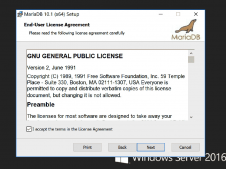centos7安裝MariaDB教程,分享給大家
1.centos7現(xiàn)狀:
新系統(tǒng)無法再使用yum install mysql-server來安裝mysql,因?yàn)橐咽褂胢ariadb代替mysql。
2.安裝mariadb:
|
1
2
3
4
5
6
7
8
9
10
11
12
13
14
15
16
17
18
19
20
21
22
23
24
25
26
27
28
29
30
31
32
33
34
35
36
37
38
39
40
41
42
43
44
45
46
47
48
49
50
51
52
53
54
55
56
57
58
59
60
61
62
63
64
65
66
67
68
69
70
71
72
73
74
75
76
77
78
79
80
81
82
83
84
85
86
87
88
89
90
91
92
93
94
95
96
97
98
99
100
101
102
103
104
105
106
107
108
109
110
111
112
113
114
115
116
117
118
119
120
121
122
123
124
125
126
127
128
129
130
131
132
133
134
135
136
137
138
139
140
141
142
143
144
145
146
147
148
149
150
151
152
153
154
155
156
157
158
159
160
161
162
163
164
165
166
167
168
169
170
171
172
173
174
175
176
177
178
179
180
181
182
183
184
185
186
187
188
189
190
191
192
193
194
195
196
197
198
199
200
201
202
203
204
205
206
207
208
209
210
211
212
213
214
215
216
217
218
219
220
221
222
223
224
|
[root@localhost ~]# yum -y install mariadb*Loaded plugins: fastestmirrorLoading mirror speeds from cached hostfile * base: mirrors.linode.com * extras: mirrors.linode.com * updates: mirrors.linode.comResolving Dependencies--> Running transaction check---> Package mariadb.x86_64 1:5.5.37-1.el7_0 will be installed---> Package mariadb-bench.x86_64 1:5.5.37-1.el7_0 will be installed---> Package mariadb-devel.x86_64 1:5.5.37-1.el7_0 will be installed---> Package mariadb-embedded.x86_64 1:5.5.37-1.el7_0 will be installed---> Package mariadb-embedded-devel.x86_64 1:5.5.37-1.el7_0 will be installed---> Package mariadb-libs.x86_64 1:5.5.37-1.el7_0 will be installed---> Package mariadb-server.x86_64 1:5.5.37-1.el7_0 will be installed--> Processing Dependency: perl-DBD-MySQL for package: 1:mariadb-server-5.5.37-1.el7_0.x86_64---> Package mariadb-test.x86_64 1:5.5.37-1.el7_0 will be installed--> Running transaction check---> Package perl-DBD-MySQL.x86_64 0:4.023-5.el7 will be installed--> Finished Dependency ResolutionDependencies Resolved========================================================================================================== Package Arch Version Repository Size==========================================================================================================Installing: mariadb x86_64 1:5.5.37-1.el7_0 updates 8.9 M mariadb-bench x86_64 1:5.5.37-1.el7_0 updates 385 k mariadb-devel x86_64 1:5.5.37-1.el7_0 updates 744 k mariadb-embedded x86_64 1:5.5.37-1.el7_0 updates 3.6 M mariadb-embedded-devel x86_64 1:5.5.37-1.el7_0 updates 7.4 M mariadb-libs x86_64 1:5.5.37-1.el7_0 updates 752 k mariadb-server x86_64 1:5.5.37-1.el7_0 updates 11 M mariadb-test x86_64 1:5.5.37-1.el7_0 updates 7.9 MInstalling for dependencies: perl-DBD-MySQL x86_64 4.023-5.el7 base 140 kTransaction Summary==========================================================================================================Install 8 Packages (+1 Dependent package)Total download size: 40 MInstalled size: 279 MDownloading packages:(1/9): mariadb-bench-5.5.37-1.el7_0.x86_64.rpm | 385 kB 00:00:00(2/9): mariadb-devel-5.5.37-1.el7_0.x86_64.rpm | 744 kB 00:00:00(3/9): mariadb-embedded-5.5.37-1.el7_0.x86_64.rpm | 3.6 MB 00:00:00(4/9): mariadb-5.5.37-1.el7_0.x86_64.rpm | 8.9 MB 00:00:00(5/9): mariadb-libs-5.5.37-1.el7_0.x86_64.rpm | 752 kB 00:00:00(6/9): mariadb-server-5.5.37-1.el7_0.x86_64.rpm | 11 MB 00:00:00(7/9): mariadb-embedded-devel-5.5.37-1.el7_0.x86_64.rpm | 7.4 MB 00:00:00(8/9): mariadb-test-5.5.37-1.el7_0.x86_64.rpm | 7.9 MB 00:00:00(9/9): perl-DBD-MySQL-4.023-5.el7.x86_64.rpm | 140 kB 00:00:00----------------------------------------------------------------------------------------------------------Total 36 MB/s | 40 MB 00:00:01Running transaction checkRunning transaction testTransaction test succeededRunning transaction Installing : 1:mariadb-libs-5.5.37-1.el7_0.x86_64 1/9 Installing : 1:mariadb-5.5.37-1.el7_0.x86_64 2/9 Installing : perl-DBD-MySQL-4.023-5.el7.x86_64 3/9 Installing : 1:mariadb-server-5.5.37-1.el7_0.x86_64 4/9 Installing : 1:mariadb-devel-5.5.37-1.el7_0.x86_64 5/9 Installing : 1:mariadb-embedded-5.5.37-1.el7_0.x86_64 6/9 Installing : 1:mariadb-embedded-devel-5.5.37-1.el7_0.x86_64 7/9 Installing : 1:mariadb-test-5.5.37-1.el7_0.x86_64 8/9 Installing : 1:mariadb-bench-5.5.37-1.el7_0.x86_64 9/9 Verifying : 1:mariadb-test-5.5.37-1.el7_0.x86_64 1/9 Verifying : 1:mariadb-embedded-devel-5.5.37-1.el7_0.x86_64 2/9 Verifying : 1:mariadb-embedded-5.5.37-1.el7_0.x86_64 3/9 Verifying : 1:mariadb-libs-5.5.37-1.el7_0.x86_64 4/9 Verifying : 1:mariadb-bench-5.5.37-1.el7_0.x86_64 5/9 Verifying : 1:mariadb-5.5.37-1.el7_0.x86_64 6/9 Verifying : 1:mariadb-server-5.5.37-1.el7_0.x86_64 7/9 Verifying : perl-DBD-MySQL-4.023-5.el7.x86_64 8/9 Verifying : 1:mariadb-devel-5.5.37-1.el7_0.x86_64 9/9Installed: mariadb.x86_64 1:5.5.37-1.el7_0 mariadb-bench.x86_64 1:5.5.37-1.el7_0 mariadb-devel.x86_64 1:5.5.37-1.el7_0 mariadb-embedded.x86_64 1:5.5.37-1.el7_0 mariadb-embedded-devel.x86_64 1:5.5.37-1.el7_0 mariadb-libs.x86_64 1:5.5.37-1.el7_0 mariadb-server.x86_64 1:5.5.37-1.el7_0 mariadb-test.x86_64 1:5.5.37-1.el7_0Dependency Installed: perl-DBD-MySQL.x86_64 0:4.023-5.el7Complete![root@localhost ~]# systemctl start mariadb.service[root@localhost ~]# systemctl enable mariadb.serviceln -s '/usr/lib/systemd/system/mariadb.service' '/etc/systemd/system/multi-user.target.wants/mariadb.servi ce'[root@localhost ~]# mysqlWelcome to the MariaDB monitor. Commands end with ; or \g.Your MariaDB connection id is 2Server version: 5.5.37-MariaDB MariaDB ServerCopyright (c) 2000, 2014, Oracle, Monty Program Ab and others.Type 'help;' or '\h' for help. Type '\c' to clear the current input statement.MariaDB [(none)]> logout -> exit -> -> ;ERROR 1064 (42000): You have an error in your SQL syntax; check the manual that corresponds to your MariaD B server version for the right syntax to use near 'logoutexit' at line 1MariaDB [(none)]> exitBye[root@localhost ~]# systemctl enable mariadb.service[root@localhost ~]# mysqlWelcome to the MariaDB monitor. Commands end with ; or \g.Your MariaDB connection id is 3Server version: 5.5.37-MariaDB MariaDB ServerCopyright (c) 2000, 2014, Oracle, Monty Program Ab and others.Type 'help;' or '\h' for help. Type '\c' to clear the current input statement.MariaDB [(none)]> show databases;+--------------------+| Database |+--------------------+| information_schema || mysql || performance_schema || test |+--------------------+rows in set (0.00 sec)MariaDB [(none)]> use testDatabase changedMariaDB [test]> show tables;Empty set (0.00 sec)MariaDB [test]> exitBye[root@localhost ~]# mysql_secure_installation/usr/bin/mysql_secure_installation: line 379: find_mysql_client: command not foundNOTE: RUNNING ALL PARTS OF THIS SCRIPT IS RECOMMENDED FOR ALL MariaDB SERVERS IN PRODUCTION USE! PLEASE READ EACH STEP CAREFULLY!In order to log into MariaDB to secure it, we'll need the currentpassword for the root user. If you've just installed MariaDB, andyou haven't set the root password yet, the password will be blank,so you should just press enter here.ERROR 1045 (28000): Access denied for user 'root'@'localhost' (using password: YES)Enter current password for root (enter for none):OK, successfully used password, moving on...Setting the root password ensures that nobody can log into the MariaDBroot user without the proper authorisation.Set root password? [Y/n] yNew password:Re-enter new password:Password updated successfully!Reloading privilege tables.. ... Success!By default, a MariaDB installation has an anonymous user, allowing anyoneto log into MariaDB without having to have a user account created forthem. This is intended only for testing, and to make the installationgo a bit smoother. You should remove them before moving into aproduction environment.Remove anonymous users? [Y/n] y ... Success!Normally, root should only be allowed to connect from 'localhost'. Thisensures that someone cannot guess at the root password from the network.Disallow root login remotely? [Y/n] y ... Success!By default, MariaDB comes with a database named 'test' that anyone canaccess. This is also intended only for testing, and should be removedbefore moving into a production environment.Remove test database and access to it? [Y/n] y - Dropping test database... ... Success! - Removing privileges on test database... ... Success!Reloading the privilege tables will ensure that all changes made so farwill take effect immediately.Reload privilege tables now? [Y/n] y ... Success!Cleaning up...All done! If you've completed all of the above steps, your MariaDBinstallation should now be secure.Thanks for using MariaDB![root@localhost ~]# mysql -uroot -pEnter password:Welcome to the MariaDB monitor. Commands end with ; or \g.Your MariaDB connection id is 15Server version: 5.5.37-MariaDB MariaDB ServerCopyright (c) 2000, 2014, Oracle, Monty Program Ab and others.Type 'help;' or '\h' for help. Type '\c' to clear the current input statement.MariaDB [(none)]> show databases;+--------------------+| Database |+--------------------+| information_schema || mysql || performance_schema || zbphp.com |+--------------------+rows in set (0.00 sec)MariaDB [(none)]> |
以上就是本文的全部?jī)?nèi)容,希望對(duì)大家的學(xué)習(xí)有所幫助,也希望大家多多支持服務(wù)器之家。